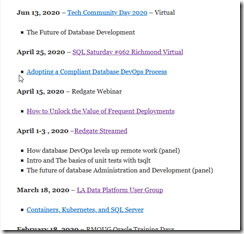The PASS organization (and likely SQL Saturday) are shutting down their sites on 15 Jan, 2021. This means that potentially lots of links and data will disappear.
There are people in the community saving some of the data, and images. I’m hoping to put some of those in an archive that will live on and remain accessible, but for speakers, the links to events are part of our living CV. It may be important for you to capture some of this.
I’ve got a few things for you to do, especially those of you that are Microsoft (or other) MVPs, or nominated. I have thoughts here on image schedules and your living CV.
Note that you might not care about this, or you might not be sure. However, once the data is gone, it’s gone, so you might want to get it now and decide on its value later.
Sections here:
Image Schedules
I should have done this years ago, as some events (like DevConnections), get rid of their site for particular events and only show the schedule for the next one. As a matter of fact, they’re done.
For SQL Saturdays, you can get the schedule for an event on their page. For example, I spoke at SQL Sat 997 – Salt Lake City. I can get the schedule from an image capture:
Or at the bottom, there is an export to PDF. I recommend you save these, then upload the image/pdf to someplace you can link to from your CV.
Going forward, I’d continue to do this, and even take pictures on a marquee when we get back to live events.
Speaking CV
I track lots of activity for my Microsoft MVP award, but I also keep a Speaking CV I can point to from my resume. For me, this is a static page on my WordPress blog that I update, but I separate things by year and include the events and links.
Typically I link to a schedule page for an event, but these will all be broken, or some of them.
One of my tasks this winter will be to go capture some of the visual evidence of these, if I can. That way I can preserve things.
One other note is that the first day back to work after I speak, I usually update this and ensure it’s current.
Preserving SQL Sat Data
For posterity, or maybe just for me, I was curious what activity I’d had. If I log into the PASS site, I can go to My SQL Saturday, and see the events where I submitted things. If you’re curious, go here, and then you know where to go save an image.
The footer gets in the way, but you can copy/paste and resort this all if you need to.
The post Speaker Guidance: Save Your Data appeared first on SQLServerCentral.










![How to create sales analysis app in Qlik Sense using DAR method [Tutorial] Financial and Technical Data Analysis Graph Showing Search Findings](https://hub.packtpub.com/wp-content/uploads/2018/08/iStock-877278574-218x150.jpg)