Last week, the team behind NetNewsWire released NetNewsWire 5.0, a free and open-source RSS reader for Mac. NetNewsWire lets users read articles from their favorite blogs and news sites and keeps a track of what users have already read. So, users need not switch from page to page for reading new articles, instead, NetNewsWire would provide them with a list of new articles.
In 2002, NetNewsWire started as Brent Simmons’ project which was sold in 2005 and again in 2011. Simmons finally re-acquired NetNewsWire from Black Pixel last year, and relaunched it as version 5 this year.
Previously, when NetNewsWire began as a project, it was named as “Evergreen” but later on became NetNewsWire in 2018.
In this release of NetNewsWire 5.0, JSON Feed support, syncing via Feedbin, Dark Mode, a “Today” smart feed, starred articles, and more such features are included.
Key features included in NetNewsWire 5.0
Three pane-design
As per the image given below, NetNewsWire 5.0 features a common three-pane design where the users’ feed and folders are on the extreme left hand side. The article lists for each of the feeds lie in the middle column, and the readers can view the article in the right column.
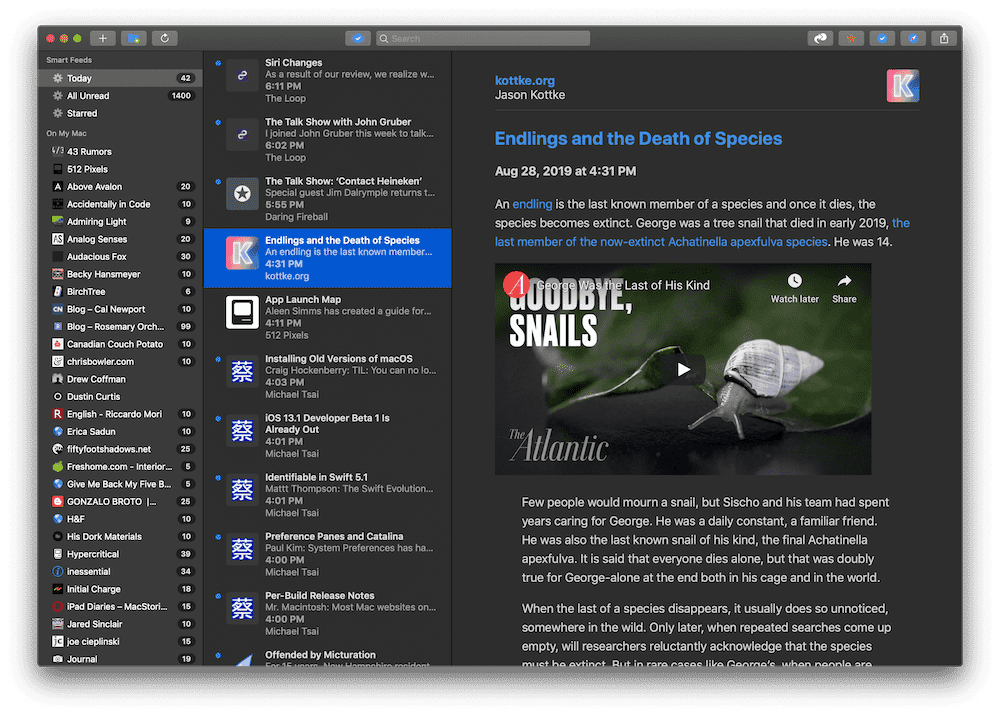 Image Source: The Sweet Setup
Image Source: The Sweet Setup
Dark mode
NNW 5 comes with a light and dark mode that ensures it fits well with macOS’s dark mode support.
New buttons
The buttons have a design which is similar to the Mac design. This version features buttons that can be used for creating a new folder, sending an article to Safari or marking an article as unread.
Smart feed article list
The Smart feed article list features the article title, feed’s icon, a short description from the article, as well as the time the article was published, and the publisher’s name. The “Today” smart feed list shows articles that got published in the last 24 hours instead of the articles that were published post midnight on the current date.
Unread articles
The unread articles in a feed are marked with a bright blue dot and users can double-click an article in the article list to open it directly in Safari.
Keyboard shortcuts
Users can now mark all articles in a given feed as “read” by pressing CMD + K. Users can now jump between their smart feeds with the combination of CMD + 1/2/3. Users can also jump to the browser by simply hitting CMD + right arrow key. By hitting the spacebar, users can jump through an article.
What is expected in the future?
Support for more services
NetNewsWire supports only its own local RSS service and Feedbin. And currently, the local RSS service doesn’t support syncing to any other service. Support for more services is expected in the future.
Read-It-Later Support
Apps like Reeder and Fiery Feeds (on iOS) are working on their own read-it-later features as of late and NetNewsWire 5 doesn’t support such kind of feature.
iOS version
The team is currently working on the iOS version of NetNewsWire.
It seems users are overall excited about this release. A user commented on HackerNews, “This looks very good, I’m just waiting for Feedly compatibility.”
To know more about this news, check out the official post.
What’s new in application development this week?
Twilio launched Verified By Twilio, that will show customers who is calling them and why
Emacs 26.3 comes with GPG key for GNU ELPA package signature check and more!










![How to create sales analysis app in Qlik Sense using DAR method [Tutorial] Financial and Technical Data Analysis Graph Showing Search Findings](https://hub.packtpub.com/wp-content/uploads/2018/08/iStock-877278574-218x150.jpg)


