Joshua Milligan is a Tableau Zen master, trainer and senior data consultant at Teknion data solutions, a company dedicated to empowering people to leverage their data. He is also author of the wildly successful Learning Tableau. In using Tableau Joshua has a great insight into all the different hats a Data Scientist needs to wear. Here he explains a bit about his craft and the range of skills you really need to master as a data scientist, becoming analyst, designer, architect, mentor and detective all at once, and how Tableau can help you be all of them.
Early in my career, when I was developing software, I remember one of my mentors telling me that everything was about the data. Lines of code were written to read data, move it, create it, and store it. I wrote a lot of lines of code and it really was all about the data.
However, over the past decade, I’ve come to a new appreciation for the meaning of data and how being able to see and understand it opens up a whole new world of insight. Over the years I’ve done everything from data modeling, analysis, ETL, and data visualization. I’ve used a lot of different tools, systems, and platforms. But the tool that really ignited my passion for data is Tableau.
Tableau is a data visualization and analytics platform which allows me to build visualizations and interactive dashboards by dragging and dropping fields onto a canvas. This gives me hands-on interaction with the data. The tool becomes transparent and my attention can be focused on asking and answering questions using hands-on interaction with the data.
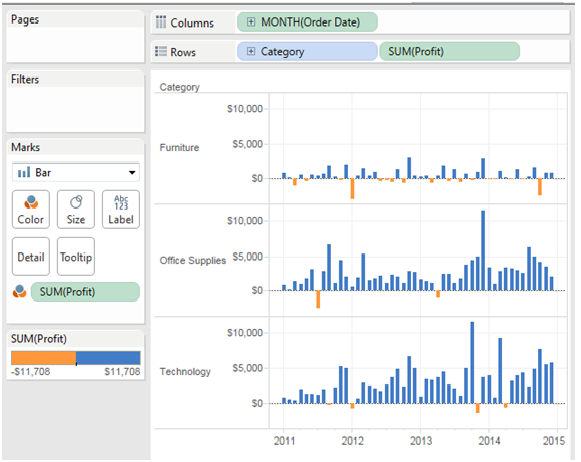
As a consultant, I’m asked to play a variety of roles and I use Tableau in almost all of them. Some of these roles include:
- Data Detective: Tableau allows me to quickly connect to one or more data sources and rapidly explore. I’m especially interested in the quality of the data and discovering what kinds of questions can even be asked of a particular data set.
- Data Analyst: I use Tableau’s visualization and statistical capabilities to carefully examine data, looking for patterns, correlations, and outliers. I may start with an initial set of questions given to me by business users or executives. The analysis yields answers and additional questions for deeper understanding.
- Dashboard Designer: Tableau allows me to turn my analysis into fully interactive dashboards. These can be anything, from simple KPI indicators allowing executives to make time-sensitive decisions to analytical dashboards allowing managers and team-members to drill into the details.
- Tableau Architect: Tableau truly gives everyone the ability to perform self-service business intelligence. I work with organizations to help craft strategies around Tableau so they can go from having individuals or departments who are overwhelmed with creating reports for the entire organization and instead open up the data, in a secure and structured way, so that everyone can generate their own insights.
- Trainer and Mentor: Tableau is so intuitive and transparent that business users can very quickly use it – often creating their first visualizations and dashboards in minutes. The greatest fulfillment in my career is sitting down with others or teaching a class of people to empower them to understand their data.
My experience with Tableau and my interaction with other users led me to write the book Learning Tableau. My goal was to give readers, whether they were beginners or had been using Tableau for a few years, a solid foundation for understanding how Tableau works with data and how to use the tool to better understand their data.










![How to create sales analysis app in Qlik Sense using DAR method [Tutorial] Financial and Technical Data Analysis Graph Showing Search Findings](https://hub.packtpub.com/wp-content/uploads/2018/08/iStock-877278574-218x150.jpg)