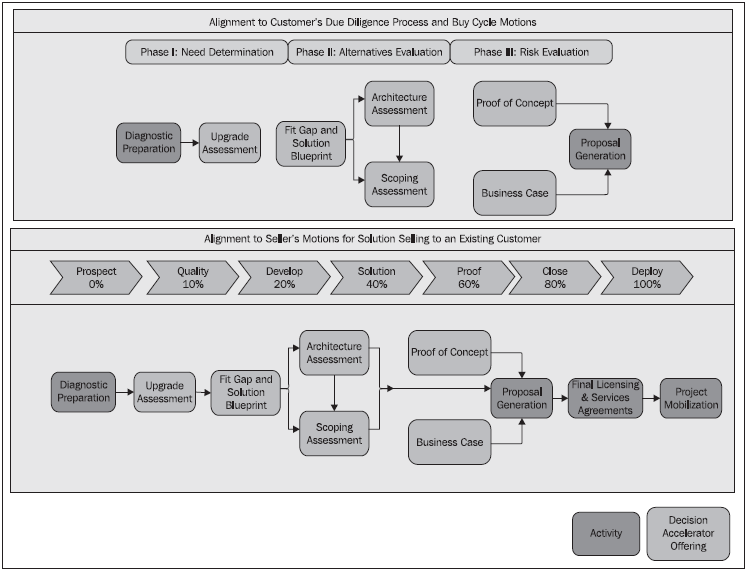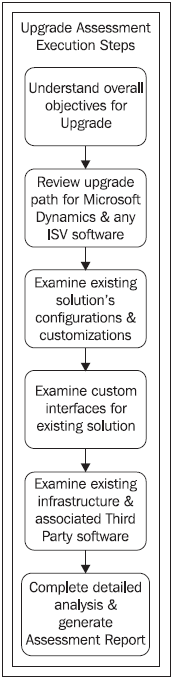The smart guide to the successful delivery of Microsoft Dynamics Business Solutions
- Learn how to effectively use Microsoft Dynamics Sure Step to implement the right Dynamics business solution with quality, on-time and on-budget results.
- Understand the review and optimization offerings available from Microsoft Dynamics Sure Step to further enhance your business solution delivery during and after go-live.
- Gain knowledge of the project and change management content provided in Microsoft Dynamics Sure Step.
- Familiarize yourself with the approach to adopting the Microsoft Dynamics Sure Step methodology as your own.
Upgrade assessment and the diagnostic phase
In this section, we will discuss the process, particularly the Upgrade Assessment Decision Accelerator offering, in more detail.
We begin by reintroducing the diagram showing the flow of activities and Decision Accelerator offerings for an existing customer. You may recall that the flow is very similar to the one for a prospect, with the only difference being the Upgrade Assessment DA offering replacing the Requirements and Process Review DA.
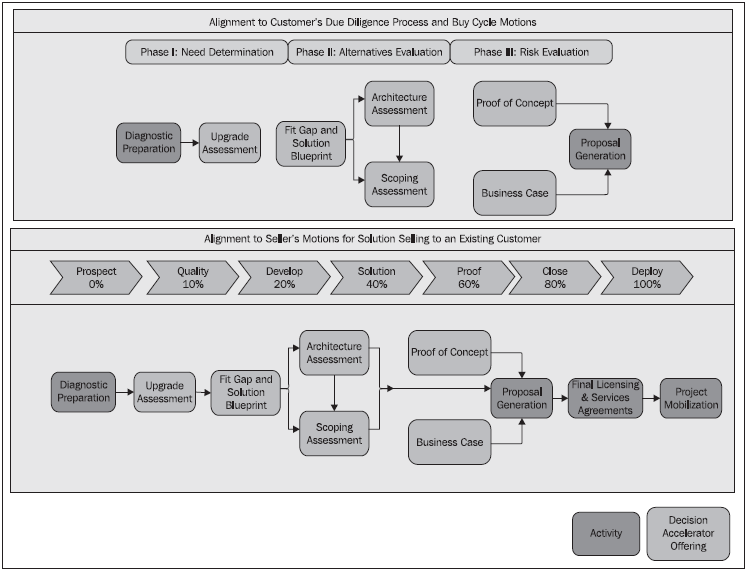
(Move the mouse over the image to enlarge.)
As noted before, the flow for the existing customer also begins with Diagnostic Preparation, similar to that for a prospect. The guidance in the activity page can be leveraged to explain/understand the capabilities and features of the new version of the corresponding Microsoft Dynamics solution that is being considered. When interest is established in moving the existing solution to the current version of the solution, the next step is the Upgrade Assessment DA offering, which is the key step in this process.
The Upgrade Assessment Decision Accelerator offering
The Upgrade Assessment DA is the most important step in the process for an existing Microsoft Dynamics customer. The Upgrade Assessment DA is executed by the services delivery team to get an understanding of the existing solution being used by the customer, determine the components that need to be upgraded to the current release of the product, and determine if any other features need to be enabled as part of the upgrade engagement.
In combination with the Scoping Assessment DA offering, the delivery team will also determine the optimal approach, resource plan and estimate, and overall timeline to upgrade the solution to the current product version.
Before initiating the Upgrade Assessment DA, the services delivery team should meet with the customer to ascertain and confirm that there is interest in performing the upgrade. Especially where delivery resources are in high demand, this is an important step that the sales teams need to carry out before involving the delivery resources such as solution architects and senior application consultants. Sales personnel can use the resources in the Sure Step Diagnostic Preparation activity to understand and position the current capabilities of the corresponding Microsoft Dynamics solution.
Once customer interest in upgrading has been determined, the services delivery team can employ the Upgrade Assessment DA offering. The aim of the Upgrade Assessment is to identify the complexity of upgrading the existing solution and to highlight areas of feature enhancements, complexities, and risks. The steps performed in the execution of the Upgrade Assessment are shown in the following diagram.
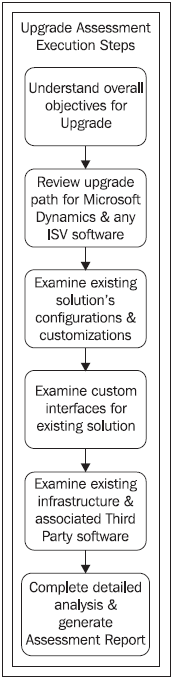
Unlock access to the largest independent learning library in Tech for FREE!
Get unlimited access to 7500+ expert-authored eBooks and video courses covering every tech area you can think of.
Renews at $19.99/month. Cancel anytime
The delivery team begins the Upgrade Assessment by understanding the overall objectives for the Upgrade. Teams can leverage the product-specific questionnaires provided in Sure Step for Microsoft Dynamics AX, CRM, GP, NAV, and SL. These questionnaires also include specific sections and questions for interfaces, infrastructure, and so on, so they can also be leveraged in the following steps.
One of the important tasks at the outset is to review the upgrade path for Microsoft Dynamics and any associated ISV software, to determine whether the upgrade from the customer's existing product version to the targeted version of Microsoft Dynamics is supported. This will have a bearing on how the upgrade can be executed—can you follow a supported upgrade path, or is it pretty much a full reimplementation of the solution?
The next step in executing the Upgrade Assessment is to assess the existing solution's configurations and customizations. In this step, the delivery team reviews which features of Microsoft Dynamics have been enabled for the customer, including which ones have been configured to meet the customer's needs and which ones have been customized. This will allow the delivery team to take the overall objectives for the upgrade and determine which of these configurations and customizations will need to be ported over to the new solution, and which ones should be retired. For example, the older version may have necessitated customizations in areas where the solution did not have corresponding functionality. Or perhaps the solution needed a specific ISV solution to meet a need. If the current product version provides these features as standard functionality, these customizations or ISV solutions no longer need to be part of the new solution.
The next Upgrade Assessment step is to examine the custom interfaces for the existing solution. This includes assessing any custom code written to interface the solution to third-party solutions, such as an external database for reporting purposes. This step is followed by reviewing the existing infrastructure and architecture configuration so that the delivery team can understand the hardware components that can be leveraged for the new solution. The delivery team can provide confirmation on whether the existing infrastructure can support the upgrade application or if additional infrastructure components may be necessary. The final step of the Upgrade Assessment DA offering is for the delivery team to complete the detailed analysis of the customer's existing solution and generate a report of their findings. The report, to be presented to the customer for approval, will include the following topics:
- The scope of the upgrade, including a list of functional and technical areas that will be enhanced in the new solution.
- A list of the functional areas of the application categorized to show the expected complexity involved in upgrading them. If there are areas of the existing implementation that will require further examination or additional effort to upgrade successfully due to the inherent complexity, they must be highlighted.
- Areas of the current solution that could be remapped to new functionality in the current version of the base Microsoft Dynamics product.
- An overall recommended approach to the upgrade, including alternatives to address any new functionality desired.
The Upgrade Assessment provides the customer early identification of issues and risks that could occur during an upgrade so that appropriate mitigating actions can be initiated accordingly. The customer can also get a level of confidence that an appropriate level of project governance for the upgrade is available, as well as that the correct upgrade approach will be undertaken by the delivery team.
In the next sections, we will discuss how the Upgrade Assessment DA becomes the basis for completing the customer's due diligence, and sets the stage for a quality upgrade of the customer's solution.
When to use the other Decision Accelerator offerings
After the Upgrade Assessment DA has been executed, the remaining DA offerings may also be needed in the due diligence process for the existing Microsoft Dynamics customer. In this section, we will discuss the scenarios that may call for the usage of the DA offerings, and which ones would apply to that particular scenario.
From the Upgrade Assessment DA, the delivery team determines the existing business functions and requirements that need to be upgraded to the new release. Using the Fit Gap and Solution Blueprint DA offering, they can then determine and document how these requirements will be ported over. If meeting the requirement is more than implementing standard features, the approach maybe a re-configuration, custom code rewrite, or workflow setup. Additionally, if new features are required as part of the upgrade, these requirements should also be classified in the Fit Gap worksheet either as Fit or as Gap. They should also be further classified as Standard, Configuration, or Workflow as the case may be for the Fits, and Customization for the Gaps.
The Architecture Assessment DA can be used determine the new hardware configuration for the upgraded solution. It can also be used to address any performance issues up-front through the execution of the Proof of Concept Benchmark sub-offering.
The Scoping Assessment DA can be used to determine the effort, timeline, and resources needed to execute the upgrade. If it was determined with the Upgrade Assessment DA that new functionality will be introduced, the delivery team and the customer must also determine the Release plan. We will discuss upgrade approaches and Release planning in more detail in the next section.
It is important to note that all three of the above Decision Accelerator Offerings— the Fit Gap and Solution Blueprint, the Architecture Assessment, and the Scoping Assessment can be executed together with the Upgrade Assessment DA as one engagement for the customer. The point of this section is not that each of these offerings needs to be positioned individually for the customer. On the contrary, depending on the scope, the delivery team could easily perform the exercise in tandem. The point of emphasis in this section for the reader is that if you are assessing an upgrade for the customer, you should be able to leverage the templates in each of the DA offerings, and combine them as you deem fit for your engagement.
Lastly, the Proof of Concept DA offering and Business Case DA offering may also apply to an upgrade engagement, but typically only for a small subset of customers. Examples include customers who maybe on a very old version of the Microsoft Dynamics solution so that they pretty much need a re-implementation of the solution with the new version of the product, or customers that need complex functionality to be enabled as part of the upgrade. In both these cases, the customer may request the delivery team to prove out certain components of the solution prior to embarking on a full upgrade, in which case the Proof of Concept DA may be executed. They may also request assistance from the delivery team to assess the return on investment for the upgraded solution, in which case the Business Case DA may be employed.
Determining the upgrade approach and release schedule
As noted in the previous section, the customer and the delivery team should work together to select the right approach for the upgrade during the course of the upgrade diagnostics. Sure Step recommends two approaches to Upgrades:
- Technical upgrade: Use this approach if the upgrade mostly applies to application components, such as executable files, code components, and DLLs. This approach can be used to bring a customized solution to the latest release, provided the application functionality and business workflow stay relatively the same.
- Functional upgrade: Use this approach if new application functionality or major changes in the existing business workflows are desired during the course of the upgrade. Additional planning, testing, and rework of the existing solution are inherent in this complex upgrade process, and as such more aligned to a Functional upgrade. Functional upgrades are typically performed in multiple Releases.
The following diagram depicts the two Upgrade approaches and the Release schedules.

Depending on the scope of the upgrade, the customer engagement may have one or more delivery Releases. If for example, the customer's solution is on a supported upgrade path, the Technical Upgrade maybe delivered in a single Release using the Sure Step Upgrade project type. If the new solution requires several new processes to be enabled, the Functional Upgrade may be delivered in two or more Releases. For example, if the customer needs advanced supply chain functionality such as production scheduling and/or advanced warehousing to be enabled as part of the upgrade, the recommended approach is to first complete the Technical Upgrade using the Sure Step Upgrade project type to port the existing functionality over to the new product version in Release 1, then add the advanced supply chain functionality using the Rapid, Standard, Agile, or Enterprise project types in Release 2.
As noted earlier, the DA offerings can be executed individually or in combination, depending on the customer engagement. Regardless of how they are executed, it is imperative that the customer and delivery team select the right approach and develop the necessary plans such as Project Plan, Resource Plan, Project Charter, and/or Communication Plan. These documents should form the basis for the upgrade delivery Proposal. When the Proposal and Statement of Work are approved, it is time to begin the execution of the solution upgrade.
 United States
United States
 Great Britain
Great Britain
 India
India
 Germany
Germany
 France
France
 Canada
Canada
 Russia
Russia
 Spain
Spain
 Brazil
Brazil
 Australia
Australia
 Singapore
Singapore
 Canary Islands
Canary Islands
 Hungary
Hungary
 Ukraine
Ukraine
 Luxembourg
Luxembourg
 Estonia
Estonia
 Lithuania
Lithuania
 South Korea
South Korea
 Turkey
Turkey
 Switzerland
Switzerland
 Colombia
Colombia
 Taiwan
Taiwan
 Chile
Chile
 Norway
Norway
 Ecuador
Ecuador
 Indonesia
Indonesia
 New Zealand
New Zealand
 Cyprus
Cyprus
 Denmark
Denmark
 Finland
Finland
 Poland
Poland
 Malta
Malta
 Czechia
Czechia
 Austria
Austria
 Sweden
Sweden
 Italy
Italy
 Egypt
Egypt
 Belgium
Belgium
 Portugal
Portugal
 Slovenia
Slovenia
 Ireland
Ireland
 Romania
Romania
 Greece
Greece
 Argentina
Argentina
 Netherlands
Netherlands
 Bulgaria
Bulgaria
 Latvia
Latvia
 South Africa
South Africa
 Malaysia
Malaysia
 Japan
Japan
 Slovakia
Slovakia
 Philippines
Philippines
 Mexico
Mexico
 Thailand
Thailand