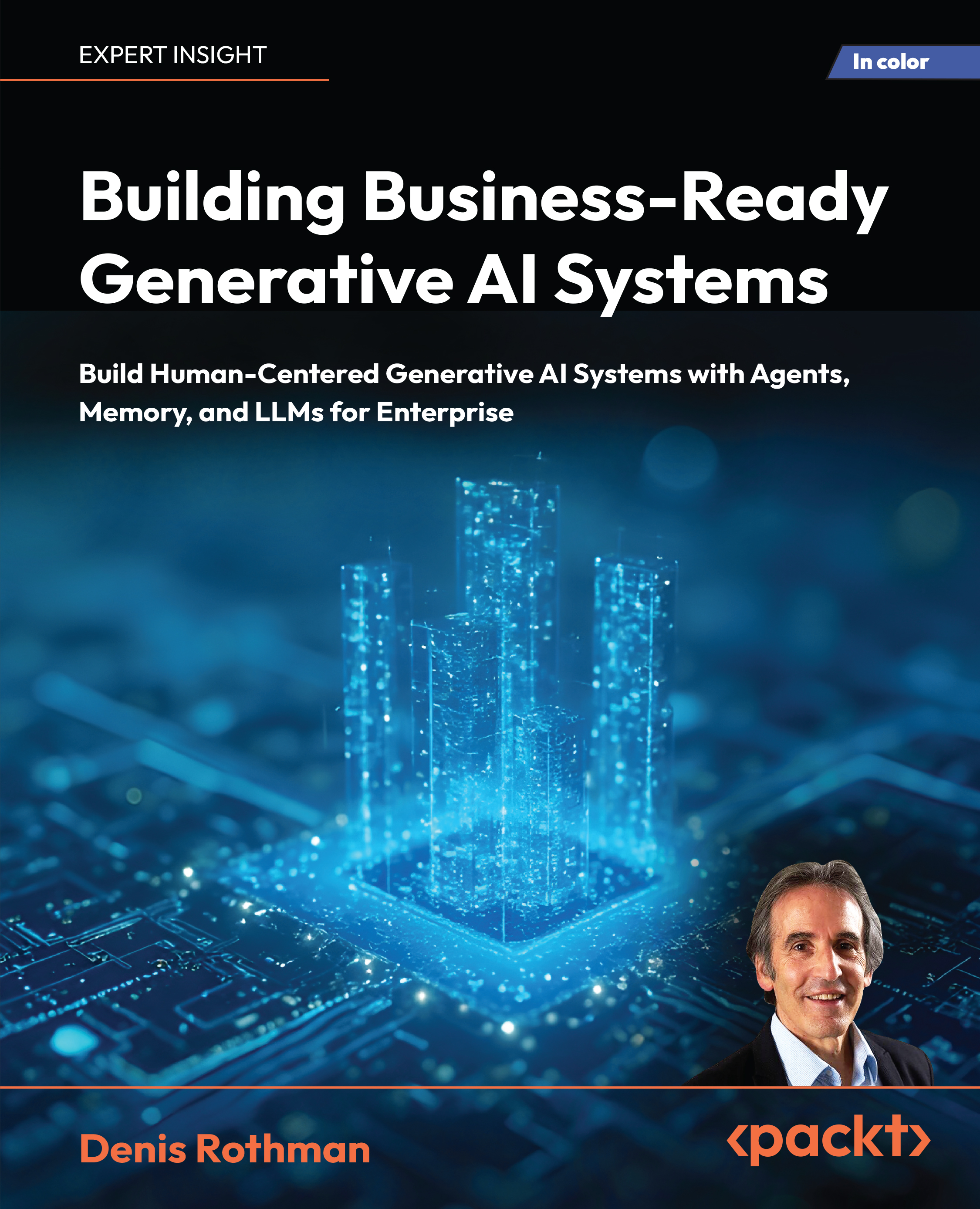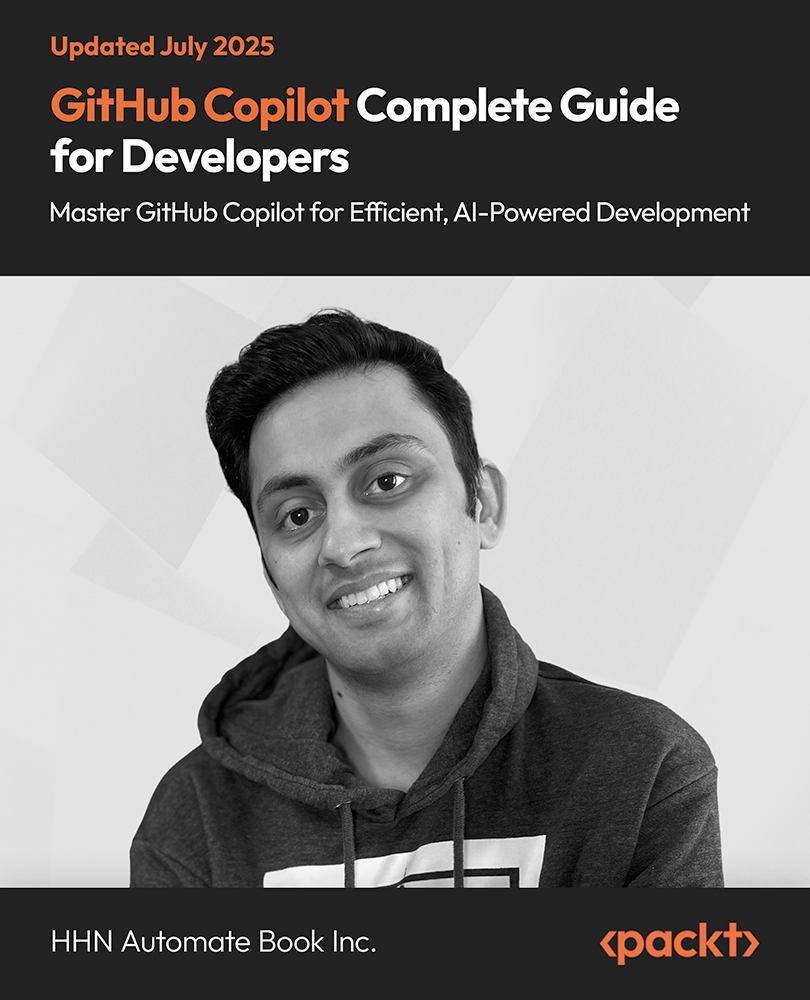The year 2018 proved to be interesting for the team at Thunderbird, a free email application, as they released the latest ESR, Thunderbird 60, which had improved security, stability, and the app’s interface. However, 2019 has some upgrades to Thunderbird’s calendar.
With the new year, Thunderbird has come up with some interesting plans and is working towards bringing improvements to UI, Gmail support, notifications and much more. Let’s dive deeper into the plans and goals marked by the team at Thunderbird for this year.
The roadmap towards making Thunderbird better
Making Thunderbird faster than ever
The team is working towards addressing technical debt, UI-slowness, and general performance issues across the application (Thunderbird). They will be focusing on methods for testing and measuring slowness and working on solutions to address the pain points. They will also be working on faster technologies in rewriting parts of Thunderbird and simultaneously will be working towards a multi-process Thunderbird.
Better UI and Gmail support
2019 will mark improvements in Thunderbird’s UX/UI. The team plans to focus on integration improvements in various areas. They currently have plans for better Gmail support in mind, considering that it is one of the biggest Email providers, it would definitely make sense to work on this area. While addressing Gmail label support, Thunderbird is also ensuring that other features specific to the Gmail experience translate properly into Thunderbird. This will help Thunderbird become more native on each desktop and will make managing notifications from the app easier. The team also plans to work on encrypting email and ensuring secure communication in upcoming releases. They have plans for bringing architectural changes to support smoother operations.
Better notifications (system integrated)
The team is improving notifications in Thunderbird by integrating with each operating system’s built-in notification system. Earlier they worked towards unifying the implementation across platforms, but this was not completely finished and might get accomplished this year. The team might drop a lot of platform dependent implementations and unify the content production logic.
Unlock access to the largest independent learning library in Tech for FREE!
Get unlimited access to 7500+ expert-authored eBooks and video courses covering every tech area you can think of.
Renews at $19.99/month. Cancel anytime
Improvements to rewrite and mail filters
Currently the filtering is synchronously done in C++ and might be changed to async JavaScript implementation this year. Filtering will be made contextual, which means the team will be adding the ability for pre-filter MIME processing so that filtering can work on a message representation instead of on the raw MIME. Thunderbird will be addressing the problem of not having filters on mobile and ensuring that the filter can sync up to the server.
Calendar improvements
In 2019, Thunderbird will remove the use of all calendar XPCOM components and will replace them with simple JavaScript classes. The calendar and tasks tabs will be self-contained and will be only using HTML. The Thunderbird UI integration will be changed so that most calendar features get visible once triggered.
Improved .ics handling
Thunderbird will now handle inline event display better. This year will bring improvements to invites in order to see the new event details before taking action.
Users are excited about the upcoming development and have their share of suggestions. One of the users commented on HackerNews saying that he would want improved native CardDAV and CalDAV support, Native PGP and much more in the coming releases. Another user commented, “Full-text indexing for PGP mail would be nice too once it's native (Mailpile and CanaryMail helped pave the way on this I believe).”
Read more about the updates expected in Thunderbird’s mailing list.
Microsoft’s move towards ads on the Mail App in Windows 10 sparks privacy concerns
Email and names of Amazon customers exposed due to ‘technical error’; number of affected users unknown
LinkedIn used email addresses of 18M non-members to buy targeted ads on Facebook, reveals a report by DPC, Ireland
 United States
United States
 Great Britain
Great Britain
 India
India
 Germany
Germany
 France
France
 Canada
Canada
 Russia
Russia
 Spain
Spain
 Brazil
Brazil
 Australia
Australia
 Singapore
Singapore
 Canary Islands
Canary Islands
 Hungary
Hungary
 Ukraine
Ukraine
 Luxembourg
Luxembourg
 Estonia
Estonia
 Lithuania
Lithuania
 South Korea
South Korea
 Turkey
Turkey
 Switzerland
Switzerland
 Colombia
Colombia
 Taiwan
Taiwan
 Chile
Chile
 Norway
Norway
 Ecuador
Ecuador
 Indonesia
Indonesia
 New Zealand
New Zealand
 Cyprus
Cyprus
 Denmark
Denmark
 Finland
Finland
 Poland
Poland
 Malta
Malta
 Czechia
Czechia
 Austria
Austria
 Sweden
Sweden
 Italy
Italy
 Egypt
Egypt
 Belgium
Belgium
 Portugal
Portugal
 Slovenia
Slovenia
 Ireland
Ireland
 Romania
Romania
 Greece
Greece
 Argentina
Argentina
 Netherlands
Netherlands
 Bulgaria
Bulgaria
 Latvia
Latvia
 South Africa
South Africa
 Malaysia
Malaysia
 Japan
Japan
 Slovakia
Slovakia
 Philippines
Philippines
 Mexico
Mexico
 Thailand
Thailand