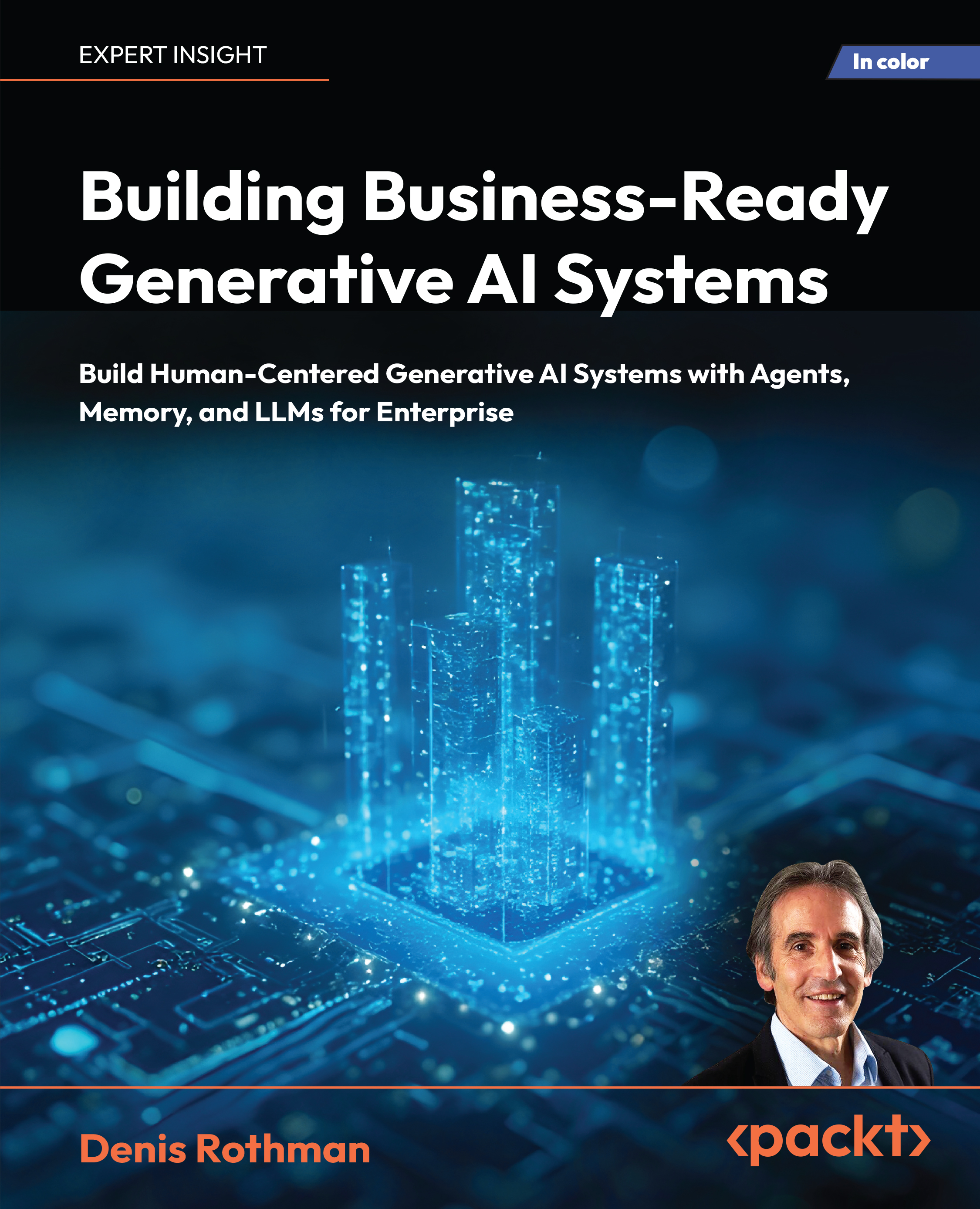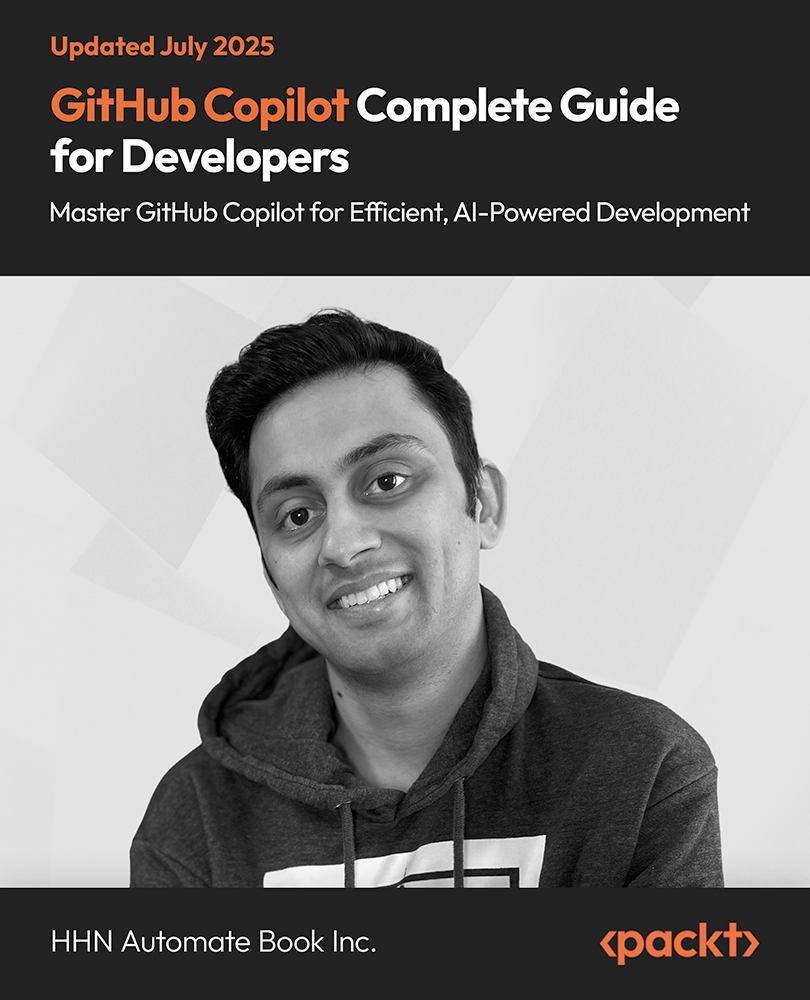Who doesn’t love to watch 3D movies in the theatre? The concept of 3D television is also a novel one. Irrespective of the 3D technology having a lot of takers, the one universally accepted fact is, that 3D glasses suck big time. The same issue of cumbersome headgear has plagued Virtual Reality development too. The broad consensus has been that there can be better ways of visualizing 3D and VR content. Although the 3D and VR development methodologies have improved quite a lot in recent times, the display systems have not. A latest innovation project by Kickstarter is trying to tackle this issue head-on, by introducing LookingGlass, a holographic display for 3D creators.

Source: LookingGlass Project
How does LookingGlass work?
The traditional 3D systems create two stereoscopic images of the primary video which can be viewed by one person only - with the use of a glass. The LookingGlass comes with a different underlying tech. It generates 45 distinct views of a three-dimensional scene so that multiple people standing around a LookingGlass can see different parts of the scene in the real world. The feature of 45 distinct 3D space representations enable multiple people to view the 3D image simultaneously without the need to use glasses.

LookingGlass functionality: Source - Kickstarter
Unlock access to the largest independent learning library in Tech for FREE!
Get unlimited access to 7500+ expert-authored eBooks and video courses covering every tech area you can think of.
Renews at $19.99/month. Cancel anytime
How to use it?
The LookingGlass team has already released a free HoloPlay SDK that runs on Unity and helps developers to import their 3D designs and models into the LookingGlass easily. There’s also the option of using the Model Importer for 2D and 3D models. In the early beta release of the application, only gLTF, OBJ and glb file formats are accepted but more are to come soon. The Model Importer uses a special type of control to allow you to view your model from different perspectives in 3D. You can rotate around your model by left clicking and dragging. You can pan around the scene by right clicking and dragging, and you can zoom in by scrolling.
Supported devices on LookingGlass
All major 3D devices which need a headgear, can be displayed on the LookingGlass. It can be used as a Leap Motion Controller, Nintendo Joy Con controller and as an Ultrahaptic development kit. You can also seamlessly connect two Looking Glasses together for a bigger display size.




Challenges
An honest review by the VR industry reveals that LookingGlass has not lived upto the initial hype and faces disillusionment. The major reason seems to be the cumbersome headgears and the impracticality. The UX design is also not adaptive for the immersive nature of VR content. The animations turned out to be bloated and non-impressive. The reason being the absence of a display system that is truly immersive and 3D. The LookingGlass might prove to be the perfect launch pad for futuristic 3D apps, games and immersive mixed reality content. We are certainly looking forward to that.
Top 7 modern Virtual Reality hardware systems
Game developers say Virtual Reality is here to stay
Why mobile VR sucks
 United States
United States
 Great Britain
Great Britain
 India
India
 Germany
Germany
 France
France
 Canada
Canada
 Russia
Russia
 Spain
Spain
 Brazil
Brazil
 Australia
Australia
 Singapore
Singapore
 Canary Islands
Canary Islands
 Hungary
Hungary
 Ukraine
Ukraine
 Luxembourg
Luxembourg
 Estonia
Estonia
 Lithuania
Lithuania
 South Korea
South Korea
 Turkey
Turkey
 Switzerland
Switzerland
 Colombia
Colombia
 Taiwan
Taiwan
 Chile
Chile
 Norway
Norway
 Ecuador
Ecuador
 Indonesia
Indonesia
 New Zealand
New Zealand
 Cyprus
Cyprus
 Denmark
Denmark
 Finland
Finland
 Poland
Poland
 Malta
Malta
 Czechia
Czechia
 Austria
Austria
 Sweden
Sweden
 Italy
Italy
 Egypt
Egypt
 Belgium
Belgium
 Portugal
Portugal
 Slovenia
Slovenia
 Ireland
Ireland
 Romania
Romania
 Greece
Greece
 Argentina
Argentina
 Netherlands
Netherlands
 Bulgaria
Bulgaria
 Latvia
Latvia
 South Africa
South Africa
 Malaysia
Malaysia
 Japan
Japan
 Slovakia
Slovakia
 Philippines
Philippines
 Mexico
Mexico
 Thailand
Thailand