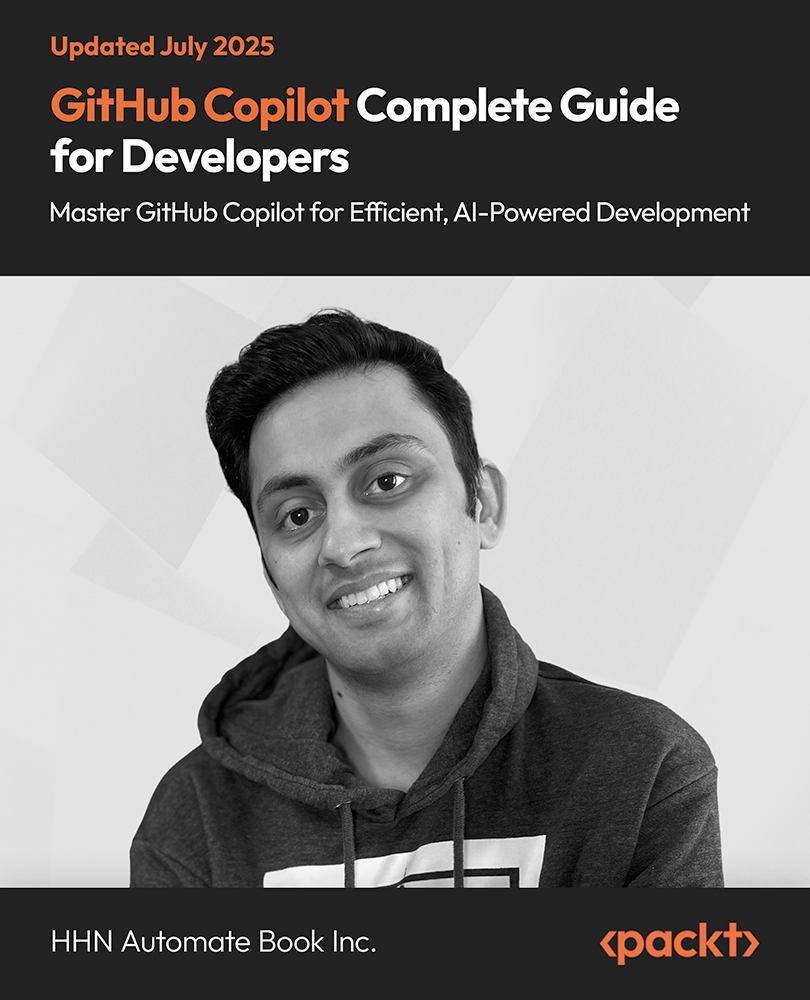The decision to start using Azure Cloud Services for your IT infrastructure seems simple. However, to succeed, a cloud migration requires hard work and good planning.
At Microsoft Ignite 2018, Eric Berg, an Azure Lead Architect at COMPAREX, a Microsoft MVP Azure + Cloud and Data Center Management, shared ‘Ten tips for a successful migration from on-premises to Azure’, based on their day-to-day learnings. Eric shares known issues, common pitfalls, and best practices to get started.
Further Reading
| To gain a deep understanding of various Azure services related to infrastructure, applications, and environments, you can check out our book Microsoft Azure Administrator – Exam Guide AZ-103 by Sjoukje Zaal. This book is also an effective guide for acquiring the skills needed to pass the Exam AZ-103, with effective mock tests and solutions so that you can confidently crack this exam. |
Tip #1: Have your Azure Governance Set
One needs to have a basic plan of what they are going to do with Azure. Consider Azure Governance as the basis for Cloud Adoption. Berg says, “if you don't have a plan for what you do with Azure, it will hurt you.” To run something on Azure is good, but to keep it secure is the key thing. Here, Governance rule sets help users to audit and figure out if everything is running as expected.
One of the key parts of Azure Governance is Networking. Hence one should consider a networking concept that suits both the company and the business. Microsoft is moving really fast; in 2018, to connect to the US and Europe you had to use a VPN then came global v-net peering, and now we have ESRI virtual WAN. Such advancements allow a concept to further grow and always use the top of the edge technologies while adoption of such a rule set enables customers to try a lot of things on their own.
Tip #2: Think about different requirements
From an IT perspective, every organization wants control, focus on its IT, and also to ensure that everything is compliant. Many organizations also want to write policies in place.
On the other hand, the human resource department section wants to be totally agile and innovative and wants to consume services and self-service without feeling the need to communicate with IT. “I've seen so many human resource departments doing their own contracts with external partners building some fancy new hiring platforms and IT didn't know anything about it,” Berg points out.
When it comes to Cloud, each and every member of the company should be aware and should be involved. It is simply not just an IT-dependent decision, but is company dependent.
Tip #3: Assess your infrastructure
Berg says organizations should assess their environment. Migrating your servers as they are to Azure is not the right thing to do. This is because in Azure the decision between 8 and 16 gigabytes of RAM is a decision between 100 and 200 percent of the cost. Hence, right scaling or a good assessment is extremely important and this cannot be achieved by running a script once for 10 minutes and you know what your VMs are doing. Instead, you should at least run an assessment for one month or even three months to see some peaks and some low times. This is like a good assessment where you know what you really need to migrate your systems better.
Keep a check on your inventory and also on your contracts to check if you are allowed to migrate your ERP system or CRM system to Azure. As some contracts state that the “deployment of this solution outside of the premises of the company needs some extra contract and some extra cost,” Berg warns. Migrating to Azure is technically easy but difficult from a contract perspective.
Also, you should define your needs for migration to a cloud platform. If you don't get value out of your migration don't do it. Berg advises, don't migrate to Azure because everybody does or because it's cool or fancy.
Tip #4: Do not rebuild your on-premises structures on Cloud
Cloud needs trust. Organizations often try to bring in the old stuff on the on-premises infrastructures such as the external DMZ, the internal DMZ, and also 15 security layers. Berg said they use intune, a cloud-based service in the enterprise mobility management (EMM) space that helps enable your workforce to be productive while keeping your corporate data protected, along with Office 365 on a cloud. In tune doesn't stick to a DMZ; even if you want to deploy your application or use the latest tech such as BOTS, cognitive services, etc. It may not fit totally into a structured network design on the cloud. On the other hand, there will be disconnected subscriptions, i.e. there will be subscriptions with no connection to your on-premises network. This problem has to be dealt with on a security level.
New services need new ways. If you are not agile your IT won't be agile. If you need 16 days or six weeks to deploy a server and you want to stick to those rules and processes, then Azure won't be beneficial for you as there will be no value in it for you.
Tip #5: Azure consumption is billed
If you spin up a VM that costs $25,000 a month you have to pay for it. The M-series VMs have 128 cores 4 terabytes of RAM and are simply amazing. If you deployed using Windows Server and SQL Server Enterprise, the cost goes up to $58,000 a month for just one VM.
When you migrate to Azure and you start integrating new things you probably have to change your own business model. To implement tech such as facial recognition, and others you have to set up a cost management tool for usage tracking. There are many usage APIs and third-party tools available. Proper cost management into the Azure infrastructure helps to divide costs. If you put everything into one subscription, one resource group, where everyone is the owner. Here, the problem won’t be the functioning but you will not be able to figure out who's responsible for what. Instead, a good structure of subscriptions, a good role-based access control, a good tagging policy will help you to figure out cost better.
Tip #6: Identity is the new perimeter
Azure Ad is the center of everything. To access a user’s data center is not easy these days as it needs access within the premises, then into the data center, then log into the user’s own premises infrastructure. If anyone has a user’s login ID, they are inside the user’s Azure AD, the user’s visa VPN, and also on their on-premises data center. Hence identity is a key part of security. “So, don’t think about using MFA, use MFA. Don't think about using Privileged Identity Management, use it because that's the only way to secure your infrastructure probably and get an insight into who is using what in my infrastructure and how is it going,” Berg warns.
In the modern workplace, one can work from anywhere. However, one needs to have proper security levels in place. Secure devices, secure identity, secure access ways to MFA, and so on. Stay cautious.
Unlock access to the largest independent learning library in Tech for FREE!
Get unlimited access to 7500+ expert-authored eBooks and video courses covering every tech area you can think of.
Renews at $19.99/month. Cancel anytime
Tip #7: Include your users
Users are the most important part of any ecosystem. So, when you migrate servers or the entire on-premise architecture, inform them.
What if you have a CRM system fully in the cloud and there's no local cache on the system anymore? This won't fit the needs of your customers or internal customers and this is why organizations should inform them of their plans. They should also ask them what they really need and this will, in turn, help the organizations.
Berg illustrated this point with a project in Germany that includes a customer with a very specific project that wanted the product to decrease their response times. The client needs up to two days to answer a customer's email because the project product is very complex and they have a very spread documentation library and it's hard. Their internal goal is to bring down the product response to ten minutes--from two days to 10 minutes. Berg said they considered using a bot, some cognitive services and Azure search, and a plug-in an Outlook. So you get the mail you just search for your product and everything will be figured out. The documentation, the fact sheets, and the standard email template for answering such a thing. The solution proposed was good; both Berg and the IT liked it. However, when the sales team was asked, they said such a solution would steal their jobs. The mistake here was Sales was not included in the process of finding this solution.
To rectify this, organizations should include all stakeholders. Focus on benefits, have some key users because they will help you to spread the word over. In the above case, explain and evangelize the sales teams as they are afraid because they don't know and don't understand what happens if you have a bot and some cognitive services to figure out which document is right. This won’t steal their job but instead, help to do better at their job with improved efficiency. Train and educate so they are able to use it, check processes and consider changes.
Managed services can help you focus. Back up, monitoring, patching, this is something somebody can do for you. Instead, organizations can now focus on after the migration such as integrating new services, improving right scaling, optimizing cost, optimizing performance, staying up-to-date with all the changes in Azure, etc.
Tip #8: Consider Transformation instead of Migration
Consider a transformation instead of a migration. Build some logical blocks, don't move an ERP system without your database or the other way around. Berg suggests:
- To adopt technical and licensing showstoppers
- define your infrastructure requirements
- check your compatibility to migrate
- update helpdesk about SLAs
- Ask if Azure is really helping me (to figure out or to cover my assets or is it getting better or maybe worse).
Tip #9: Keep up to date
Continuous learning and continuous knowledge are key to growth. As Azure releases a lot of changes very often, users are notified of these latest updates via emails or via Azure news.
Organizations should review their architecture on a regular basis, Berg says. VPN to global v-net peering to Global WAN so that you can change your infrastructure quite fast. Audit your governance not on a yearly basis may be monthly or quarterly. Consider changes fast; don't think two years about a change because then it will not be any more interesting. If there's a new opportunity, grab it, use it and three weeks later probably drop it away. But avoid thinking for two months or more else it will be too late.
Tip #10: Plan for the future
Do some end to end planning, think about the end-to-end solution; who's using it, what's my back end on this, and so on.
Save money and forecast your costs. Keep an eye on resources that probably spread because someone runs the script without knowing what they are doing. Simply migrating an IIS server with a static website to Azure is not actual cloud migration. Instead, customers should consider moving their servers to a static storage website, to a web app, etc. but not in the Windows VM.
Berg concludes by saying that an important migration step is to move from infrastructure. Everybody migrates infrastructure to Azure because that's easy because it's just migrating from one VM to another VM. Customers should not ‘only’ migrate. They should also start an optimization, move forward to platform services, be more agile, think about new ways and most importantly get rid of all on-premise old stuff. Berg adds, “In five years probably nobody will talk about infrastructure as a service anymore because everybody has migrated and optimized it already.”
To stay more compliant with corporate standards and SLAs, learn how to configure Azure subscription policies with “Microsoft Azure Administrator – Exam Guide AZ-103” by Packt Publishing.
5 reasons Node.js developers might actually love using Azure [Sponsored by Microsoft]
Azure Functions 3.0 released with support for .NET Core 3.1!
Microsoft announces Azure Quantum, an open cloud ecosystem to learn and build scalable quantum solutions
 United States
United States
 Great Britain
Great Britain
 India
India
 Germany
Germany
 France
France
 Canada
Canada
 Russia
Russia
 Spain
Spain
 Brazil
Brazil
 Australia
Australia
 Singapore
Singapore
 Canary Islands
Canary Islands
 Hungary
Hungary
 Ukraine
Ukraine
 Luxembourg
Luxembourg
 Estonia
Estonia
 Lithuania
Lithuania
 South Korea
South Korea
 Turkey
Turkey
 Switzerland
Switzerland
 Colombia
Colombia
 Taiwan
Taiwan
 Chile
Chile
 Norway
Norway
 Ecuador
Ecuador
 Indonesia
Indonesia
 New Zealand
New Zealand
 Cyprus
Cyprus
 Denmark
Denmark
 Finland
Finland
 Poland
Poland
 Malta
Malta
 Czechia
Czechia
 Austria
Austria
 Sweden
Sweden
 Italy
Italy
 Egypt
Egypt
 Belgium
Belgium
 Portugal
Portugal
 Slovenia
Slovenia
 Ireland
Ireland
 Romania
Romania
 Greece
Greece
 Argentina
Argentina
 Netherlands
Netherlands
 Bulgaria
Bulgaria
 Latvia
Latvia
 South Africa
South Africa
 Malaysia
Malaysia
 Japan
Japan
 Slovakia
Slovakia
 Philippines
Philippines
 Mexico
Mexico
 Thailand
Thailand