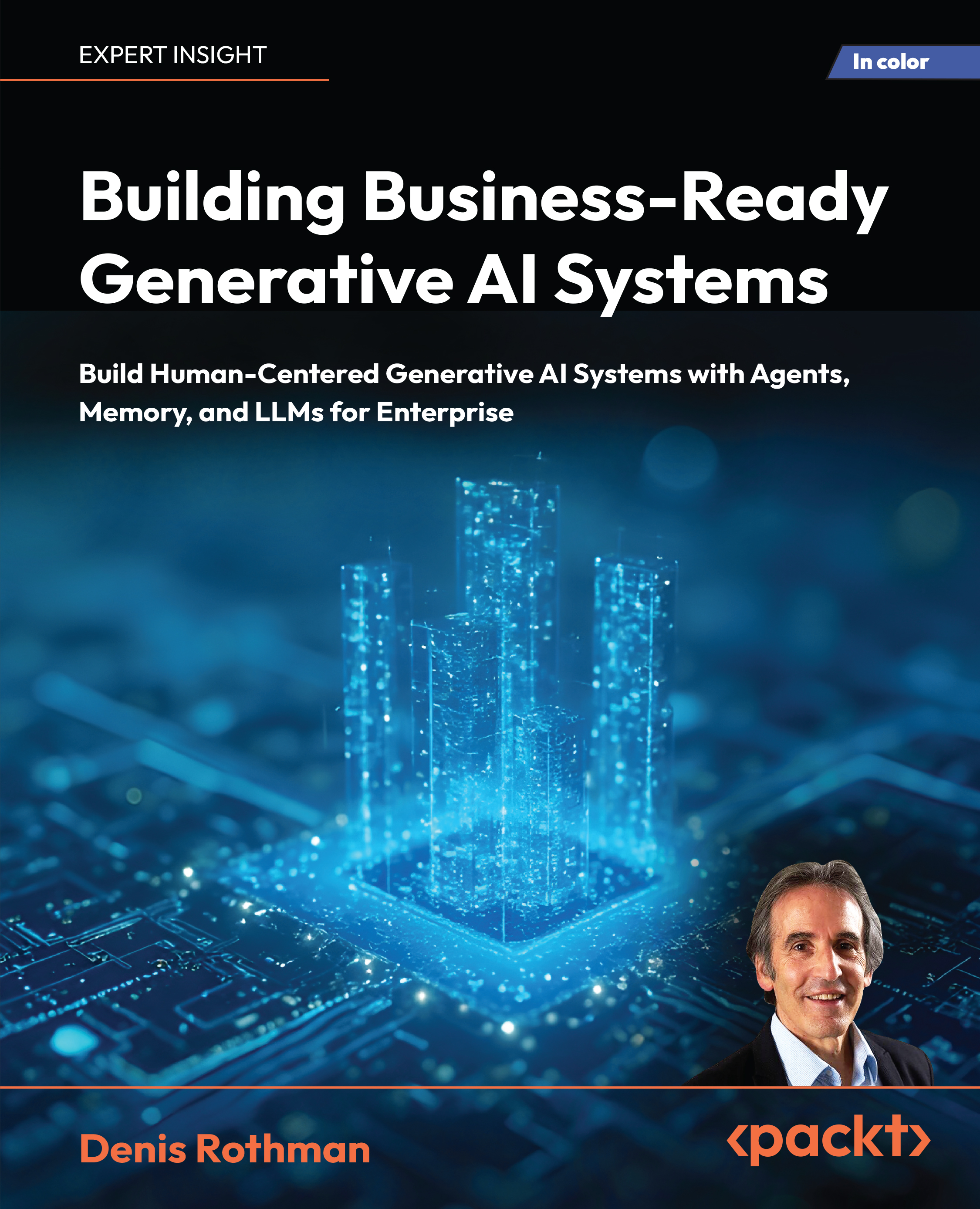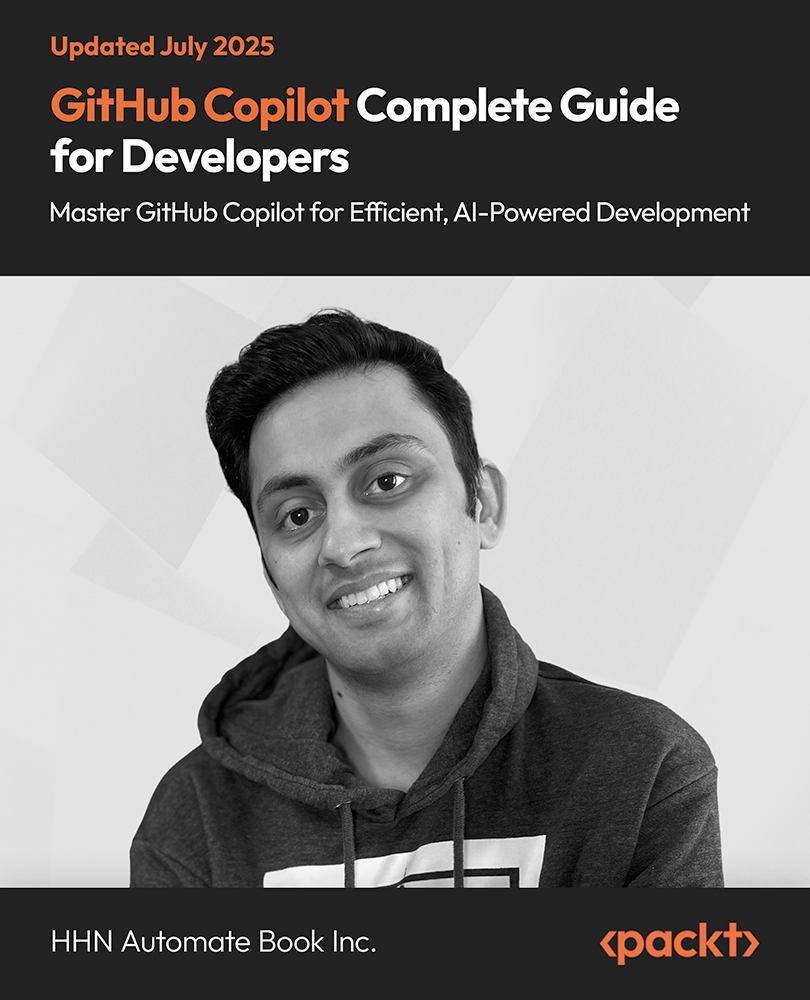Tableau 2019.1 beta was announced at the Tableau Conference 2018 held in New Orleans last week. This release brings features like the ability to ask more sophisticated data questions, a better mobile app, export to PowerPoint and more.
Ask questions in plain language with Ask Data
A new feature called Ask Data allows you to use plain natural language and ask data questions in Tableau 2019.1 beta. The answers are returned in the form of a viz on typing a question. Ask Data makes it easy to refine a question as your explore your data more.
The query can be simple as “monthly TV sales” and aggregation is done behind the scenes based on the current month filtering for the product type. Ask Data also understands vague terms like “latest” or “most popular”. Ask Data is integrated into Tableau Server and Tableau Online and works with any live or extract data sources.
Schedule and run Prep flows in Tableau 2019.1 beta
From Tableau 2019.1 you’ll be able to use a secure server environment to run Tableau Prep flows via Tableau Prep Conductor. The Tableau Prep conductor is an add-on to Tableau Online and Tableau Server with an additional cost. It lets scheduling and running the flows authored by you with the Tableau Prep application right from the browser.
Teams can receive prepped data and run history to help understand the scheduling history.
Unlock access to the largest independent learning library in Tech for FREE!
Get unlimited access to 7500+ expert-authored eBooks and video courses covering every tech area you can think of.
Renews at $19.99/month. Cancel anytime
A redesigned mobile app with Tableau 2019.1 beta
Both the iOS and Android apps for Tableau have been redesigned for a more intuitive experience.
You can easily find the most important dashboards with favorites, and interact with your favorite dashboards even without internet. There are options to scroll, highlight, and view tooltips on vizzes regardless of internet connectivity. There is a powerful, integrated search which allows you to browse projects and find specific content. The new app is even more secure with fingerprint or facial recognition authentications.
Export to PowerPoint, alerts, and Google AdWords
You can now export from Tableau to PowerPoint presentations. Vizzes from Tableau Server or Tableau Online can be exported to PowerPoint as high-resolution images which are complete with a link back to the original workbook. The dashboards can be integrated directly into presentations with a single click.
Data-driven alerts were originally introduced in Tableau 10.3. It notifies users of activities like sales team exceeding their allowed limit or when the IT team needs to respond to an event. This now has a new view displaying all the existing alerts for the viz you are viewing. Users can also add themselves with an “Add Me” option from the side panel.
You can now analyze your ad metrics by connecting Google AdWords to Tableau.
The Beta is available for existing customers. For more details, visit the Tableau website.
How to do data storytelling well with Tableau [Video]
A tale of two tools: Tableau and Power BI
“Tableau is the most powerful and secure end-to-end analytics platform”: An interview with Joshua Milligan
 United States
United States
 Great Britain
Great Britain
 India
India
 Germany
Germany
 France
France
 Canada
Canada
 Russia
Russia
 Spain
Spain
 Brazil
Brazil
 Australia
Australia
 Singapore
Singapore
 Canary Islands
Canary Islands
 Hungary
Hungary
 Ukraine
Ukraine
 Luxembourg
Luxembourg
 Estonia
Estonia
 Lithuania
Lithuania
 South Korea
South Korea
 Turkey
Turkey
 Switzerland
Switzerland
 Colombia
Colombia
 Taiwan
Taiwan
 Chile
Chile
 Norway
Norway
 Ecuador
Ecuador
 Indonesia
Indonesia
 New Zealand
New Zealand
 Cyprus
Cyprus
 Denmark
Denmark
 Finland
Finland
 Poland
Poland
 Malta
Malta
 Czechia
Czechia
 Austria
Austria
 Sweden
Sweden
 Italy
Italy
 Egypt
Egypt
 Belgium
Belgium
 Portugal
Portugal
 Slovenia
Slovenia
 Ireland
Ireland
 Romania
Romania
 Greece
Greece
 Argentina
Argentina
 Netherlands
Netherlands
 Bulgaria
Bulgaria
 Latvia
Latvia
 South Africa
South Africa
 Malaysia
Malaysia
 Japan
Japan
 Slovakia
Slovakia
 Philippines
Philippines
 Mexico
Mexico
 Thailand
Thailand