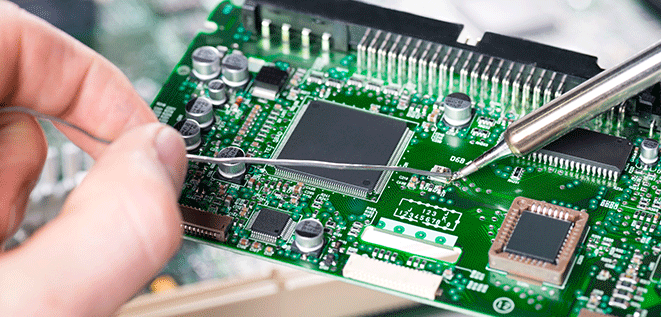
Although solderless breadboards provide makers with an easy way to build functioning circuits and software, the builds are only really reliable if they aren’t handled too heavily. For example, in our first post, we talked about building a Weather Cube as a sensory tool for occupational therapists. The breadboard circuit and the foam cube secured inside this might survive fairly well, but for any highly-physical wearable applications, it would be easy for a single wire to be pulled out of the circuit, causing it to fail at a vital moment.
In this post, we will detail how we soldered our Weather Cube project, plus provide you with timesaving and pain-saving tips born through trial and error (and one burnt finger). If you have very little or no experience working with stripboards, it could be worth practicing your skills before starting.
Important Safety warning
Protective equipment such as safety glasses should always be worn. You should also have first aid equipment available whenever working with metal, including melting solder, hacksawing, and spot-cutting copper board.
Before you begin soldering your project, you will need the following:
- A soldering iron (this iron becomes extremely hot, so take care not to touch the tip with your hands)·
- Solder (usually made of tin and lead).
Soldering a stripboard for a Weather Cube
First, cut your stripboard (also called veroboard by some people, but it’s the same thing). Do this by laying the stripboard horizontal, with the copper side facing you. Count 25 points from the middle, right, and side of the stripboard. Draw a line from top to bottom. Use a G-clamp to secure your stripboard to a solid surface, and then cut along the line with your junior hacksaw.
Starting with just downward strokes will help you keep on track initially. You could also cut the top two rails off if you want your project to be as small as possible, or color the top two rails to remind yourself not to count these holes.
Then, follow these steps:
- Count six spaces from the right side. Draw a line from the top to the bottom of the board on the copper side.
- Count seven spaces from the line you’ve just drawn, and draw a line from the top to the bottom again.
- Count a further six spaces and once again draw a line from the top to the bottom.
- Spot cut these lines. Spot cutting involves twisting a dedicated spot cutter into parts of the copper where you want a gap in the copper rails. Then, flip over the stripboard so that the copper bit is facing down, and clip it onto the soldering station holder. For convenience, we recommend using exactly the same component positions as the breadboard build. It’s useful to keep a tested breadboard version of the layout nearby. You can use this as a reference for component positions on the stripboard version as you build it, to help ensure you don’t introduce errors.
Soldering a piezo
A piezo is a small sensor device used by Makers to convert pressure and force into an electrical charge. These sensors are also very delicate, and can easily come apart. If it does, you will have to re-solder it.
To solder the piezo back together, follow these steps:
- Strip the end of the wire approximately 4mm.
- Twist the wire strands to make one piece of wire.
- Tin the wire by coating a bit of solder onto the exposed wire.
- Then, either push the wire into a hole on the same railing, or if the wire has come detached on the piezo end, then solder it back on to the piezo. Don’t leave the soldering iron on the piezo element for too long as you could damage it.
Conclusion
Soldering can provide projects with greater robustness, allowing them to be handled without easily falling apart. With these steps, we hope to have provided you with some of the tips and tricks to successfully solder your inventions.
About the authors
Clare Bowman enjoys hacking playful interactive installations and co-designing digitally fabricated consumer products. She has exhibited projects at Maker Faire UK, Victoria and Albert Museum, FutureEverything, and Curiosity Collective gallery shows. Some recent work includes “Sands Everything”, an interactive hourglass installation interpreting Shakespeare’s Seven Ages of Man soliloquy through gravity-controlled animated grains, and more.
Cefn Hoile sculpts open source hardware and software, and supports others doing the same. Drawing on 10 years of experience in R&D for a multinational technology company, he works as a public domain inventor, and an innovation catalyst and architect of bespoke digital installations and prototypes. He is a founder-member of the CuriosityCollective.org digital arts group, and a regular contributor to open source projects and not-for-profits. Cefn is currently completing a PhD in Digital Innovation at Highwire, University of Lancaster, UK.
