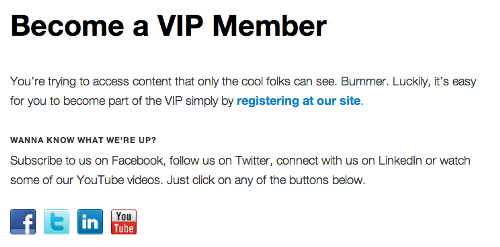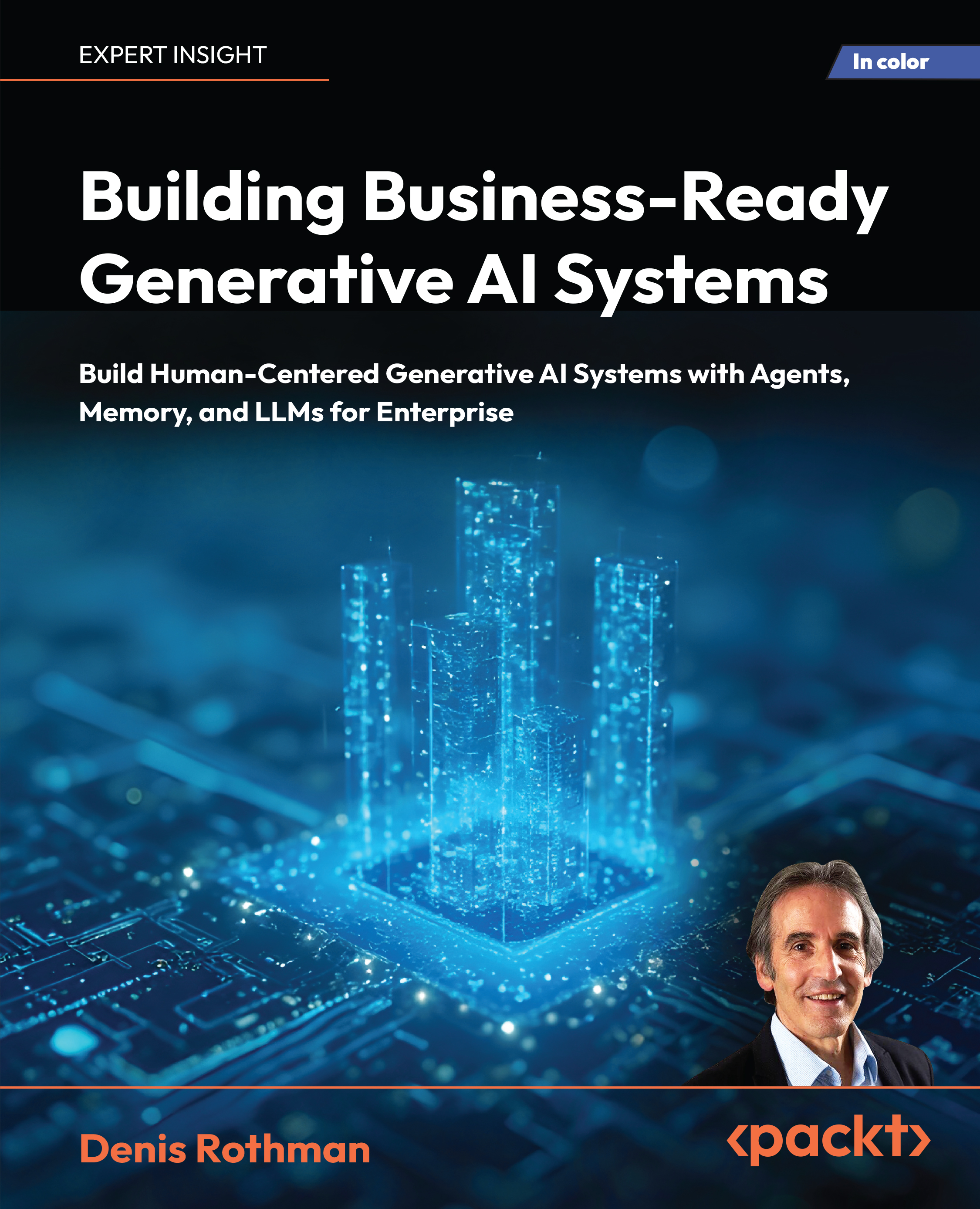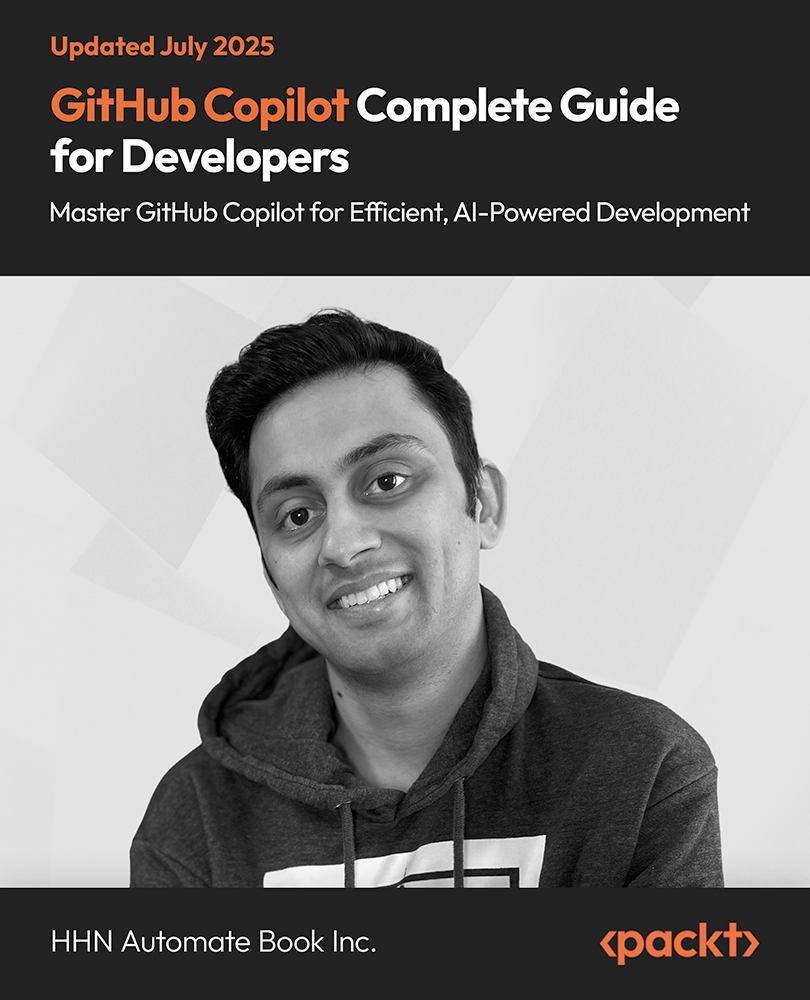(For more resources on WordPress, see here.)
Three important facets of membership sites
Although you can dissect a successful membership-based site into pieces, there are three vital elements. What do I get out of registering for this site? Why should I register now? How will this site impact me two weeks from now? These are all simple and fair enough questions. Let's get down to the nitty-gritty.
Customer value proposition
Creating membership-based sites is tricky, because there is a natural expectation that a visitor or customer will receive something of value by registering for a site. If there is a low incentive for registering for your site, don't expect too many signups. The opposite is true, as well. A site that offers a full album in exchange for site registration will fare better than a site that only offers one song from the same album. Customer Value Proposition (CVP) is not rocket science, but it's a concept that you need to grasp to grow your site. What you perceive as great value might not necessarily be in line with what your prospective members expect. CVP also doesn't dictate that you need to put a price tag on the value that you're proposing; it merely suggests that what you are proposing will be useful and relevant to your site visitors. If you are unsure whether you are proposing something valuable on your site, in exchange for the time and effort it takes to complete a site registration, ask a neighbour, co- worker, or other acquaintance some of these questions:
- What aspect of this site would make you register for it? If you wouldn't register for it, why not?
- Would you recommend this site to your friends or family?
- How can the membership be more compelling?
- Would you ever consider paying a fee to keep your membership?
Regardless of what people say, you have to be open to constructive criticism. Throwing all feedback by the wayside typically means that you are not prepared to embark on what you are doing. Last, be honest with yourself and try not to ask your parents, best friend, or spouse for this type of critical feedback, unless you're certain they won't be shy in trying to poke holes at your ideas. The more uncensored, truthful opinions you can collect, the more your site and membership will be polished.
Timing
Roman philosopher Lucius Annaeus Seneca is often quoted as saying, Luck is what happens when preparation meets opportunity. While you don't have to be lucky to offer memberships, you do have to be strategic in how you open up site registrations. For example, you wouldn't suddenly offer a VIP membership in the form of a paywall, if there weren't any significant differences in your own freely available content or that of a competitor. You would, however, open limited VIP membership registrations on December 12, 2012 that offered premium content such as videos, downloads, and other goodies. In this example, the advantages are two-fold:
- First, you would spark a sense of urgency and exclusivity by using the terms limited registrations.
- Second, the registration date would allow you to market the VIP membership during the holiday season, when people are already on a spending spree. Plus, you would be able to make it easier for prospective VIP members to memorize this registration date by advertising it as a 12.12.12 event.
Again, it's not rocket science per se, but you do have to take the opportunity and be prepared with a plan of action. You only get one first impression when you pitch your membership to your visitors, so try to schedule the registration period during a time when there is a significant change on your site—a site launch, re-design, newly added section, partnership, or any other big announcement. This way, it appears more like a bonus feature than a gateway to profile your users. If you plan on keeping membership registrations open indefinitely, be sure to keep the content fresh on the page that outlines the benefits of registering for your site. Some sites update rotating testimonials whereas others may feature recently registered users to prevent the membership opportunity from looking stale.
Holidays and other celebratory days are extremely helpful when it comes to timing, as they allow you to spotlight your membership section. If you charge for a premium membership, for example, you can always promote discounted specials through Facebook, Twitter, or any other social media networking site. Pairing Earth Day with news that your sites are running on energy efficient servers, for instance, would allow you to advertise something like Our community is all about green energy. You could even build a whole green campaign around membership signups, utilizing videos (http://www.youtube.com) and photo galleries (http://www.flickr.com) to paint a more telling story.
Sustainability
We've figured out a way to entice your prospective customers to register with our site, but what now? When it comes to site memberships, sustainability is a blanket term that incorporates long-term growth coupled with loyalty marketing—the practice in which you retain your customers, or site members, by focusing and delivering customer satisfaction, which, in turn, leads to an increased ROI.
Unlock access to the largest independent learning library in Tech for FREE!
Get unlimited access to 7500+ expert-authored eBooks and video courses covering every tech area you can think of.
Renews at $19.99/month. Cancel anytime
We come full-circle, now that we're honing in on building site memberships. Sustainability, at this juncture, means repetition. It means that we cannot rely on a one-off piece of content, an interesting blog post, a great album, or an amazing product to engage our members. It means that we cannot procrastinate on our content, if we want people to actively talk about it. The web works at warp speed, so it's imperative that we churn out good content on a regular basis. It can be absolutely time-consuming. But that's also why we've learned how to automate a lot processes to dedicate more resources to content. Good content will always remain at the forefront of sustaining your user retention.
Time for action – how to open limited membership registrations and reward users
For this activity, we will start off by using WordPress' official Twenty Eleven theme and four plugins—HeadSpace2 SEO, WP Show IDs, S2 Member, and Cube Points:
Part 1—setting up member-accessible content
In this part, we will configure the S2 Member plugin to block content for site visitors that have not registered with the site yet:
- In your dashboard, navigate to Add New under Plugins and search for S2 Member. Install and activate the plugin.
- Next, add a new plugin called WP Show IDs by repeating the directions in Step 1. This plugin simply displays the ID associated with each post, page, and category.
- Now we'll create the login welcome page, which is the page a member will see upon logging in, by navigating to Add New under Pages. Title it Login Welcome Page. Since this is the first page that members will see each time, take the opportunity to let them connect with you on Facebook, Twitter, LinkedIn, or any of your other social media networking accounts, by mentioning this in your content field. See the following screenshot for an example:
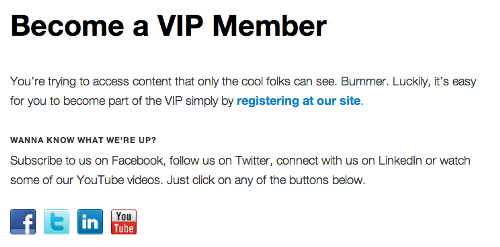
- Create a new page but, this time, give it a title of Membership Options Page. This will be the page non-members, or the general public, will be redirected to when they attempt to access any content that's restricted to members. It can also double as a payment gateway page, if you choose to sell subscriptions to access content. Again, be sure to highlight your other social media network accounts by mentioning this in your content field like in the previous step.
- Navigate to Categories under Posts and create a new category called VIP. We'll use this to restrict access to posts filed under this category. Be sure to jot down the ID of this category when you create it, as you'll need it later. The ID is located in the last column to the right of the category list.
- Configure S2 Member to recognize the VIP category as a restricted category, only accessible to registered members, by navigating to Restriction Options under S2 Member. Click the Category Access Restrictions section and type in 3, the ID you obtained by the previous step, under the Categories That Require Level #0 Or Higher: field. Be sure to press the Save All Changes button at the bottom to save your changes.
- Since S2 Member isn't set up yet to use the two pages that you've created in Steps 3 and 4, we'll now configure this by navigating to General Options under S2 Member. Under the Login Welcome Page section, select the page that you created in Step 3 from the drop-down selection. Under the Members Options Page, select the page that you had created in Step 4 from the drop-down selection. Be sure to press the Save All Changes button to save your changes.
- As an optional step, you can test your VIP membership by creating a new post and categorizing it under VIP. View the page to simulate the logged in state. Then, log out and try to access that post again. If you're redirected to your Members Options Page, it's properly configured.
Everything still remains customizable, so if you change your page titles, post contents, category labels, or slugs, just be sure to update your settings accordingly under the General Options and Restriction Options sections in S2 Member.
 United States
United States
 Great Britain
Great Britain
 India
India
 Germany
Germany
 France
France
 Canada
Canada
 Russia
Russia
 Spain
Spain
 Brazil
Brazil
 Australia
Australia
 Singapore
Singapore
 Canary Islands
Canary Islands
 Hungary
Hungary
 Ukraine
Ukraine
 Luxembourg
Luxembourg
 Estonia
Estonia
 Lithuania
Lithuania
 South Korea
South Korea
 Turkey
Turkey
 Switzerland
Switzerland
 Colombia
Colombia
 Taiwan
Taiwan
 Chile
Chile
 Norway
Norway
 Ecuador
Ecuador
 Indonesia
Indonesia
 New Zealand
New Zealand
 Cyprus
Cyprus
 Denmark
Denmark
 Finland
Finland
 Poland
Poland
 Malta
Malta
 Czechia
Czechia
 Austria
Austria
 Sweden
Sweden
 Italy
Italy
 Egypt
Egypt
 Belgium
Belgium
 Portugal
Portugal
 Slovenia
Slovenia
 Ireland
Ireland
 Romania
Romania
 Greece
Greece
 Argentina
Argentina
 Netherlands
Netherlands
 Bulgaria
Bulgaria
 Latvia
Latvia
 South Africa
South Africa
 Malaysia
Malaysia
 Japan
Japan
 Slovakia
Slovakia
 Philippines
Philippines
 Mexico
Mexico
 Thailand
Thailand