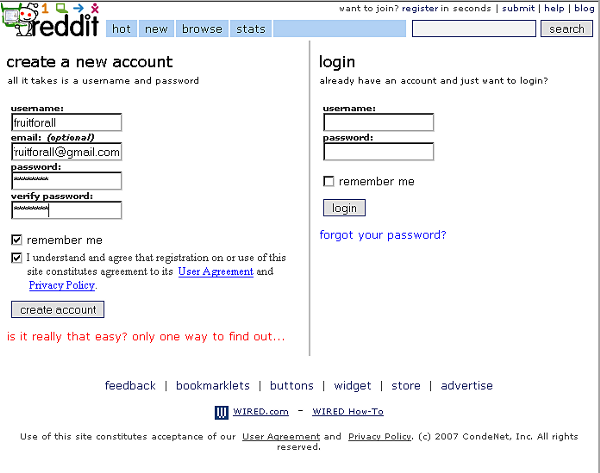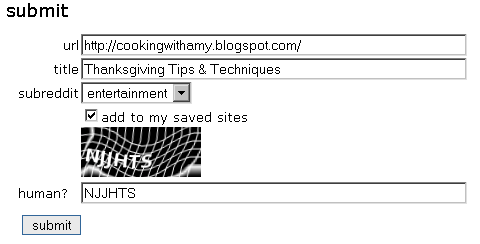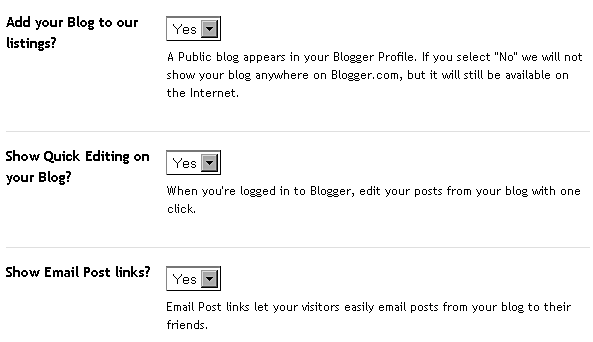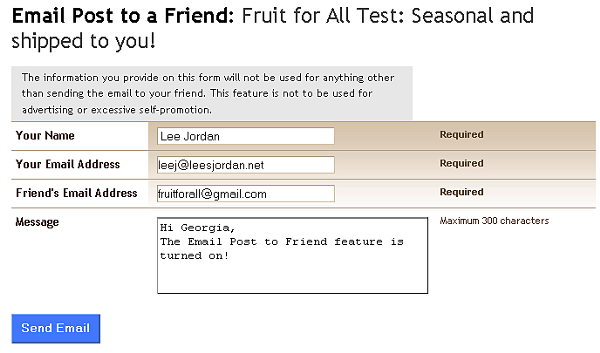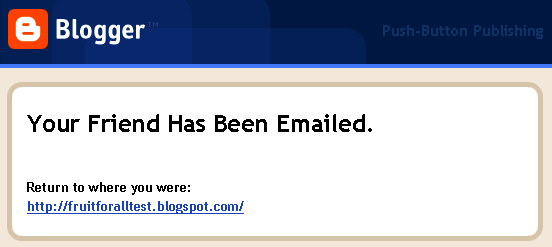The features of social bookmarking sites are in constant evolution. Currently they can be broadly categorized into three types:
- User generated news: The main goal is to increase visits by getting on the front page of a site like Digg or Reddit. This will increase traffic to a site by huge amounts for anywhere from a few minutes to a day. Sites unprepared for the avalanche of hits often choke on the visitor overload. This is commonly known as the Slashdot effect (http://www.slashdot.org); a popular technologies site whose readers have broken many a site under the crush of their visits.
- Circle of friends sharing: When posting to Facebook (http://www.facebook.com), Twitter (http://www.twitter.com), Flickr (http://flickr.com), or a blog, the user knows that the main purpose of these sites is sharing content with friends and people. When a user shares a link with a friend, a slight increase in traffic may occur (unless the user is a "celebrity" blogger with thousands of followers). Focusing on such groups would be more effective for smaller blogs.
- Online bookmarks: Readers use these sites to manage their bookmarks online. Links can be public, and may even serve the public interest, such as "How To". Most people see these sites as a welcome alternative to trying to export or duplicate bookmarks across multiple browsers or computers. Adding links to these sites will increase the chance of first time readers becoming regulars. Examples include del.icio.us (http://del.icio.us), Furl (http://www.furl.net), and Ma.gnolia (http://ma.gnolia.com).
How Social Bookmarking Works
Social bookmarking works because people share information they find online with each other. The different features that social bookmark services such as online bookmarks, categories, and rss feeds provide make it easier for people to find sites that interest them in new and sometimes unpredictable ways. People are connected to each other through these services, forming social and interacting networks, helping others find information, and spreading the word about sites they enjoy.
Submitting Posts without Bookmarks
Bookmarks are convenient for readers and bloggers. Submitting articles and posts manually is extra time and work for a reader. Making it easier for them by linking the post title and URL automatically encourages readers to submit posts spontaneously. Let's recommend a site to Reddit (http://www.reddit.com) without using bookmarks. Reddit is a popular online bookmark and user-generated news service.
Time for Action!—Become a "Bookmarker"
- Navigate to http://www.reddit.com and click the submit link at the top of the screen.
- You will be redirected to the register or login screen. A username and password are all that is needed. Enter a username into the username box. You can enter an email address such as fruitforall@gmail.com into the email text field. Type a password into the password box and again into the verify password box.
- You can choose to have the site remember your login for you by clicking on the remember me checkbox. After reviewing the privacy policy and user agreement pages, place a check in the box next to I understand…. Click on the create account button after the form has been filled out as shown in the following screenshot:
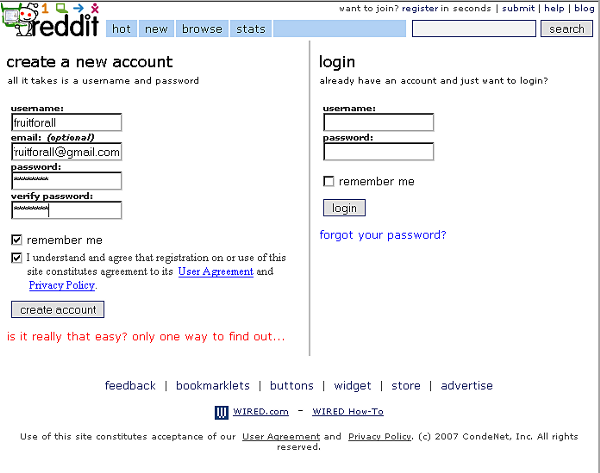
- Find an interesting article to submit. We will submit the latest post on the (http://cookingwithamy.blogspot.com) blog. An example of the post being submitted is shown in the following screenshot. Copy the URL and the title of the post into a text editor such as Notepad (Windows) or Textpad (Mac).

- Log in to Reddit and click the submit link. Enter all the data manually, as shown in the following screenshot. Click the submit button. The link has now been shared.
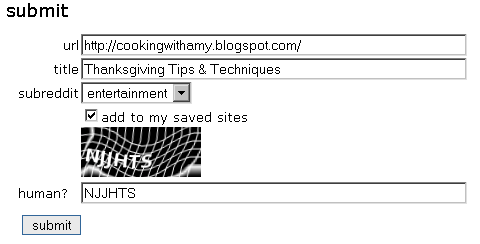
What Just Happened?
It took three steps to add one link to Reddit. That did not include the time spent finding the site we wanted to submit. Then we had to log in to the bookmarking service and go to the submit form. We had to copy all the submission information ourselves and then enter it all manually into the bookmarking site form. The URL had to be entered correctly. If we had made a mistake while typing, the process would have taken longer and been more frustrating. It took a minute or two instead of the few seconds a bookmark would take. Now let's see how social bookmarks are a useful addition to our blog. They save the readers' time and make it more likely that new readers will impulse bookmark.
Sharing Posts by Email
A common way for visitors to share posts and articles they like is to email them to other people. Blogger has an Email Post to a Friend feature. Using features that make sharing posts more convenient for visitors will increase the exposure of your blog. This is a small subset of a type of marketing known as viral marketing, where readers spread your message for you from one person to another.
"How hard is it to turn on this feature?" asks Georgia as she navigates the blog. "I'd like to try it. Then my readers will have an easy way to share my posts!"
Time for Action!—Turn On Email Posting
- Log in to the blog, click the Settings link, and navigate to the Basic sub tab link.
- Scroll down the list to Show Email Post links? and select Yes from the drop‑down list as shown in the following screenshot:
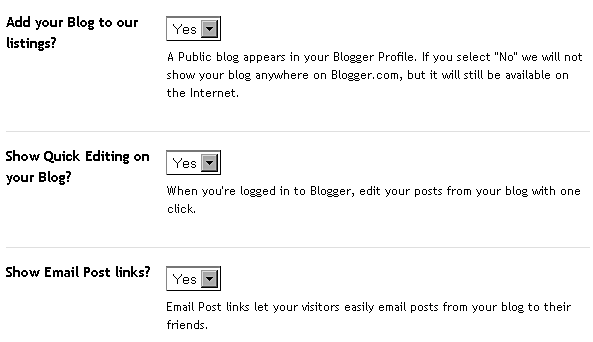
Unlock access to the largest independent learning library in Tech for FREE!
Get unlimited access to 7500+ expert-authored eBooks and video courses covering every tech area you can think of.
Renews at $19.99/month. Cancel anytime
- Click on Save Settings. Now it's time to test the feature.
- View the blog and click on the small email icon below the post. The Email Post to a Friend screen will appear.
- The sender will need to enter his name and email address and the email address of the person he wants to send the post to. The Message box, which is not a required field, can contain any notes from the sender. A sample of the post content is displayed at the bottom of the screen. Click the Send Email button to send the message.
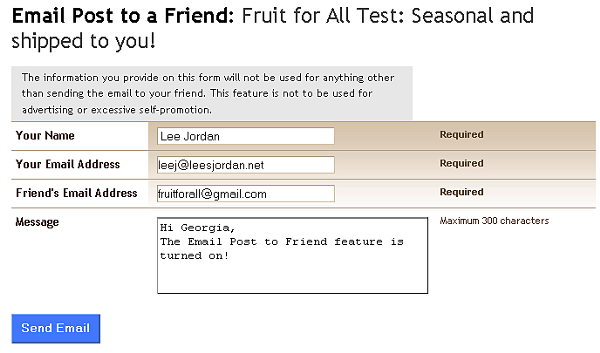
- An email will be sent to the address fruitforall@gmail.com, and a success screen is displayed with a link back to the blog, as shown in the following screenshot:
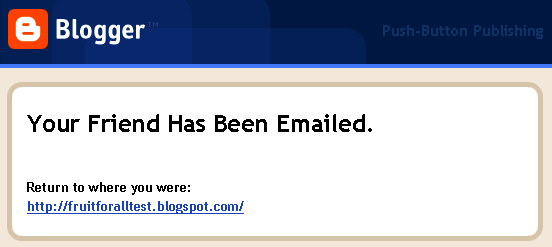
- The submitter will be able to return to the blog using the link under Return to where you were on the confirmation screen.
What Just Happened?
When you logged into the blog and turned on the email post links feature, The Email post link setting in the blogger template was set to "show". The icon for the Email-Post-To-A-Friend feature was then visible under each blog post. Clicking on the icon brought up a new screen with a form that prompted the submitters to enter the email information for themselves and their friends. The code displayed the post at the bottom of the screen, automatically. The friend is then sent an email with a link to the post.
Adding Bookmarks to Blogs
Social bookmarks can be displayed on blogs as text links, buttons, or as dynamic mini‑widgets showing the number of submissions. Adding bookmarks to blogs is a task that ranges from simple cut and paste to custom coding. We will first choose the social bookmarks and then explore several different techniques to add them to our blog.
Choosing the Right Bookmarks for Your Blog
Blogs that focus on specific topics or points of views stand out from thousands of other blogs and attract a more regular following. The social bookmarks you choose should fit the subject and tone of your blog. A technology blog would most likely have bookmarks to Digg (http://www.digg.com), Slashdot (http://www.slashdot.org), and Reddit (http://www.reddit.com).
"There are so many social bookmarking services out there," says Georgia. "How do I pick the ones that are right for my blog?"
Earlier, we had defined three broad types of social bookmark systems. You could just choose whatever bookmark sites you see your friends using. But you're smarter than that. You are on a mission to make sure your blog post links will show up where readers interested in your topic congregate. Listed below are the most popular and useful social bookmark systems and networks.
 United States
United States
 Great Britain
Great Britain
 India
India
 Germany
Germany
 France
France
 Canada
Canada
 Russia
Russia
 Spain
Spain
 Brazil
Brazil
 Australia
Australia
 Singapore
Singapore
 Canary Islands
Canary Islands
 Hungary
Hungary
 Ukraine
Ukraine
 Luxembourg
Luxembourg
 Estonia
Estonia
 Lithuania
Lithuania
 South Korea
South Korea
 Turkey
Turkey
 Switzerland
Switzerland
 Colombia
Colombia
 Taiwan
Taiwan
 Chile
Chile
 Norway
Norway
 Ecuador
Ecuador
 Indonesia
Indonesia
 New Zealand
New Zealand
 Cyprus
Cyprus
 Denmark
Denmark
 Finland
Finland
 Poland
Poland
 Malta
Malta
 Czechia
Czechia
 Austria
Austria
 Sweden
Sweden
 Italy
Italy
 Egypt
Egypt
 Belgium
Belgium
 Portugal
Portugal
 Slovenia
Slovenia
 Ireland
Ireland
 Romania
Romania
 Greece
Greece
 Argentina
Argentina
 Netherlands
Netherlands
 Bulgaria
Bulgaria
 Latvia
Latvia
 South Africa
South Africa
 Malaysia
Malaysia
 Japan
Japan
 Slovakia
Slovakia
 Philippines
Philippines
 Mexico
Mexico
 Thailand
Thailand