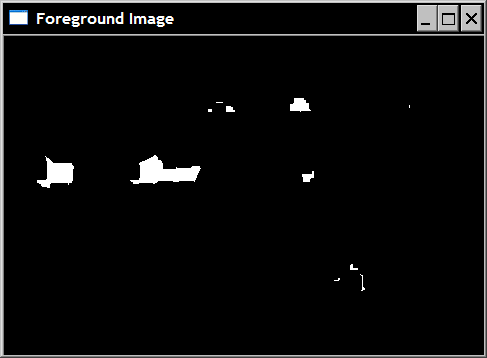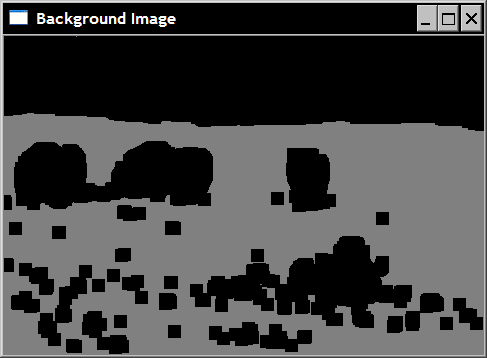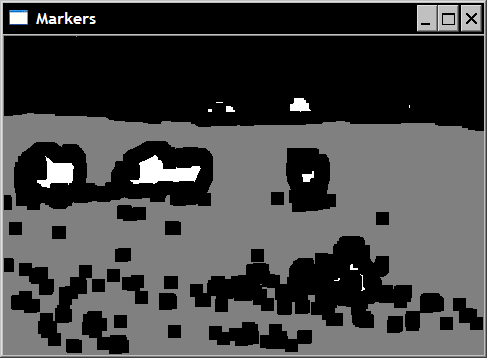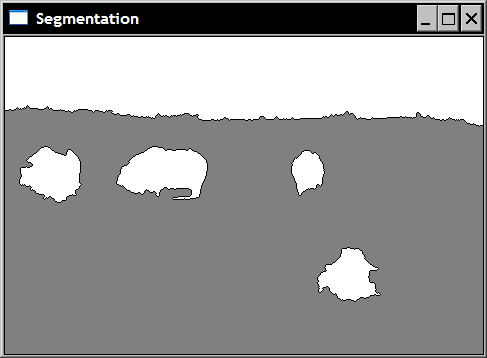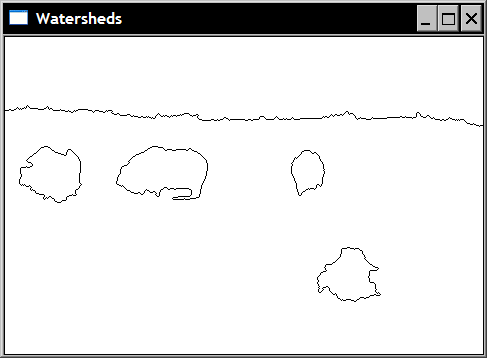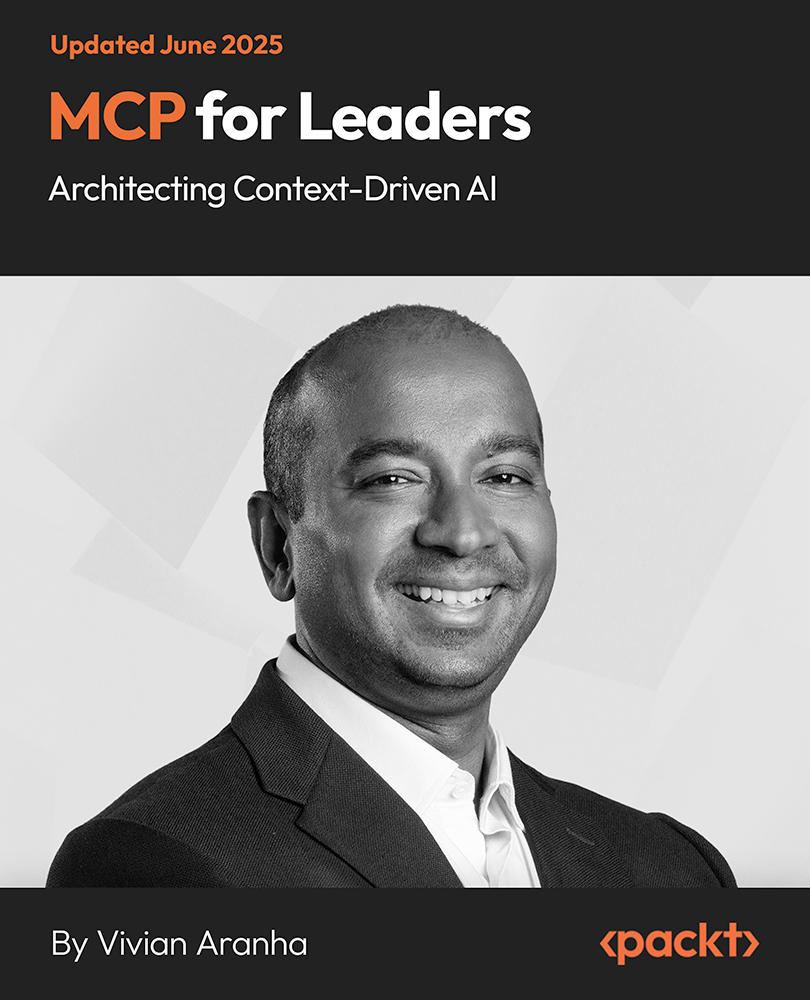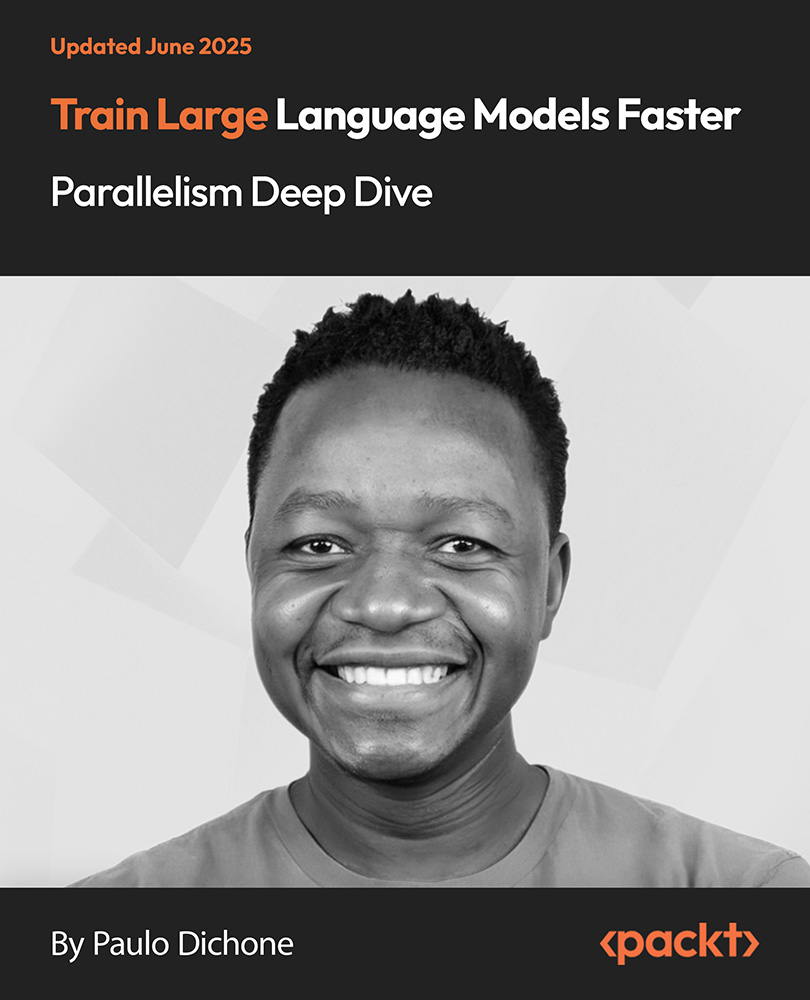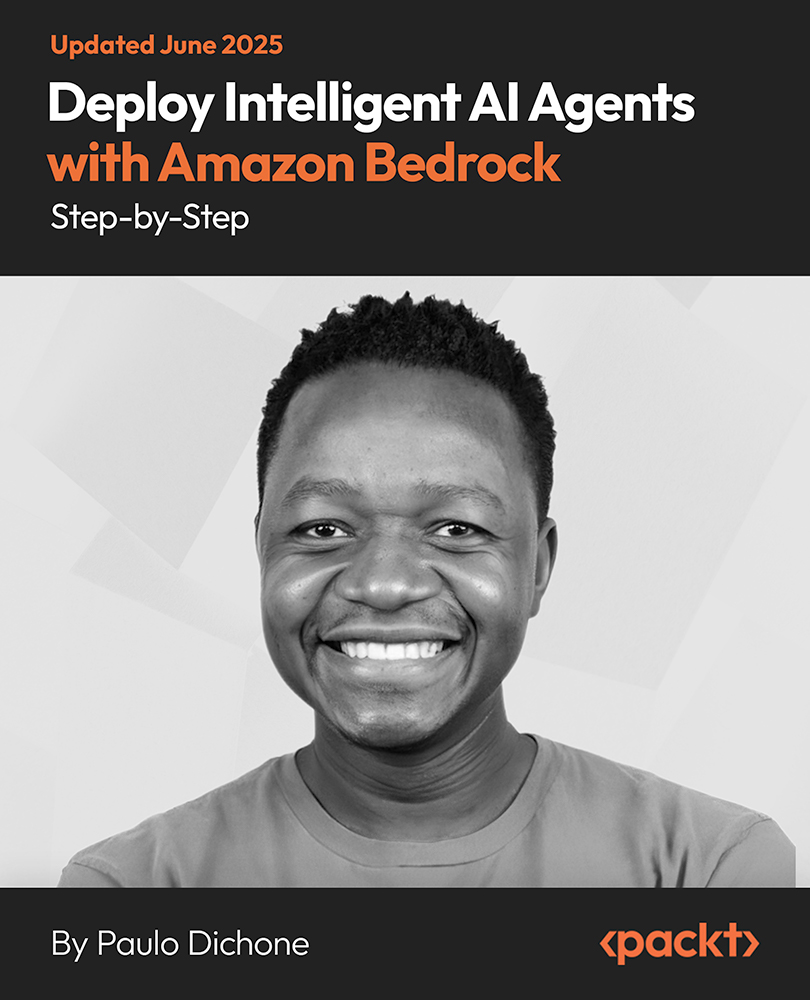|
Over 50 recipes to master this library of programming functions for real-time computer vision
|
OpenCV (Open Source Computer Vision) is an open source library containing more than 500 optimized algorithms for image and video analysis. Since its introduction in 1999, it has been largely adopted as the primary development tool by the community of researchers and developers in computer vision. OpenCV was originally developed at Intel by a team led by Gary Bradski as an initiative to advance research in vision and promote the development of rich, vision-based CPU-intensive applications.
In the previous article by Robert Laganière, author of OpenCV 2 Computer Vision Application Programming Cookbook, we took a look at image processing using morphological filters.
In this article we will see how to segment images using watersheds and GrabCut algorithm.
(For more resources related to this subject, see here.)
Segmenting images using watersheds
The watershed transformation is a popular image processing algorithm that is used to quickly segment an image into homogenous regions. It relies on the idea that when the image is seen as a topological relief, homogeneous regions correspond to relatively flat basins delimitated by steep edges. As a result of its simplicity, the original version of this algorithm tends to over-segment the image which produces multiple small regions. This is why OpenCV proposes a variant of this algorithm that uses a set of predefined markers which guide the definition of the image segments.
How to do it...
The watershed segmentation is obtained through the use of the cv::watershed function. The input to this function is a 32-bit signed integer marker image in which each non-zero pixel represents a label. The idea is to mark some pixels of the image that are known to certainly belong to a given region. From this initial labeling, the watershed algorithm will determine the regions to which the other pixels belong. In this recipe, we will first create the marker image as a gray-level image, and then convert it into an image of integers. We conveniently encapsulated this step into a WatershedSegmenter class:
class WatershedSegmenter {
private:
cv::Mat markers;
public:
void setMarkers(const cv::Mat& markerImage) {
// Convert to image of ints
markerImage.convertTo(markers,CV_32S);
}
cv::Mat process(const cv::Mat &image) {
// Apply watershed
cv::watershed(image,markers);
return markers;
}
The way these markers are obtained depends on the application. For example, some preprocessing steps might have resulted in the identification of some pixels belonging to an object of interest. The watershed would then be used to delimitate the complete object from that initial detection. In this recipe, we will simply use the binary image used in the previous article (OpenCV: Image Processing using Morphological Filters) in order to identify the animals of the corresponding original image.
Therefore, from our binary image, we need to identify pixels that certainly belong to the foreground (the animals) and pixels that certainly belong to the background (mainly the grass). Here, we will mark foreground pixels with label 255 and background pixels with label 128 (this choice is totally arbitrary, any label number other than 255 would work). The other pixels, that is the ones for which the labeling is unknown, are assigned value 0. As it is now, the binary image includes too many white pixels belonging to various parts of the image. We will then severely erode this image in order to retain only pixels belonging to the important objects:
// Eliminate noise and smaller objects
cv::Mat fg;
cv::erode(binary,fg,cv::Mat(),cv::Point(-1,-1),6);
The result is the following image:
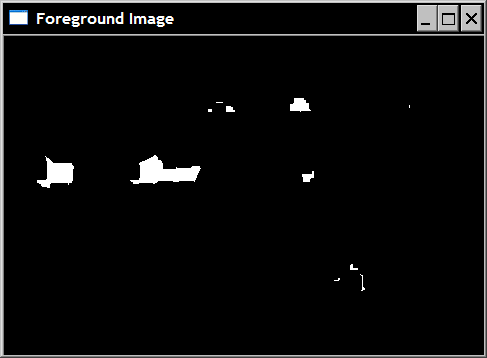
Note that a few pixels belonging to the background forest are still present. Let's simply keep them. Therefore, they will be considered to correspond to an object of interest. Similarly, we also select a few pixels of the background by a large dilation of the original binary image:
// Identify image pixels without objects
cv::Mat bg;
cv::dilate(binary,bg,cv::Mat(),cv::Point(-1,-1),6);
cv::threshold(bg,bg,1,128,cv::THRESH_BINARY_INV);
The resulting black pixels correspond to background pixels. This is why the thresholding operation immediately after the dilation assigns to these pixels the value 128. The following image is then obtained:
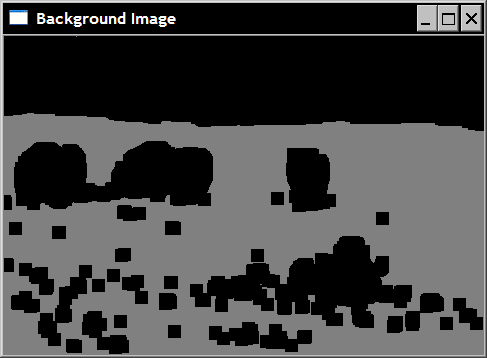
These images are combined to form the marker image:
// Create markers image
cv::Mat markers(binary.size(),CV_8U,cv::Scalar(0));
markers= fg+bg;
Unlock access to the largest independent learning library in Tech for FREE!
Get unlimited access to 7500+ expert-authored eBooks and video courses covering every tech area you can think of.
Renews at $19.99/month. Cancel anytime
Note how we used the overloaded operator+ here in order to combine the images. This is the image that will be used as input to the watershed algorithm:
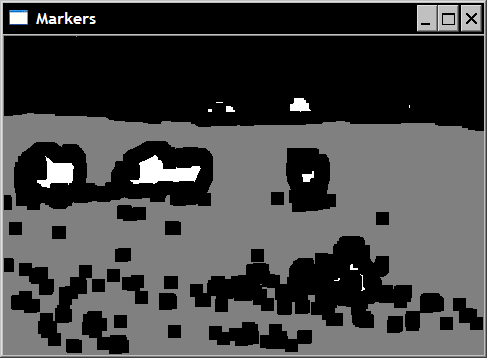
The segmentation is then obtained as follows:
// Create watershed segmentation object
WatershedSegmenter segmenter;
// Set markers and process
segmenter.setMarkers(markers);
segmenter.process(image);
The marker image is then updated such that each zero pixel is assigned one of the input labels, while the pixels belonging to the found boundaries have value -1. The resulting image of labels is then:
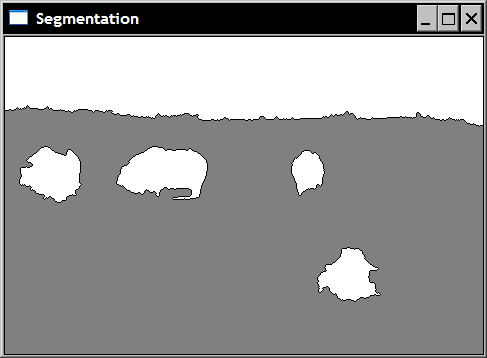
The boundary image is:
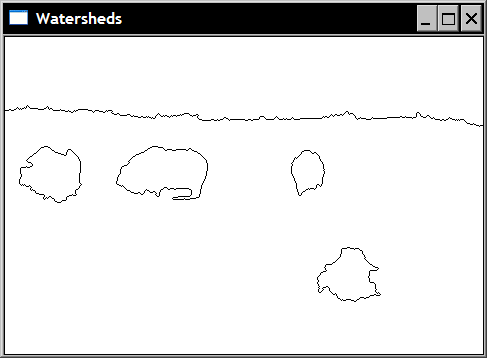
How it works...
As we did in the preceding recipe, we will use the topological map analogy in the description of the watershed algorithm. In order to create a watershed segmentation, the idea is to progressively flood the image starting at level 0. As the level of "water" progressively increases (to levels 1, 2, 3, and so on), catchment basins are formed. The size of these basins also gradually increase and, consequently, the water of two different basins will eventually merge. When this happens, a watershed is created in order to keep the two basins separated. Once the level of water has reached its maximal level, the sets of these created basins and watersheds form the watershed segmentation.
As one can expect, the flooding process initially creates many small individual basins. When all of these are merged, many watershed lines are created which results in an over-segmented image. To overcome this problem, a modification to this algorithm has been proposed in which the flooding process starts from a predefined set of marked pixels. The basins created from these markers are labeled in accordance with the values assigned to the initial marks. When two basins having the same label merge, no watersheds are created, thus preventing the oversegmentation.
This is what happens when the cv::watershed function is called. The input marker image is updated to produce the final watershed segmentation. Users can input a marker image with any number of labels with pixels of unknown labeling left to value 0. The marker image has been chosen to be an image of a 32-bit signed integer in order to be able to define more than 255 labels. It also allows the special value -1, to be assigned to pixels associated with a watershed. This is what is returned by the cv::watershed function. To facilitate the displaying of the result, we have introduced two special methods. The first one returns an image of the labels (with watersheds at value 0). This is easily done through thresholding:
// Return result in the form of an image
cv::Mat getSegmentation() {
cv::Mat tmp;
// all segment with label higher than 255
// will be assigned value 255
markers.convertTo(tmp,CV_8U);
return tmp;
}
Similarly, the second method returns an image in which the watershed lines are assigned value 0, and the rest of the image is at 255. This time, the cv::convertTo method is used to achieve this result:
// Return watershed in the form of an image
cv::Mat getWatersheds() {
cv::Mat tmp;
// Each pixel p is transformed into
// 255p+255 before conversion
markers.convertTo(tmp,CV_8U,255,255);
return tmp;
}
The linear transformation that is applied before the conversion allows -1 pixels to be converted into 0 (since -1*255+255=0).
Pixels with a value greater than 255 are assigned the value 255. This is due to the saturation operation that is applied when signed integers are converted into unsigned chars.
See also
The article The viscous watershed transform by C. Vachier, F. Meyer, Journal of Mathematical Imaging and Vision, volume 22, issue 2-3, May 2005, for more information on the watershed transform.
The next recipe which presents another image segmentation algorithm that can also segment an image into background and foreground objects.
 United States
United States
 Great Britain
Great Britain
 India
India
 Germany
Germany
 France
France
 Canada
Canada
 Russia
Russia
 Spain
Spain
 Brazil
Brazil
 Australia
Australia
 Singapore
Singapore
 Canary Islands
Canary Islands
 Hungary
Hungary
 Ukraine
Ukraine
 Luxembourg
Luxembourg
 Estonia
Estonia
 Lithuania
Lithuania
 South Korea
South Korea
 Turkey
Turkey
 Switzerland
Switzerland
 Colombia
Colombia
 Taiwan
Taiwan
 Chile
Chile
 Norway
Norway
 Ecuador
Ecuador
 Indonesia
Indonesia
 New Zealand
New Zealand
 Cyprus
Cyprus
 Denmark
Denmark
 Finland
Finland
 Poland
Poland
 Malta
Malta
 Czechia
Czechia
 Austria
Austria
 Sweden
Sweden
 Italy
Italy
 Egypt
Egypt
 Belgium
Belgium
 Portugal
Portugal
 Slovenia
Slovenia
 Ireland
Ireland
 Romania
Romania
 Greece
Greece
 Argentina
Argentina
 Netherlands
Netherlands
 Bulgaria
Bulgaria
 Latvia
Latvia
 South Africa
South Africa
 Malaysia
Malaysia
 Japan
Japan
 Slovakia
Slovakia
 Philippines
Philippines
 Mexico
Mexico
 Thailand
Thailand