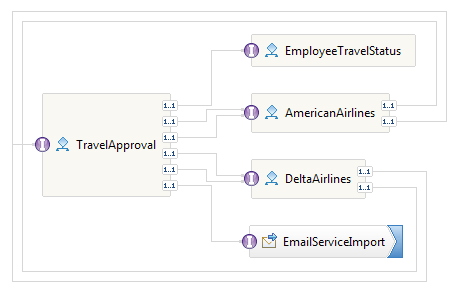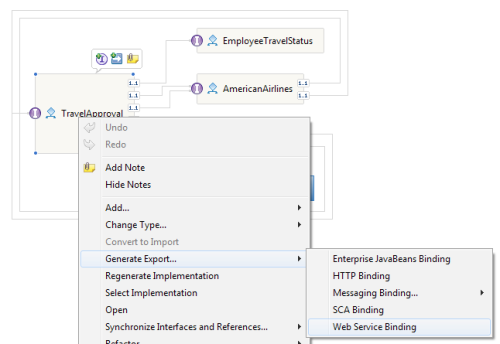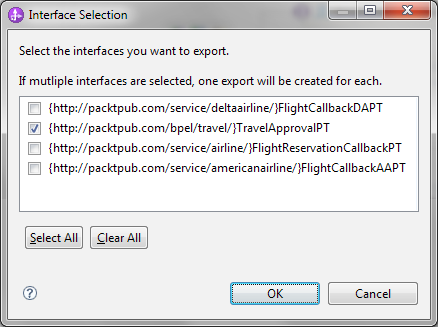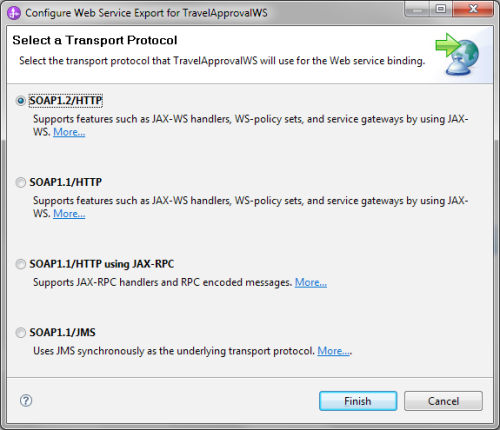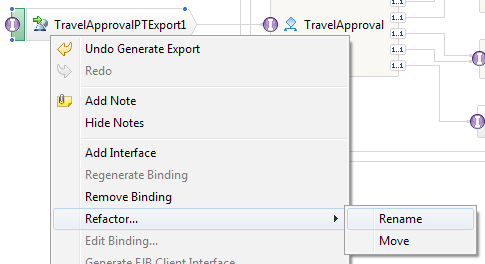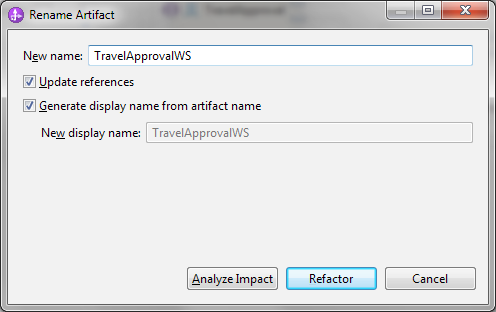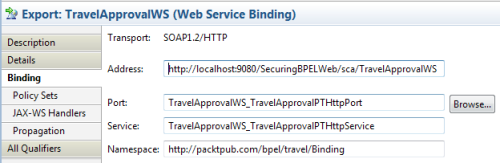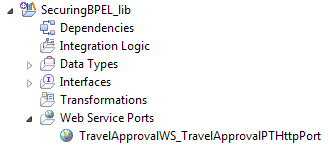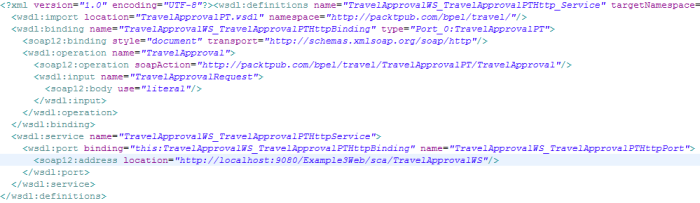Define, model, implement and monitor real-world BPEL 2.0 business processes with SOA-powered BPM
- Develop BPEL and SOA composite solutions with IBM's WebSphere SOA platform
- Automate business processes with WS-BPEL 2.0 and develop SOA composite applications efficiently
- A detailed explanation of advanced topics, such as security, transactions, human workflow, dynamic processes, fault handling, and more—enabling you to work smarter
Core concepts
BPEL as a specification does not provide any security concepts that we could leverage. All security aspects are left to the BPEL engine or, in other words, to the BPEL engine wrapper.
In WebSphere, BPEL processes are implemented as SCA components. So for BPEL processes, we can leverage all security constructs that SCA architecture offers. A BPEL process can be secured on an SCA component level so that only authorized users can access it through the usage of a security permission qualifier. This qualifier defines that role-specific users must be assigned for accessing a specific SCA component, in our case a BPEL process. Before such a BPEL process is deployed on the server, it is possible to map specific users to the role qualifiers. At runtime, it is possible to dynamically add or remove users to and from this role.
A very common standardized way to expose BPEL process to the outside world is through the use of web services. In WebSphere, every SCA component can be exposed as a web service through a web service export. There are four web service export types supported, depending on the communication protocol (HTTP(S) or JMS), message exchange format (SOAP v1.1 or v1.2), and Java implementation framework (JAX-WS or JAX-RPC).
Web services use SOAP as a message exchange format. SOAP relies on XML. The root element of a SOAP message is a <soap:Envelope> that contains <soap:Header> and <soap:Body>. In the body, there are usually input data for the service operation (payload). Other data (such as credentials, correlation, and others) are contained in the header.
Web services in Java can be implemented with JAX-WS (Java API for XML Web Services) or JAX-RPC (a predecessor of JAX-WS called Java API for XML-based Remote Procedure Call) API. JAX-WS uses annotations introduced in Java SE 5 to make development and deployment of web services and their clients an easier task. JAX-WS is the preferred approach to service development. In WebSphere, JAX-WS supports WS-Policy sets to configure web service behavior in a declarative way.
WS-Policy is a framework for expressing characteristics (like capabilities or requirements) of web services. It uses flexible and extensible constructs. Each policy is a collection of many policy alternatives, each containing policy assertions. Policy assertions are used to express web service characteristics. In WebSphere, specific WS-Policy policies are grouped together in policy sets, each policy set containing one or more WS-Policy policies. The main purpose of using WS-Policy in WebSphere is to specify different web service behaviors, for example, to specify different security aspects. One of the most important security specifications for web services supported in WebSphere is WS-Security.
WS-Security (WSS) is a specification for delivering end-to-end security for web services. It provides an extension to SOAP (to 1.1 and 1.2 versions) for assuring message content integrity and confidentiality. WS-Security supports a variety of security models such as PKI, Kerberos, and SSL. Moreover, WS-Security supports multiple security token formats (username token, binary security token, XML token, and EncryptedData token), trusted domains, signature formats and algorithms (Exclusive XML Canonicalization, SOAP Message Normalization), and encryption technologies (symmetric and asymmetric).
A WSS username token contains a username and is extensible to include possible authentication data, such as a password and additional data to increase security like a nonce (a unique identifier to prevent replay attacks) or timestamp (to prevent replay attacks by leveraging message expiration methods). A WSS binary security token provides only one XML element which contains binary data (for example, X.509 certificate or Kerberos ticket). An XML token is an abstract token that is concretized into WSS subsequent specifications. One of the tokens is a SAML token (Security Assertion Markup Language), which is used for exchanging authentication and authorization data between different security domains (identity providers and service providers). An EncryptedData token is an encrypted version of any token contained in a WSS header to provide token confidentiality.
Securing a BPEL process
We will explain how to secure a BPEL process with an example. We will expose the BPEL process as a web service. This way, a client will be able to call it in a standardized way. Next, we will create a new WS-Policy set that will require the client to provide a WS-Security header with UsernameToken containing the username and password for user authentication. We will attach this WS-Policy set to our BPEL process's web service export to protect the process. Only authenticated users will have access to the BPEL process. We will then test the example, with and without providing credentials, to see if security is working.
Next, we will see that authentication information (user's identity) is not automatically propagated to the BPEL process. So, the process does not know which user called it. We will extract a user's identity from UsernameToken and propagate this identity to the BPEL process. Through another round of testing, we will see that the user who called the process will become the process instance owner. The final step in this example will be to configure the BPEL process in a way that only authenticated users, who are authorized, will be able to call it. To achieve this, we will have to define the security permission qualifier on our BPEL process, define a role that will have access to our BPEL process, and map users to this role to actually allow specific users to access our BPEL process. Later on, we will be able to add or remove users from the role to enable runtime access permission update for specific users.
Exposing a BPEL process as web service
We will expose a BPEL process as a web service with the help of the following steps:
- Let us take the Travel Approval BPEL process and open it in the WebSphere Integration Developer. The Travel Approval process is an SCA component with an interface. The Travel Approval process and surrounding components are shown in the assembly diagram represented in the following screenshot:
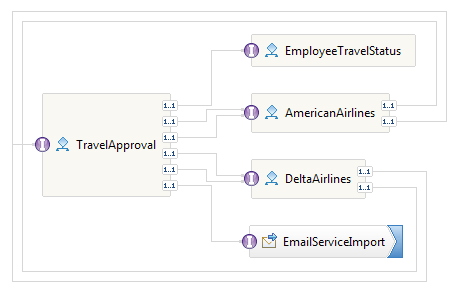
The Travel Approval process sends an e-mail to confirm the reservation. You can download the sample from http://www.packtpub.com. The sample can be deployed to the IBM WebSphere Process Server using the IBM WebSphere Integration Developer.
- We can expose this process as a web service by generating a web service export. We can generate the web service export by right-clicking on the TravelApproval process and selecting Generate Export... and then Web Service Binding from the context menu, as shown in the following screenshot:
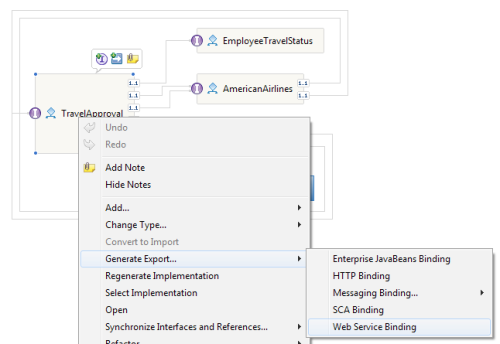
- The Travel Approval process implements more than one interface, so a dialog asks us which interface to expose. We should select the interface that is used to run the process, that is, the TravelApprovalPT interface, as shown in the following screenshot:
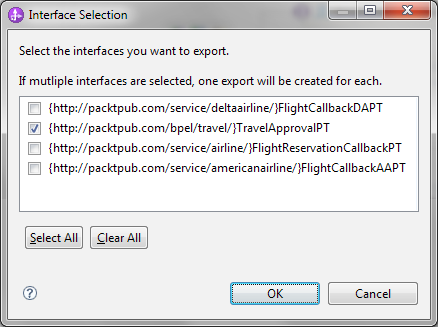
- Next, we have to select the transport protocol. There are four options as we can see in the following image. The first two are using the HTTP protocol with JAX-WS as the implementation framework and the SOAP protocol of versions 1.1 and 1.2 respectively (the name Simple Object Access Protocol behind the SOAP abbreviation was dropped in version 1.2). SOAP 1.2 brings several advancements over SOAP 1.1. For example, it assures better interoperability, better support standards like XML Information Set (a set of definitions for use in other specifications), is truly protocol independent, and has better and more formalized extensibility. The third option uses JAX-RPC as the implementation framework for SOAP 1.1. The last option doesn't use HTTP as the transport protocol but instead uses JMS (Java Message Service).We will use WS-Policy to define authentication rules, so we need the WSPolicy support that is offered only with JAX-WS binding. We will choose usage of SOAP messages of version 1.2, that is, SOAP1.2/HTTP, as the latest standard, as shown in the following screenshot. Alternatively, we could also use SOAP 1.1 with JAX-WS.
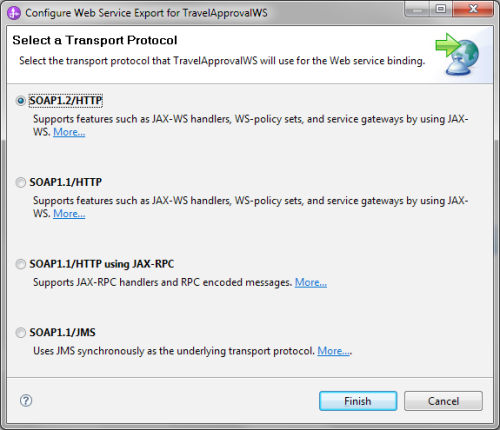
Unlock access to the largest independent learning library in Tech for FREE!
Get unlimited access to 7500+ expert-authored eBooks and video courses covering every tech area you can think of.
Renews at $19.99/month. Cancel anytime
- At this point, we need to save our assembly diagram, because we will rename the newly generated export to have a more descriptive name. We will use the refactoring option for renaming SCA components, imports, and exports. Refactoring is enabled by right-clicking on our newly created web service export, TravelApprovalPTExport1 | Refactor... | Rename, as shown in the following screenshot:
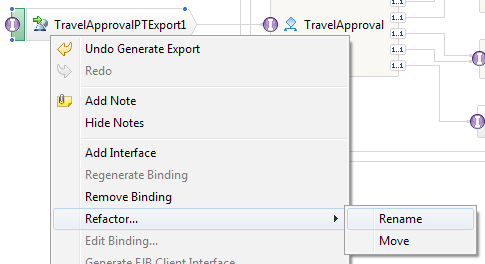
- We choose TravelApprovalWS as the new name for the export and click on Refactor:
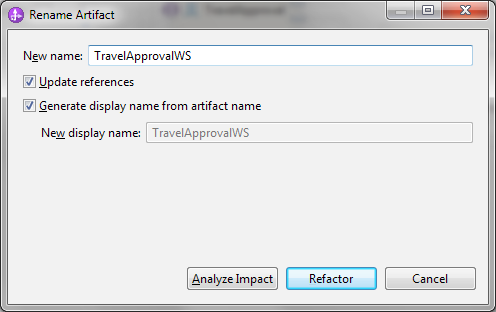
- When we created the web service export, WebSphere Integration Developer generated the following artifacts:
- Web service binding TravelApprovalWS_TravelApprovalPTHttpBinding in namespace http://packtpub.com/bpel/travel/Binding
- A service called TravelApprovalWS_TravelApprovalPTHttpService with port TravelApprovalWS_TravelApprovalPTHttpPort and endpoint address http://localhost:9080/SecuringBPELWeb/sca/TravelApprovalWS
Note that the endpoint address can change when the web service is deployed on another server. We can see all these details if we select our web service export in the assembly diagram and bring up its properties by clicking on Properties | Binding:
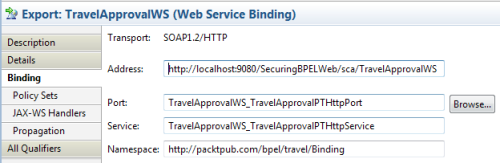
- All these details are actually defined in the WSDL file that was generated in our SecuringBPEL_lib library, which contains data types and interfaces. We can find the TravelApprovalWS_TravelApprovalPTHttpPort WSDL file under Web Service Ports in SecuringBPEL_lib, as shown in the following screenshot:
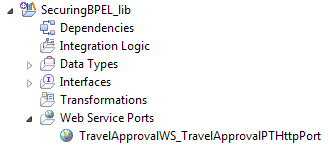
- When we open this WSDL file, we can see all the content we described earlier (binding, service, port, address). Notice that the <wsdl:import> element imports the actual (abstract) interface from TravelApprovalPT.wsdl:
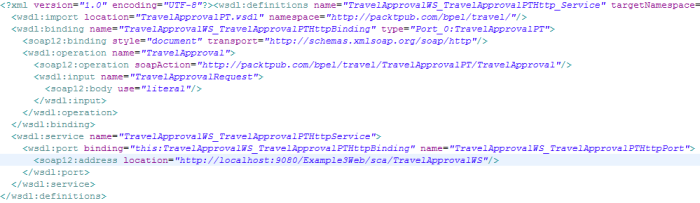
(Move the mouse over the image to enlarge.)
In this section, we have created a web service export for our BPEL process and examined the details that occurred behind the scenes.
 United States
United States
 Great Britain
Great Britain
 India
India
 Germany
Germany
 France
France
 Canada
Canada
 Russia
Russia
 Spain
Spain
 Brazil
Brazil
 Australia
Australia
 Singapore
Singapore
 Canary Islands
Canary Islands
 Hungary
Hungary
 Ukraine
Ukraine
 Luxembourg
Luxembourg
 Estonia
Estonia
 Lithuania
Lithuania
 South Korea
South Korea
 Turkey
Turkey
 Switzerland
Switzerland
 Colombia
Colombia
 Taiwan
Taiwan
 Chile
Chile
 Norway
Norway
 Ecuador
Ecuador
 Indonesia
Indonesia
 New Zealand
New Zealand
 Cyprus
Cyprus
 Denmark
Denmark
 Finland
Finland
 Poland
Poland
 Malta
Malta
 Czechia
Czechia
 Austria
Austria
 Sweden
Sweden
 Italy
Italy
 Egypt
Egypt
 Belgium
Belgium
 Portugal
Portugal
 Slovenia
Slovenia
 Ireland
Ireland
 Romania
Romania
 Greece
Greece
 Argentina
Argentina
 Netherlands
Netherlands
 Bulgaria
Bulgaria
 Latvia
Latvia
 South Africa
South Africa
 Malaysia
Malaysia
 Japan
Japan
 Slovakia
Slovakia
 Philippines
Philippines
 Mexico
Mexico
 Thailand
Thailand