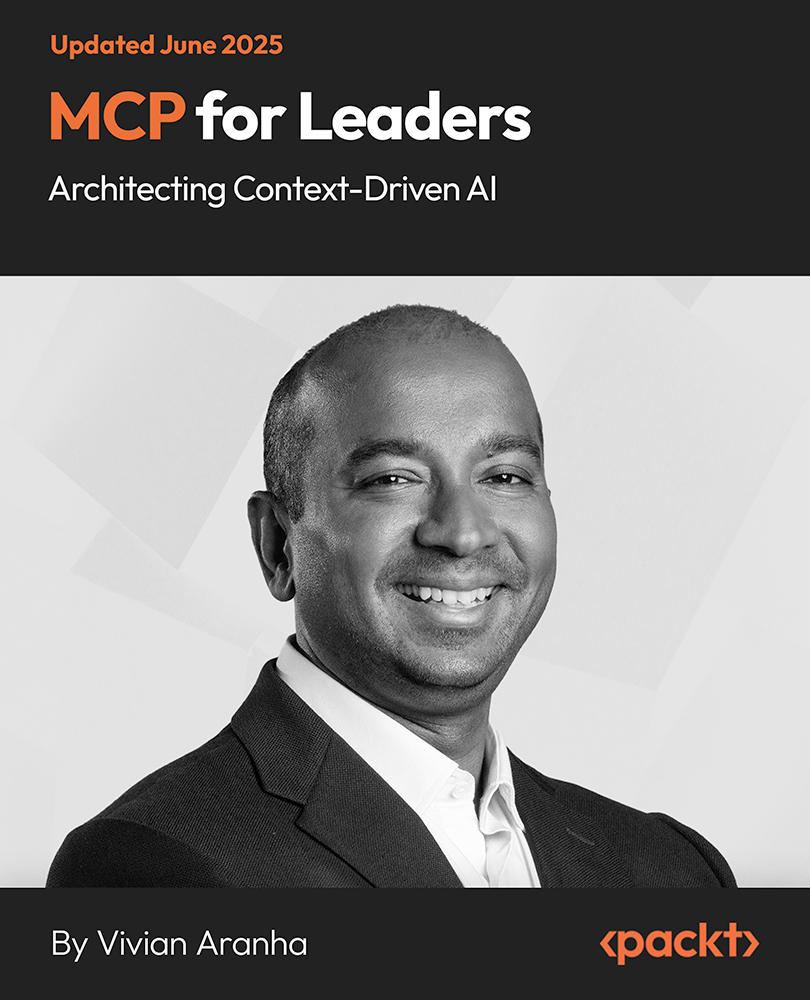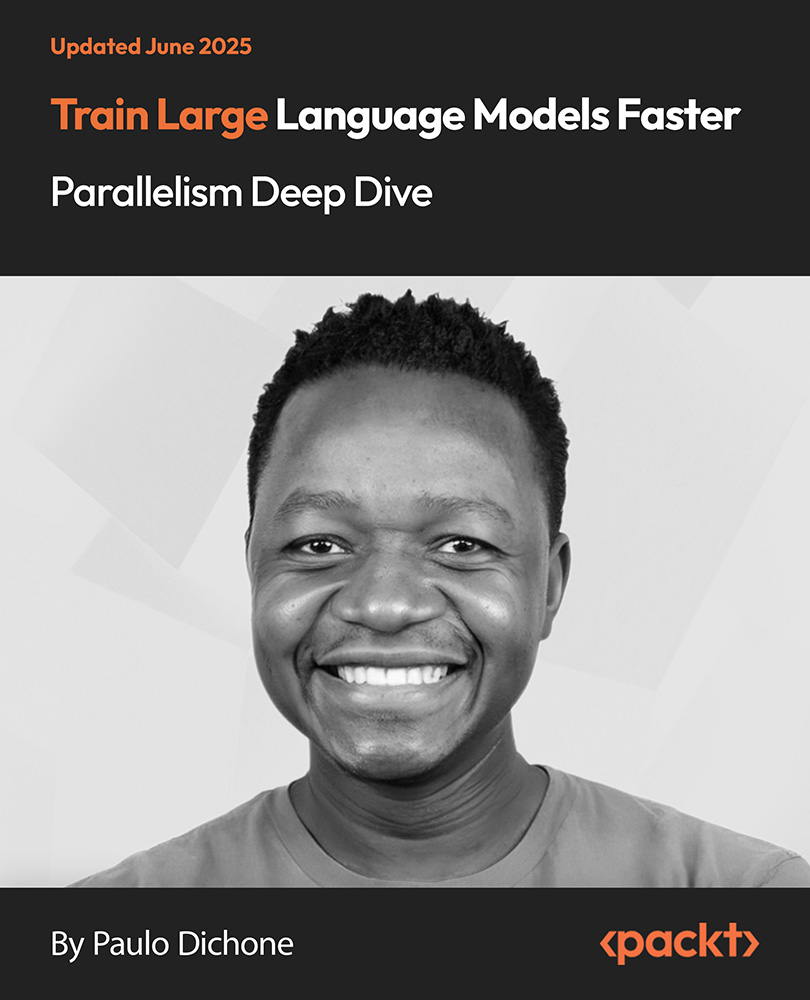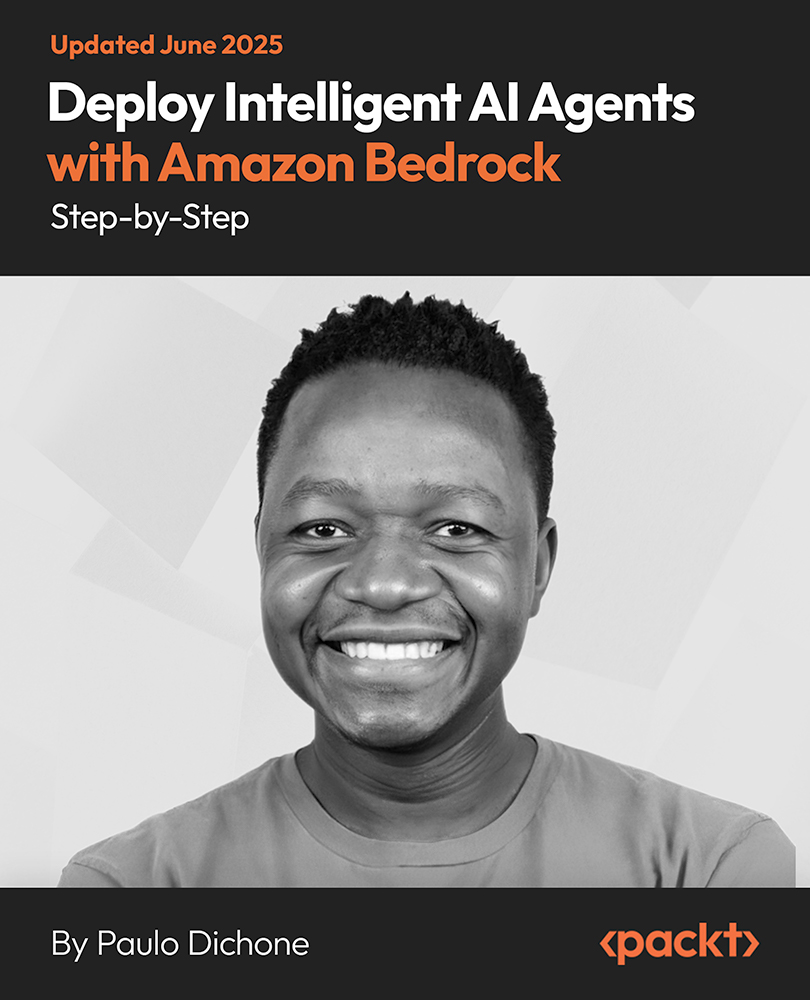(For more resources related to this topic, see here.)
The RWD concept appeared first in 2010 in an article by Ethan Marcotte (available at http://alistapart.com/article/responsive-web-design). He presented an approach that allows us to progressively enhance page design within different viewing contexts with the help of fluid grids, flexible images, and media queries. This approach was opposed to the one that separates websites geared toward specific devices. Instead of two or more websites (desktop and mobile), we could have one that adapts to all devices. The technical foundation of RWD (as proposed in Marcotte's article) consists of three things, fluid grids, flexible images, and media queries.

Illustration: Fluid (and responsive) grid adapts to device using both column width and column count
Fluid grid is basically nothing more than a concept of dividing the monitor width into modular columns, often accompanied by some kind of a CSS framework (some of the best-known examples were the 960 grid system, blueprint, pure, 1140px grid, and elastic), that is, a base stylesheet that simplifies and standardizes writing website-specific CSS. What makes it fluid is the use of relative measurements like %, em, or rem. With changing the screen (or the window), the number of these columns changes (thanks to CSS statements enclosed in media queries). This allows us to adjust the design layout to device capabilities (screen width and pixel density in particular).
Images in such a layout become fluid by using a simple technique of setting width, x% or max-width, 100% in CSS, which causes the image to scale proportionally.
With those two methods and a little help from media queries, one can radically change the page layout and handle this enormous, up to 800 percent, difference between the thinnest and the widest screen (WQXGA's 2560px/iPhone's 320px). This is a big step forward and a good base to start creating One Web, that is, to use one URL to deliver content to all the devices. Unfortunately, that is not enough to achieve results that would provide an equally great experience and fast loading websites for everybody.
The RESS idea
Besides screen width, we may need to take into account other things such as bandwidth and pay-per-bandwidth plans, processor speed, available memory, level of HTML/CSS compatibility, monitoring color depth, and possible navigation methods (touch screen, buttons, and keyboard). On a practical level, it means we may have to optimize images and navigation patterns, and reduce page complexity for some devices. To make this possible, some Server Side solutions need to be engaged. We may use Server Side just for optimizing images. Server Side optimization lets us send pages with just some elements adjusted or a completely changed page; we can rethink the application structure to build a RESTful web interface and turn our Server Side application into a web service. The more we need to place responsibility for device optimization on the Server Side, the closer we get to the old way of disparate desktops and mobile web's separate mobile domains, such as iPhone, Android, or Windows applications.
There are many ways to build responsive websites but there is no golden rule to tell you which way is the best. It depends on the target audience, technical contexts, money, and time. Ultimately, the way to be chosen depends on the business decisions of the website owner.
When we decide to employ Server Side logic to optimize components of a web page designed in a responsive way, we are going the RESS (Responsive Web Design with Server Side components) way. RESS was proposed by Luke Wroblewski on his blog as a result of his experiences on extending RWD with Server Side components. Essentially, the idea was based on storing IDs of resources (such as images) and serving different versions of the same resource, optimized for some defined classes of devices. Device detection and assigning them to respective classes can be based on libraries such as WURFL or YABFDL.
Controversies
It is worth noting that both of these approaches raised many controversies. Introducing RWD has broken some long-established rules or habits such as standard screen width (the famous 960px maximum page width limit). It has put in question the long-practiced ways of dealing with mobile web (such as separate desktop and mobile websites). It is no surprise that it raises both delight and rage. One can easily find people calling this fool's gold, useless, too difficult, a fad, amazing, future proof, and so on. Each of those opinions has a reason behind it, for better or worse.
A glimpse of the following opinions may help us understand some of the key benefits and issues related to RWD.
"Separate mobile websites are a good thing"
You may have heard this line in an article by Jason Grigsby, Css media query for mobile is fool's gold , available at http://blog.cloudfour.com/css-media-query-for-mobile-is-fools-gold/.
Separate mobile websites allow reduction of bandwidth, prepare pages that are less CPU and memory intensive, and at the same time allow us to use some mobile-only features such as geolocation. Also, not all mobile browsers are wise enough to understand media queries.
Unlock access to the largest independent learning library in Tech for FREE!
Get unlimited access to 7500+ expert-authored eBooks and video courses covering every tech area you can think of.
Renews at $19.99/month. Cancel anytime
That is generally true and media queries are not enough in most scenarios, but with some JavaScript (Peter-Paul Koch blog available at, http://www.quirksmode.org/blog/archives/2010/08/combining_media.html#more, describes a method to exclude some page elements or change the page structure via JS paired with media queries), it is possible to overcome many of those problems. At the same time, making a separate mobile website introduces its own problems and requires significant additional investment that can easily get to tens or hundreds of times more than the RWD solution (detecting devices, changing application logic, writing separate templates, integrating, and testing the whole thing). Also, at the end of the day, your visitors may prefer the mobile version, but this doesn't have to be the case. Users are often accessing the same content via various devices and providing consistent experience across all of them becomes more and more important.
The preceding controversy is just a part of a wider discussion on channels to provide content on the Internet. RWD and RESS are relatively new kids on the block. For years, technologies to provide content for mobile devices were being built and used, from device-detection libraries to platform-specific applications (such as iStore, Google Play, and MS). When, in 2010, US smartphone users started to spend more time using their mobile apps than browsers (Mobile App Usage Further Dominates Web, Spurred by Facebook, at http://blog.flurry.com/bid/80241/Mobile-App-Usage-Further-Dominates-Web-Spurred-by-Facebook), some hailed it as dangerous for the Web (Apps: The Web Is The Platform, available at http://blog.mozilla.org/webdev/2012/09/14/apps-the-web-is-the-platform/). A closer look at stats reveals though, that most of this time was spent on playing games. No matter how much time kids can spend playing Angry Birds now, after more than two years from then, people still prefer to read the news via a browser rather than via native mobile applications. The Future of Mobile News report from October 2012 reveals that for accessing news, 61 percent mobile users prefer a browser while 28 percent would rather use apps (Future of Mobile News, http://www.journalism.org/analysis_report/future_mobile_news). The British government is not keen on apps either, as they say, "Our position is that native apps are rarely justified" (UK Digital Cabinet Office blog, at http://digital.cabinetoffice.gov.uk/2013/03/12/were-not-appy-not-appy-at-all/).
Recently, Tim Berners-Lee, the inventor of the Web, criticized closed world apps such as those released by Apple for threatening openness and universality that the architects of the Internet saw as central to its design. He explains it the following way, "When you make a link, you can link to anything. That means people must be able to put anything on the Web, no matter what computer they have, what software they use, or which human language they speak and regardless of whether they have a wired or a wireless Internet connection." This kind of thinking goes in line with the RWD/RESS philosophy to have one URL for the same content, no matter what way you'd like to access it. Nonetheless, it is just one of the reasons why RWD became so popular during the last year.
"RWD is too difficult"
CSS coupled with JS can get really complex (some would say messy) and requires a lot of testing on all target browsers/platforms.
That is or was true. Building RWD websites requires good CSS knowledge and some battlefield experience in this field. But hey, learning is the most important skill in this industry. It actually gets easier and easier with new tools released nearly every week.
"RWD means degrading design"
Fluid layouts break the composition of the page; Mobile First and Progressive Enhancement mean, in fact, reducing design to a few simplistic and naive patterns.
Actually the Mobile First concept contains two concepts. One is design direction and the second is the structure of CSS stylesheets, in particular the order of media queries.
With regard to design direction, the Mobile First concept is meant to describe the sequence of designs. First the design for a mobile should be created and then for a desktop. While there are several good reasons for using this approach, one should never forget the basic truth that at the end of the day only the quality of designs matters, not the order they were created in.
With regard to the stylesheet structure, Mobile First means that we first write statements for small screens and then add statements for wider screens, such as @media screen and (min-width: 480px). It is a design principle meant to simplify the whole thing. It is assumed here that CSS for small screens is the simplest version, which will be progressively enhanced for larger screens. The idea is smart and helps to maintain a well-structured CSS but sometimes the opposite, the Desktop First approach, seems natural. Typical examples are tables with many columns. The Mobile First principle is not a religious dogma and should not be treated as such. As a side note, it remains an open question why this is still named Mobile First, while the new iPad-related statements should come here at the end (min-width: 2000px).
There are some examples of rather poor designs made by RWD celebrities. But there are also examples of great designs that happened, thanks to the freedom that RWD gave to the web design world.
The rapid increase in Internet access via mobile devices during 2012 made RWD one of the hottest topics in web design. The numbers vary across countries and websites but no matter what numbers you look at, one thing is certain, mobile is already big and will soon get even bigger (valuable stats on mobile use are available at http://www.thinkwithgoogle.com/mobileplanet/en/). Statistics are not the only reason why Responsive Web Design became popular. Equally important are the benefits for web designers, users, website owners, and developers.
Summary
This article, as discussed, covered the RESS idea, as well as the controversies associated with it.
Resources for Article:
Further resources on this subject:
 United States
United States
 Great Britain
Great Britain
 India
India
 Germany
Germany
 France
France
 Canada
Canada
 Russia
Russia
 Spain
Spain
 Brazil
Brazil
 Australia
Australia
 Singapore
Singapore
 Canary Islands
Canary Islands
 Hungary
Hungary
 Ukraine
Ukraine
 Luxembourg
Luxembourg
 Estonia
Estonia
 Lithuania
Lithuania
 South Korea
South Korea
 Turkey
Turkey
 Switzerland
Switzerland
 Colombia
Colombia
 Taiwan
Taiwan
 Chile
Chile
 Norway
Norway
 Ecuador
Ecuador
 Indonesia
Indonesia
 New Zealand
New Zealand
 Cyprus
Cyprus
 Denmark
Denmark
 Finland
Finland
 Poland
Poland
 Malta
Malta
 Czechia
Czechia
 Austria
Austria
 Sweden
Sweden
 Italy
Italy
 Egypt
Egypt
 Belgium
Belgium
 Portugal
Portugal
 Slovenia
Slovenia
 Ireland
Ireland
 Romania
Romania
 Greece
Greece
 Argentina
Argentina
 Netherlands
Netherlands
 Bulgaria
Bulgaria
 Latvia
Latvia
 South Africa
South Africa
 Malaysia
Malaysia
 Japan
Japan
 Slovakia
Slovakia
 Philippines
Philippines
 Mexico
Mexico
 Thailand
Thailand