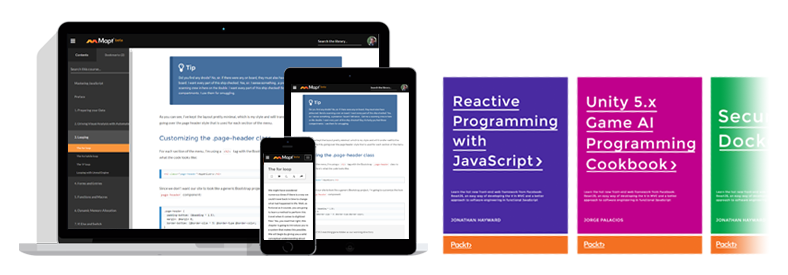When software can change overnight, developers need practical and immediate content to keep their skills up to date. Covering everything from game development to data science, security to web development, Mapt helps developers around the world stay ahead of the curve in the constantly evolving world of tech.
Mapt has been specifically designed to help you tackle the contemporary challenges of software. Easing the frustration and time wasted sourcing critical learning resources, the new Mapt platform connects developers to the content they need to learn new skills and join the dots between problems and solutions in everyday development.
New concepts
Skill Cards
A skill card is a unit of focused content which represents a specific real world skill, and contains a curated selection of learning materials designed to deliver the best possible route towards acquiring a new skill. Skill Cards help you put our skills in context, and combined with Skill Plans give you a clear visual roadmap on how to continue progressing for professional development, or simply to grow your individual skills. Completing a Skill Card contributes towards your overall progression which you can view via the dashboard progress tracker, allowing you to see exactly where your skills are, and where to go next.
Skill Plans
Skill Plans are made up of Skill Cards that have been curated based on real-world data from over 20,000 surveyed developers and extensive research. You might be a professional developer and already more than confident in the fundamentals of your field, but Skill Plans are updated to make sure you have everything you need to keep ahead of what’s new and what’s happening. This means you’ll always be equipped with the skills and knowledge you need to perform at the highest level.
New features
Dashboard side navigation
Access to your Skill Plan and the wider course library are the fundamental elements of the Mapt experience. We’ve created a dashboard side navigation that enables a seamless transition between these two core offerings. The side nav also lets you jump straight into the last section you were viewing from a course or alternatively, to view a help section complete with useful FAQs.
Set and manage a Skill Plan
When you first enter Mapt you will be able to set a Skill Plan by browsing the list of available Skill Plans. All you need to do is select one. Once you have you will be able to see it from your dashboard screen; you’ll be able to view and manage all Skill Cards in your Plan. From this interface you will be able to access the content that is linked to a Skill Card and mark it as complete once you have learned everything you need to from the featured content. You can also view your progress through the plan in the context of how many Skill Cards you have completed.
If you want to change your Skill Plan you can do so by accessing the Skill Plan tab. Here you can select a new Plan that relates to a different role. Because Skill Cards overlap across a variety of Plans, completing a Card in one plan will automatically complete it for other plans where it is listed.
3 Free Section Views for Non-Subscribers
We want you to subscribe to Mapt to gain full access to our content. But if you’re not sure, once you’ve signed up you will receive 3 free premium section views every month.
Refactored features
Graphical overhaul
Working closely with our friends Orb we’ve been able to create a distinctive look for Mapt. It’s a look that follows the Packt brand but also sets it apart as a brand new product that’s going to define our future. We’ve focused on material design principles, keeping it looking slick yet functional – exactly what developers need when learning.
Library interface
The library interface has been refactored to include product imagery and descriptions for product listings. This will give you much more information about a course before you click through to it.
Tech Page categories also have their own menu within the library. This makes navigating content and topics much easier.
Within the library the following features have now been given their own dedicated pages (these are all accessible from the side navigation):
- Bookmarks
- Saved (Renaming of ‘My Collection’)
- Purchased (Renaming of ‘Owned’)
This side navigation also shows you how many courses you have in your ‘Saved’ and ‘Purchased’ collections. You can also seethe total number of Bookmarks you have made.
Search
Searching all of the courses available in the library has never been easier with the new improved search functionality. One of the newest additions to this feature is the ability to filter search results by ‘Ownership’, which allows you to search a vast library of owned content to find the exact content you want. As a refactor of the old PacktLib search, the filters now have their own dedicated menu from the side navigation. This improves your ability to navigate the library.
eBook and Video reader
The eBook and video reader has been enhanced in the most recent update. It now provides a much better experience using the side navigation and a clearer indication of a title’s completion. Rather than adding a border color on the side TOC to indicate completion, you can now see what you’ve read thanks to the ‘Tick’ marks against content.
Refactored API
As part of the new service, the API which retrieves data from Drupal has been refactored and optimised to increase the overall performance of the website.
Coming soon…
Skill Assessments
We’ve partnered with the recruitment assessment platform DevSkiller to bring assessments to Mapt. Starting with the Skill Cards within the ‘Web Development’ Skill Plans we will begin integrating white-labelled assessments into every Skill Card on Mapt. The scores and reports from these assessments will be visible to you if you’re a subscriber. Retakes will not be capped, so keep learning to get past the assessment…
Enhanced product listings
To make buying, saving and downloading courses easier than ever, we’ll soon begin adding the ability to complete these actions on the product listing level. You will then be able to see the price of a course, save it for later, buy it and download it from your Skill Plan, library, search results, saved courses and purchases.
My Account
To minimize the need to to visit packtpub.com to manage your account, we will soon allow you to manage your account settings and subscriptions from within the Mapt interface. If you’re a business partner, we’ll also make it possible for you to manage your licences from within Mapt.
Get started with Mapt here. It’s free to build a profile – subscribe for complete access to all our content and new licensed resources from our partners.










![How to create sales analysis app in Qlik Sense using DAR method [Tutorial] Financial and Technical Data Analysis Graph Showing Search Findings](https://hub.packtpub.com/wp-content/uploads/2018/08/iStock-877278574-218x150.jpg)