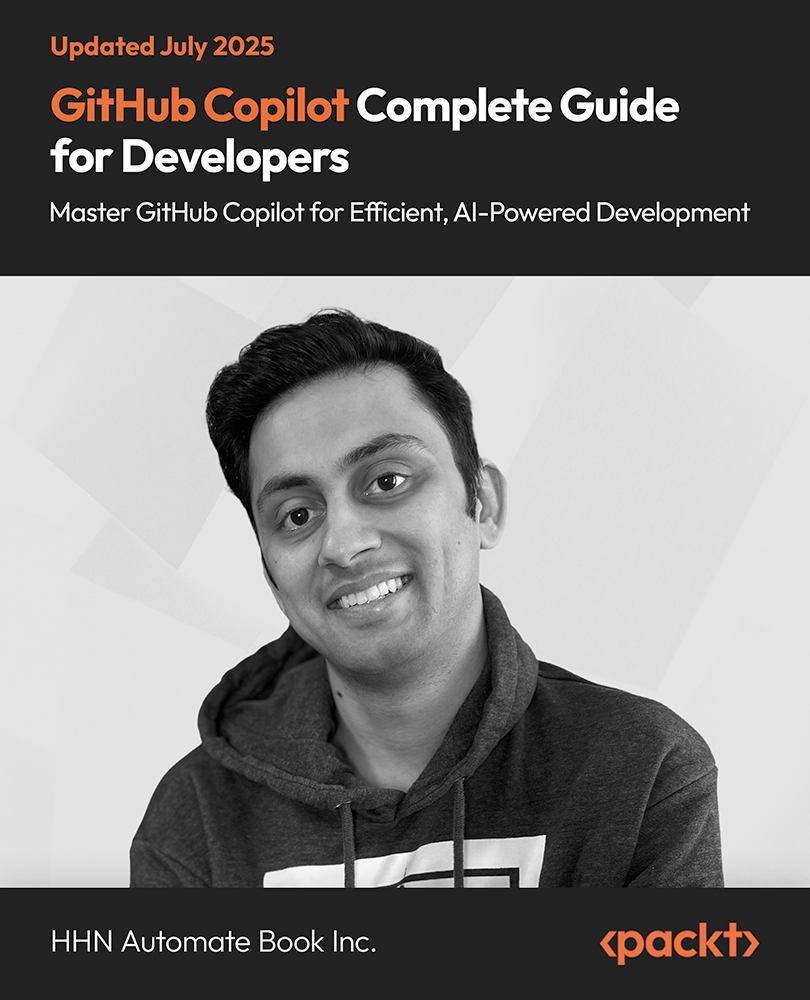Yesterday, the Microsoft Defender Advanced Threat Protection (ATP) Research Team shared details of a fileless malware campaign through which attackers were dropping Astaroth Trojan into the memory of infected computers.
https://twitter.com/MsftSecIntel/status/1148262969710698498
Astaroth is a malware known for abusing living-off-the-land binaries (LOLbins) such as Windows Management Instrumentation Command-line (WMIC) to steal sensitive information including credentials, keystrokes, and other data. It sends stolen data to a remote attacker, who can misuse them to carry out financial theft or sell victim information in the cybercriminal underground.
This trojan has been public since 2017 and has affected a few European and Brazilian companies. As of now, Microsoft has not disclosed whether any other user’s machine was compromised.
What are fileless threats?
Fileless malware attacks either run the payload directly in the memory or use already installed applications to carry out the attack. As these attacks use legitimate programs, they are very difficult to detect for most security programs and even for experienced security analysts.
Andrea Lelli, a member of Microsoft Defender ATP Research Team, thinks that though these attacks are difficult to detect, they are certainly not undetectable. “There’s no such thing as the perfect cybercrime: even fileless malware leaves a long trail of evidence that advanced detection technologies in Microsoft Defender Advanced Threat Protection (Microsoft Defender ATP) can detect and stop,” he wrote in the blog post.
How is the Astaroth Trojan attack implemented?
During a standard review, Lelli observed that telemetry was showing a sudden increase in the use of WMIC tool to run a script. This made him suspicious of a fileless attack. Upon further investigation, he realized that the campaign was trying to run Astaroth backdoor directly into the memory.
Here’s how the initial access and execution takes place using only system tools:

Source: Microsoft
- The attack begins with a spear-phishing email containing a malicious link that redirects a user to an LNK file.
- When the user double-clicks on the LNK file, it triggers the execution of the WMIC tool with the “/Format” parameter. This allows the download and execution of a JavaScript code that in turn downloads payloads by abusing the Bitsadmin tool.
Unlock access to the largest independent learning library in Tech for FREE!
Get unlimited access to 7500+ expert-authored eBooks and video courses covering every tech area you can think of.
Renews at $19.99/month. Cancel anytime
- The downloaded payloads are Base64-encoded and are decoded using the Certutil tool. While others remain encrypted, two of them are decoded to plain DLL files.
- The Regsvr32 tool loads one of the decoded DLLs, which then decrypts and loads other files until the Astaroth, the final payload is injected into the Userinit process.
How does Microsoft Defender ATP detect and stop these attacks?
Microsoft Defender ATP comes with several advanced technologies to “spot and stop a wide range of attacks.” It leverages protection capabilities from the cloud including metadata-based ML engine, behavior-based ML engine, AMSI-paired ML engine, file classification engine, among others. On the client-side, it includes protection techniques such as memory scanning engine, emulation engine, network engine, and more.
Here’s a diagram depicting all the protection technologies Microsoft Defender ATP comes with:

Source: Microsoft
Check out the official post by Microsoft Defender ATP Research to know more in detail.
Microsoft is seeking membership to Linux-distros mailing list for early access to security vulnerabilities
12 Visual Studio Code extensions that Node.js developers will love [Sponsored by Microsoft]
5 reasons Node.js developers might actually love using Azure [Sponsored by Microsoft]
 United States
United States
 Great Britain
Great Britain
 India
India
 Germany
Germany
 France
France
 Canada
Canada
 Russia
Russia
 Spain
Spain
 Brazil
Brazil
 Australia
Australia
 Singapore
Singapore
 Canary Islands
Canary Islands
 Hungary
Hungary
 Ukraine
Ukraine
 Luxembourg
Luxembourg
 Estonia
Estonia
 Lithuania
Lithuania
 South Korea
South Korea
 Turkey
Turkey
 Switzerland
Switzerland
 Colombia
Colombia
 Taiwan
Taiwan
 Chile
Chile
 Norway
Norway
 Ecuador
Ecuador
 Indonesia
Indonesia
 New Zealand
New Zealand
 Cyprus
Cyprus
 Denmark
Denmark
 Finland
Finland
 Poland
Poland
 Malta
Malta
 Czechia
Czechia
 Austria
Austria
 Sweden
Sweden
 Italy
Italy
 Egypt
Egypt
 Belgium
Belgium
 Portugal
Portugal
 Slovenia
Slovenia
 Ireland
Ireland
 Romania
Romania
 Greece
Greece
 Argentina
Argentina
 Netherlands
Netherlands
 Bulgaria
Bulgaria
 Latvia
Latvia
 South Africa
South Africa
 Malaysia
Malaysia
 Japan
Japan
 Slovakia
Slovakia
 Philippines
Philippines
 Mexico
Mexico
 Thailand
Thailand