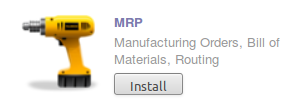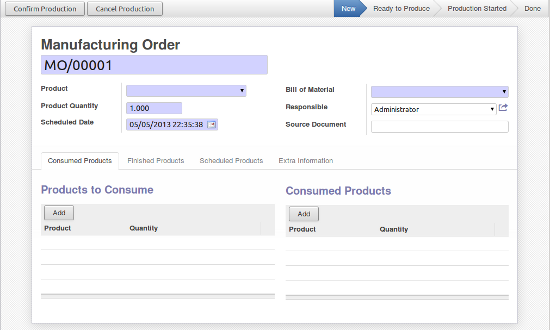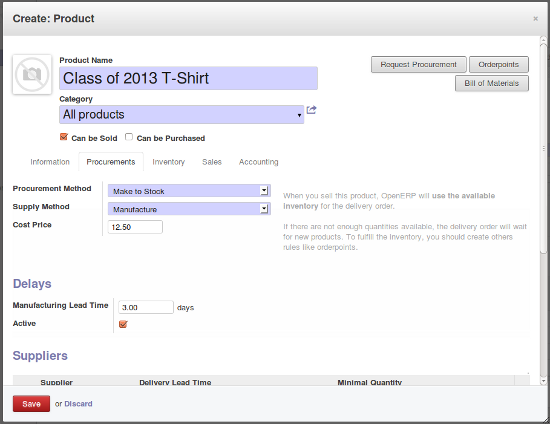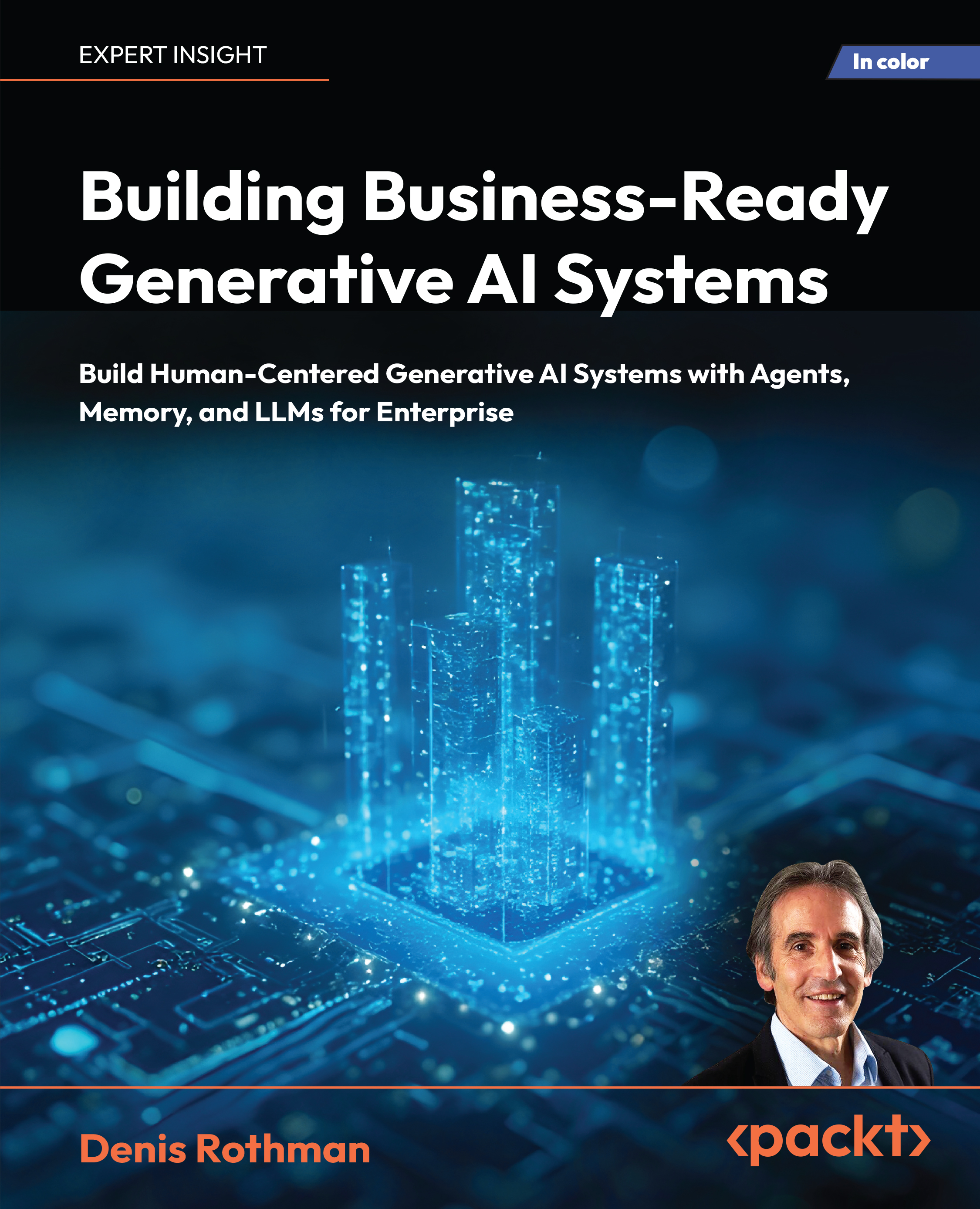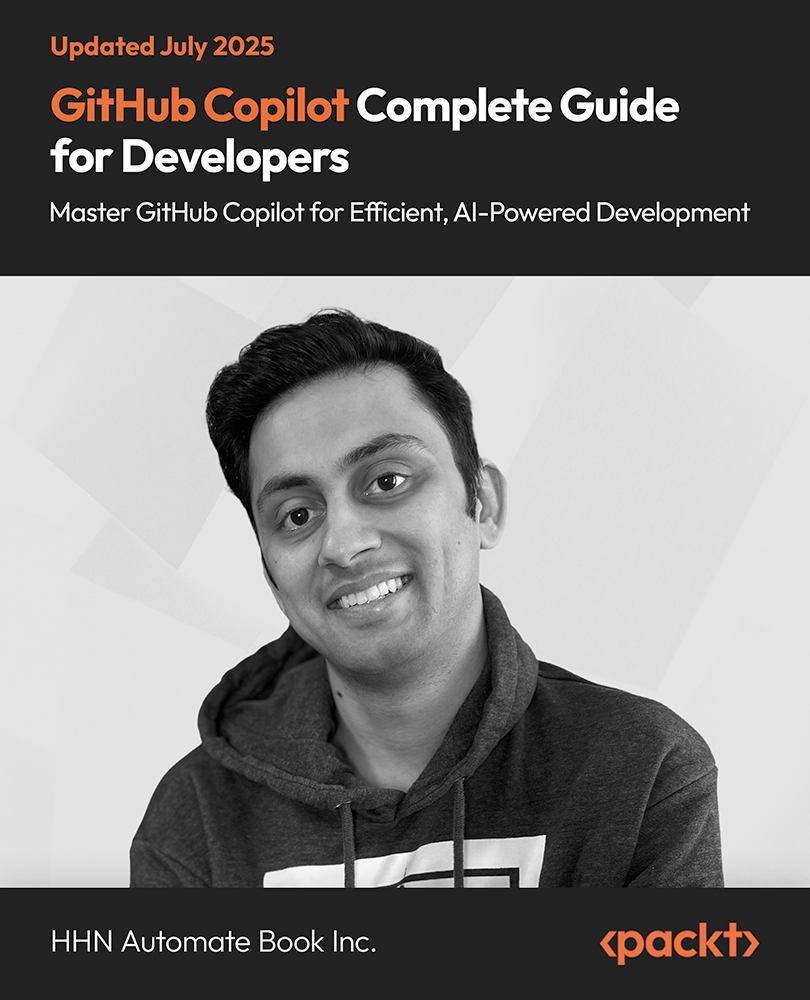(For more resources related to this topic, see here.)
Creating manufacturing orders
Manufacturing orders define the product you wish to build and the resources that are required to build it. They also designate when you wish to produce the product.
Producing the product
When it is time to actually produce the product, you then inform OpenERP of each of the products produced, and your manufacturing order changes to a status of Complete . In a typical workflow, your raw materials are moved out of the inventory and your finished product is added into your inventory.
Delivering the order
After a product has been produced and has been put into the inventory, it can be packaged and delivered to the customer. Depending on the specific manufacturing environment, a product may not even sit in a physical inventory location at all, and instead may be shipped almost immediately to the customer. Meanwhile in another industry, you may have a product that is produced and then sits in a warehouse for months before delivery. Of course, it is always possible that something gets produced and gets left in dead stock. In this case, you would never have a delivery order and instead use a process to determine how to report that dead inventory.
Defining the workflow for your business
Much like configuring the CRM application, often the most complex part of setting up a purchasing and manufacturing system is not the ERP software itself. Instead, the real challenge is understanding the business requirements and how current processes can best be implemented. If you have never set up a purchasing and manufacturing system before, it is highly recommended that you supplement your knowledge with additional reading on the subject.
A real-world example – producing a custom-printed t-shirt
In OpenERP you manufacture products by creating manufacturing orders. For our example, we will be printing t-shirts that have a custom-designed logo. The basic manufacturing process itself involves using a screen to apply ink to each of the t-shirts. For now, we don't need to know all the details of this process to begin using OpenERP to help schedule and track the manufacturing of the product.
The basic steps in the process are simple:
- Define a bill of materials that determine what items are needed to produce the final product.
- Use a manufacturing order to print a design on the blank t-shirts.
- Deliver the printed t-shirts to a customer.
Installing manufacturing resource planning (MRP)
We must now install the MRP application so that we can begin configuring our t-shirt production. By now, you should begin to understand the modular nature of OpenERP. Install the MRP application just like you did with the other OpenERP applications. Navigate to Settings | Apps .
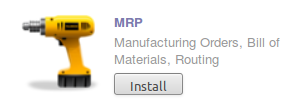
Creating your first manufacturing order
The flexibility of OpenERP provides a variety of approaches you can take in setting up your system. Manufacturing can also become a complex topic and is one of the more challenging aspects of setting up any ERP system. For our first manufacturing order, we will ignore many of the advanced options.
Keep it simple at first. There are many options and it will take time to understand them all. If you are new to manufacturing systems, it will take you longer to implement OpenERP, and you should consider hiring professional consultants to assist you.
Unlock access to the largest independent learning library in Tech for FREE!
Get unlimited access to 7500+ expert-authored eBooks and video courses covering every tech area you can think of.
Renews at $19.99/month. Cancel anytime
To create your first manufacturing order, go to the Manufacturing menu, choose Manufacturing Orders , and then click on Create .
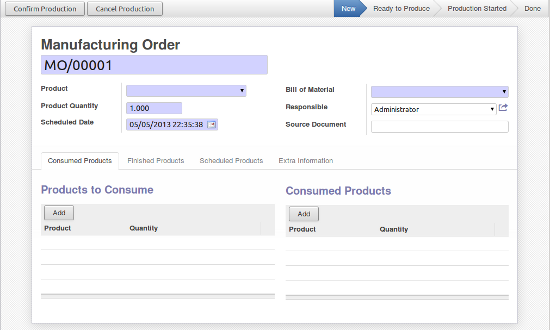
This is the manufacturing order as it appears just after you click on Create . The MO in the sequential order number that will be assigned stands for, you guessed it, Manufacturing Order . We will use this form to define our manufacturing order to print our custom-designed t-shirts.
Selecting the product
The only product we have entered into OpenERP so far is a blank Medium White T-Shirt . This t-shirt is currently a raw material. Now we want to produce a new product. We must define what our final product will be after the t-shirt has been printed. For our example, it will be Class of 2013 T-Shirt .
OpenERP allows you to create this product on the fly. Just click on the pop up and choose Create and Edit .
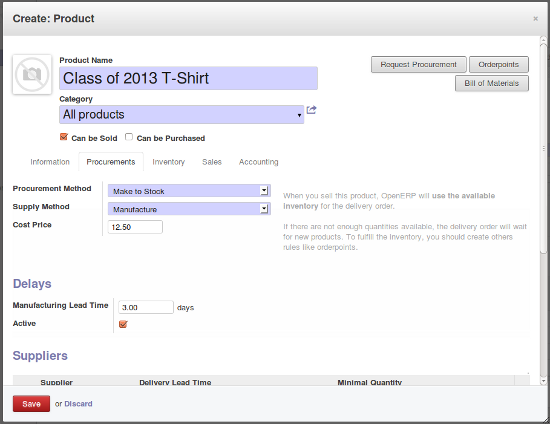
The Product and Procurements tabs should look familiar by now. The most important aspect for this product is the supply method. It is set to Manufacture . Only the products that have the supply method of Manufacture can be selected as a product on a manufacture order.
You will also notice that the Can be Purchased checkbox is unchecked. This will keep this product from appearing in the product list on a purchase order. We have also put on a Manufacturing Lead Time of 3.000 days. This will then impact the dates that are automatically assigned when we create a manufacturing order.
 United States
United States
 Great Britain
Great Britain
 India
India
 Germany
Germany
 France
France
 Canada
Canada
 Russia
Russia
 Spain
Spain
 Brazil
Brazil
 Australia
Australia
 Singapore
Singapore
 Canary Islands
Canary Islands
 Hungary
Hungary
 Ukraine
Ukraine
 Luxembourg
Luxembourg
 Estonia
Estonia
 Lithuania
Lithuania
 South Korea
South Korea
 Turkey
Turkey
 Switzerland
Switzerland
 Colombia
Colombia
 Taiwan
Taiwan
 Chile
Chile
 Norway
Norway
 Ecuador
Ecuador
 Indonesia
Indonesia
 New Zealand
New Zealand
 Cyprus
Cyprus
 Denmark
Denmark
 Finland
Finland
 Poland
Poland
 Malta
Malta
 Czechia
Czechia
 Austria
Austria
 Sweden
Sweden
 Italy
Italy
 Egypt
Egypt
 Belgium
Belgium
 Portugal
Portugal
 Slovenia
Slovenia
 Ireland
Ireland
 Romania
Romania
 Greece
Greece
 Argentina
Argentina
 Netherlands
Netherlands
 Bulgaria
Bulgaria
 Latvia
Latvia
 South Africa
South Africa
 Malaysia
Malaysia
 Japan
Japan
 Slovakia
Slovakia
 Philippines
Philippines
 Mexico
Mexico
 Thailand
Thailand