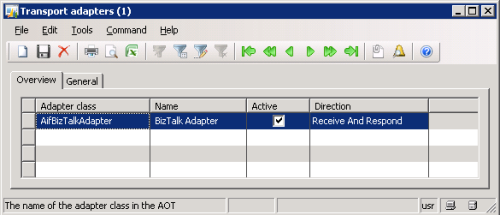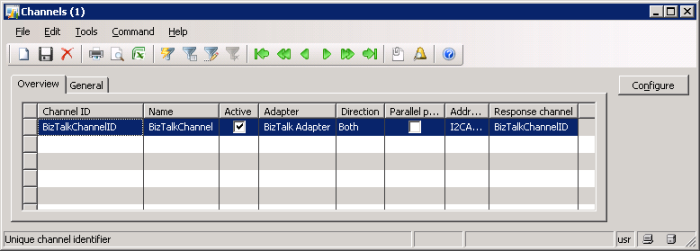What is Dynamics AX?
Microsoft Dynamics AX (formally Microsoft Axapta) is Microsoft's Enterprise Resource Planning (ERP) solution for mid-size and large customers. Much like SAP, Dynamics AX provides functions that are critical to businesses that can benefit from BizTalk's integration. Microsoft Dynamics AX is fully customizable and extensible through its rich development platform and tools. It has direct connections to products such as Microsoft BizTalk Server, Microsoft SQL Server, Exchange, and Office.
Often Dynamics AX is compared to SAP All in One. Those who are familiar with SAP are also familiar with high cost of implementation, maintenance, and customization associated with it. A Microsoft Dynamics AX solution offers more customizability, lower maintenance costs, and lower per-user costs than SAP. ERP implementations often fail in part due to lack of user acceptance in adopting a new system. The Dynamics AX user interface has a similar look and feel to other widely used products such as Microsoft Office and Microsoft Outlook, which significantly increases the user's comfort level when dealing with a new ERP system. For more information on Dynamics AX 2009 and SAP, please see http://www.microsoft.com/dynamics/en/us/compare-sap.aspx.
Methods of integration with AX
Included with Dynamics AX 2009, Microsoft provides two tools for integration with Dynamics AX:
- Dynamics AX BizTalk Adapter
- .NET Business Connector
The BizTalk adapter interfaces via the Application Interface Framework Module (AIF) in Dynamics AX 2009, and the .NET Business Connector directly calls the Application Object Tree (AOT) classes in your AX source code.
The AIF module requires a license key, which can add cost to your integration projects if your organization has not purchased this module. It provides an extensible framework that enables integration via XML document exchange. A great advantage of the AIF module is its integration functionality with the BizTalk Dynamics AX adapter. Other adapters include a FILE adapter and MSMQ, as well as Web Services to consume XML files are included out of the box. The AIF module requires a fair amount of setup and configuration. Other advantages include full and granular security, capability of synchronous and asynchronous mode integration mode, and full logging of transactions and error handling.
The Microsoft BizTalk AX 2009 adapter can execute AX actions (exposed functions to the AIF module) to write data to AX in both synch and asynch modes. Which mode is used is determined by the design of your BizTalk application (via logical ports). A one-way send port will put the XML data into the AIF queue, whereas a two-way send-receive port will execute the actions and return a response message. Asynch transitions will stay in the AIF queue until a batch job is executed. Setting up and executing the batch jobs can be very difficult to manage. Pulling data from AX can also be achieved using the BizTalk adapter. Transactions pushed into the same AIF queue (with an OUTBOUND direction in an async mode) can be retrieved using the AX adapter which polls AX for these transactions.
The .NET Business connector requires custom .NET code to be written in order to implement it. If your business requirements are for a single (or very small amount) of point-to-point integration data flows, then we would recommend using the .NET Business Connector. However, this often requires customizations in order to create and expose the methods. Security also needs to be handled with the service account that the code is running under.
Unlock access to the largest independent learning library in Tech for FREE!
Get unlimited access to 7500+ expert-authored eBooks and video courses covering every tech area you can think of.
Renews at $19.99/month. Cancel anytime
Installing the adapter and .NET Business Connector
The Microsoft BizTalk adapter for Dynamics AX 2009 and the .NET Business Connector are installed from your Dynamics AX Setup install setup under Integration on the Add or Modify components window. Each component is independent of one another; however the BizTalk adapter leverages components of the business connector. You are not required to install the Dynamics AX client on the BizTalk server. When installed in BizTalk adapter, you can simply select all the defaults from the install wizard. For the .NET business connector, you'll be prompted for the location of your Dynamics AX instance. This will be used only as a default configuration and can easily be changed.
Configuring Dynamics AX 2009 Application Integration Framework for BizTalk Adapter
Configuration of the AIF module involves several steps. It also goes a long way to increasing your understanding of the granularity of Dynamics AX setup and security considerations that were taken into account for integration of what can be highly sensitive data.It is recommended that this setup be done with Admin level security, however, only full control of the AIF module is required. This setup is almost identical in version prior to Dynamics AX 2009; minor differences will be noted.
- All AIF setup tables can be found in Dynamics AX under Basic | Setup | Application Integration Framework.
- The first step is rather simple, however critical. In the Transport Adapters form, add in a new entry selecting Adapter Class drop down AifBizTalkAdapter, select Active, and Direction will be Receive and Respond. You also notice there are two other out-of-the-box adapters: FILE and MSMQ. This is a one-time setup that is effective across all companies.
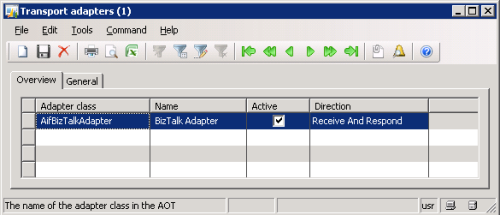
- Next, using the Channels form, set up an active channel for your specific BizTalk server. Select a meaningful and identifiable Channel ID and Name such as BizTalkChannelID and BizTalkChannel. Select the Adapter to BizTalk Adapter, check Active, set Direction to Both, Response channel equal to the Channel ID of BizTalkChannelID. Set the Address to your BizTalk Server (I2CDARS1 as shown below).
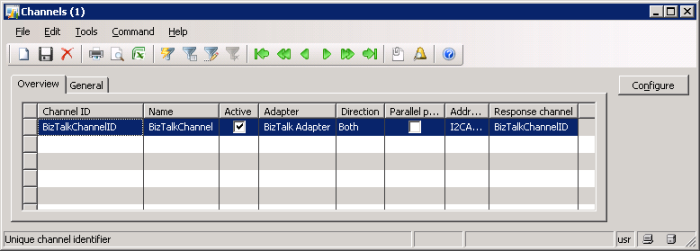
(Move the mouse over the image to enlarge.)
 United States
United States
 Great Britain
Great Britain
 India
India
 Germany
Germany
 France
France
 Canada
Canada
 Russia
Russia
 Spain
Spain
 Brazil
Brazil
 Australia
Australia
 Singapore
Singapore
 Canary Islands
Canary Islands
 Hungary
Hungary
 Ukraine
Ukraine
 Luxembourg
Luxembourg
 Estonia
Estonia
 Lithuania
Lithuania
 South Korea
South Korea
 Turkey
Turkey
 Switzerland
Switzerland
 Colombia
Colombia
 Taiwan
Taiwan
 Chile
Chile
 Norway
Norway
 Ecuador
Ecuador
 Indonesia
Indonesia
 New Zealand
New Zealand
 Cyprus
Cyprus
 Denmark
Denmark
 Finland
Finland
 Poland
Poland
 Malta
Malta
 Czechia
Czechia
 Austria
Austria
 Sweden
Sweden
 Italy
Italy
 Egypt
Egypt
 Belgium
Belgium
 Portugal
Portugal
 Slovenia
Slovenia
 Ireland
Ireland
 Romania
Romania
 Greece
Greece
 Argentina
Argentina
 Netherlands
Netherlands
 Bulgaria
Bulgaria
 Latvia
Latvia
 South Africa
South Africa
 Malaysia
Malaysia
 Japan
Japan
 Slovakia
Slovakia
 Philippines
Philippines
 Mexico
Mexico
 Thailand
Thailand