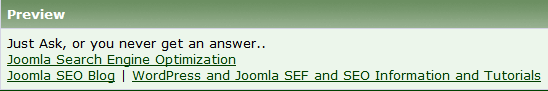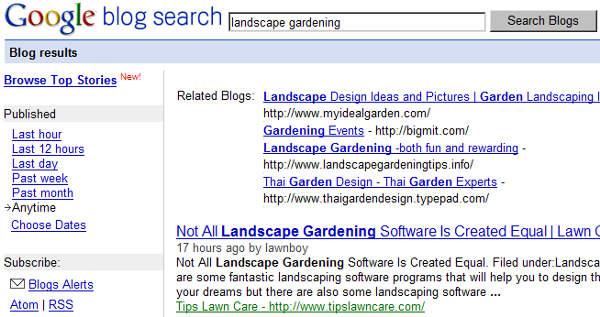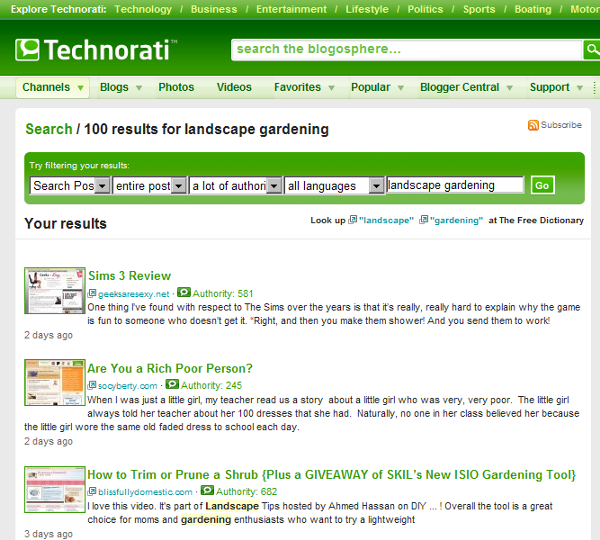Do you want to use paid incoming links?
Paying for incoming links can be a tricky business if you do it the wrong way. Google doesn't like web sites that use this link building technique and their representative master anti-spam spokesman, Matt Cutts is very clear on this subject.
Buy links and get penalized… sell links and get penalized as well
The major penalty is a very likely drop in Page Rank. Although Page Rank is becoming less important as compared to your rankings on the search engine result pages, people still see it as a quality making if you do have a high Page Rank. Of course using AdWords to do a "Pay Per Click" campaign is also a form of paid links.
If you want to use the sponsored link options to get your site started, that is fine, but the ultimate goal of this article is to get higher rankings in the organic results of the search engines. Studies support the idea of using sponsored links to bring in more traffic from the organic searchers even after the campaign has stopped. It depends on how hard you need the traffic to your site for business, or if you want to go for organic results.
Helping people helps you with link building
If you have a topic that you are passionate about and you build a web site about it, then this option is one for you. Find a forum that matches the topic of your web site and start helping other people with your knowledge. On most forums there is a possibility to have your own "Signature", where you can have one or more lines of text with a link that people can click on.
For instance, the site http://forums.digitalpoint.com has a lot of requests for information on Joomla! where you can help people to solve their problems. After a number of replies to questions, you can put in your own signature such as:
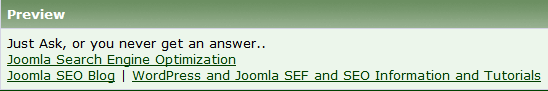
The links you put in there will not only bring traffic from your posts, but they also count as incoming links for Google. Not all forums have the same rules—for example, some of them have a rule that you can put a link to your site, but it should be the URL only without your main keywords in the link.
So, be sure to go to the best forums you can find on your topic and start helping others with your knowledge. In the meantime, work on your incoming links as well.
Commenting done the right way
Another option you have is to look for blogs about your web site's topic. You will already probably know the most useful ones in your field of expertise. Go to those blogs and read some of the posts they have published. If you are lucky, there will be some kind of widget that shows you how many readers they have on that blog for their RSS Feed or email system.
Large numbers are a good sign as that means a lot of people will read the blog and it probably has a good ranking in Google. Read the posts that are relevant to your topic and if you can, write a comment which shows that you know more about the topic. Also, if possible, make a new suggestion or correct an error in the article.
Don't write comments such as "I really liked this post", "Thank you for this information", or even "I really like your blog". If you write comments such as those you won't get any interaction with the blogger in question and you don't add value to the discussion. Such comments will get deleted or labeled as spam. When I get comment links such as these, I remove them as they add null to zero information for other visitors and they are clearly there just for link building. It won't work that way, and if you are outsourcing or want to outsource this kind of link building, here is a warning, make sure you state in your contract with these people that blog and comment spamming is not allowed!
If you don't add that clause, they may start commenting in your name, linking to your site (well, you paid them to do that…) with the same remarks over and over again. What happens next is that bloggers will ban you from commenting on their blogs, and in the worst case scenario you will loose a lot of credibility in your community. People are sometimes better informed than you think and a mistake like the one mentioned above will cost you more than money alone.
So, if you start commenting, ask yourself:
- Do I have something of value to add to the conversation?
- Will people read that comment?
- How effective will this blog be in sending me traffic?
Keep those in mind, with more emphasis on the first point, and you will do fine.
Finding places to comment
As I said before, commenting is a great way to create your own incoming links. But how do you find more relevant blogs to read and comment on? First of all, do a search for blogs about your web site's topic. You can use http://blogsearch.google.com/ to find the most recent blog posts and see if the blogs it finds fit your web site's topic.
Unlock access to the largest independent learning library in Tech for FREE!
Get unlimited access to 7500+ expert-authored eBooks and video courses covering every tech area you can think of.
Renews at $19.99/month. Cancel anytime
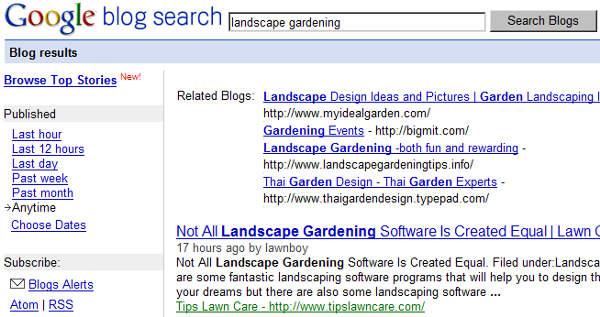
Technorati is of course the best place to look for blogs.

Go ahead and use the option search the blogosphere.... From the results of this initial search, you can filter based on several options. In the first selection list you will find options such as Search Posts, Search Blogs, Search Photos, and Seach Videos. The second selection list allows you to filter based on entire post or just tags. The third option is the one you really need to set and there you can choose to filter on a lot of authority.

This option means a lot of people are linking to that web site/blog and it will probably get lots of traffic and do well in the search engines. Those blogs are the ones you want your voice to be heard on and remember if you are going to comment, make sure it is a useful one.
What you need to do after finding the blog, is to really check out the site. In some cases there might just be one post about your web site's topic on that blog. And you really want it to be on topic all the way!
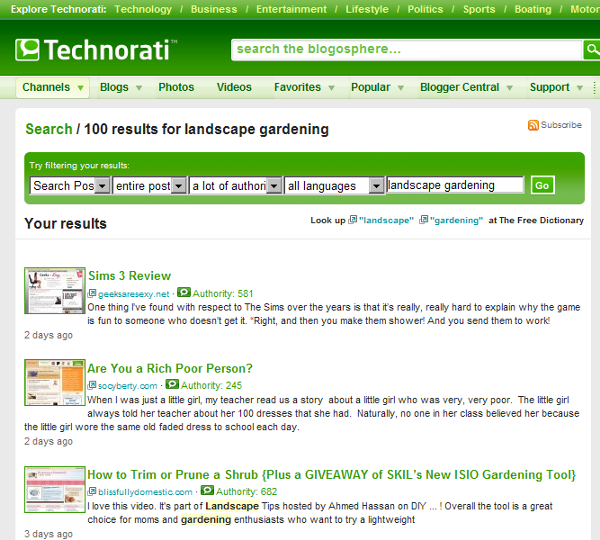
Two other blog search services you can use are:
Both are set up to bring to you the most recent results like Google does but they have something extra. You can learn about trends as Icerocket has a trend tool and Blogpulse has its trend search option.
Using those trend tools will give you more insight on which terms are "hot" at the moment and growing. If you combine that with the blogs you just found, for your keywords, you could have a winning team.
 United States
United States
 Great Britain
Great Britain
 India
India
 Germany
Germany
 France
France
 Canada
Canada
 Russia
Russia
 Spain
Spain
 Brazil
Brazil
 Australia
Australia
 Singapore
Singapore
 Canary Islands
Canary Islands
 Hungary
Hungary
 Ukraine
Ukraine
 Luxembourg
Luxembourg
 Estonia
Estonia
 Lithuania
Lithuania
 South Korea
South Korea
 Turkey
Turkey
 Switzerland
Switzerland
 Colombia
Colombia
 Taiwan
Taiwan
 Chile
Chile
 Norway
Norway
 Ecuador
Ecuador
 Indonesia
Indonesia
 New Zealand
New Zealand
 Cyprus
Cyprus
 Denmark
Denmark
 Finland
Finland
 Poland
Poland
 Malta
Malta
 Czechia
Czechia
 Austria
Austria
 Sweden
Sweden
 Italy
Italy
 Egypt
Egypt
 Belgium
Belgium
 Portugal
Portugal
 Slovenia
Slovenia
 Ireland
Ireland
 Romania
Romania
 Greece
Greece
 Argentina
Argentina
 Netherlands
Netherlands
 Bulgaria
Bulgaria
 Latvia
Latvia
 South Africa
South Africa
 Malaysia
Malaysia
 Japan
Japan
 Slovakia
Slovakia
 Philippines
Philippines
 Mexico
Mexico
 Thailand
Thailand