Yesterday, Pixel camera app launched a new feature, Night Sight to help in clicking sharp, clean photographs in very low light. It works on both, the main and selfie cameras of all three generations of Pixel phones. Also, it does not require an additional tripod or flash.
How HDR+ helps Night Sight
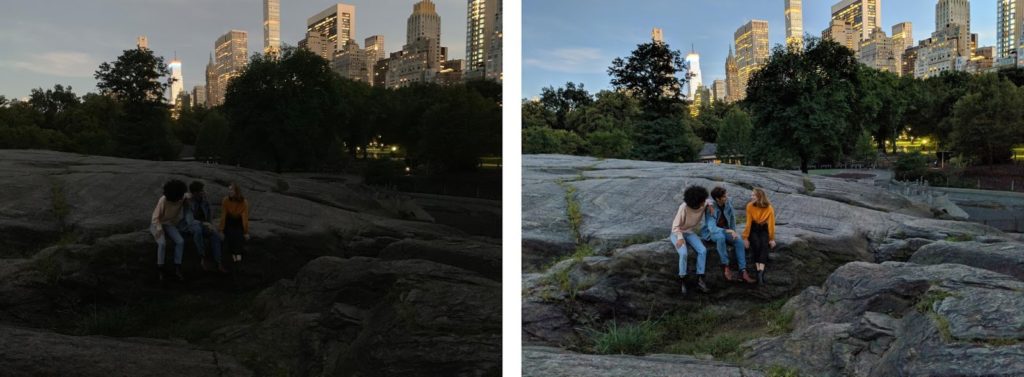
Night Sight features works because of HDR+. HDR+ uses computational photography for producing clearer photographs. When the shutter button is pressed, HDR+ captures a rapid burst of pictures, then quickly combines them into one. It improves results in both high dynamic range and low-light situations. It reduces the impact of read noise and shot noise thereby improving SNR (Signal to Noise Ratio) in dim lighting.
To keep the photographs sharp even if the hand shakes or the subject moves, Pixel camera app uses short exposures. The pieces of frames which aren’t well aligned, get rejected. This lets HDR+ to produce sharp images even while there is excessive light. The Pixel camera app works well in both the situations, dim light or excessive light exposure.
The default picture-taking mode on Pixel phones uses a zero-shutter-lag (ZSL) protocol, which limits exposure time. As soon as one opens the camera app, it starts capturing image frames and stores them in a circular buffer. This circular buffer constantly erases old frames to make room for new ones. When the shutter button is pressed, the camera sends the most recent 9 or 15 frames to the HDR+ or Super Res Zoom software. The image is captured exactly at the right moment. That’s why it is called zero-shutter-lag.
No matter how dim the scene is, HDR+ limits exposures to at most 66ms, allowing the display rate of at least 15 frames per second. Night Sight uses positive-shutter-lag (PSL), for dimmer scenes where longer exposures are needed. The app uses motion metering to measure recent scene motions and chooses an exposure time to minimize the blur effect.
How to use Night Sight?
- The Night Sight feature can’t operate in complete darkness, there should be at least some light.
- Night Sight works better in uniform lighting than harsh lighting.
- Users can tap on various objects, then move the exposure slider, to increase exposure.
- If it’s very dark and the camera can’t focus, tap on the edge of a light source or on a high-contrast edge.
- Keep very bright light sources out of the field of view to avoid lens flare artifacts.
The Night Sight feature has already created some buzz around. But the major drawback is that it can’t work in complete darkness. Also, since the learning-based white balancer is trained for Pixel 3, it will be less accurate on older phones. This app works better with the newer phone than the older ones.
Read more about this news on Google AI Blog.
Read Next
Facebook is at it again. This time with Candidate Info where politicians can pitch on camera
‘Peekaboo’ Zero-Day Vulnerability allows hackers to access CCTV cameras, says Tenable Research










![How to create sales analysis app in Qlik Sense using DAR method [Tutorial] Financial and Technical Data Analysis Graph Showing Search Findings](https://hub.packtpub.com/wp-content/uploads/2018/08/iStock-877278574-218x150.jpg)