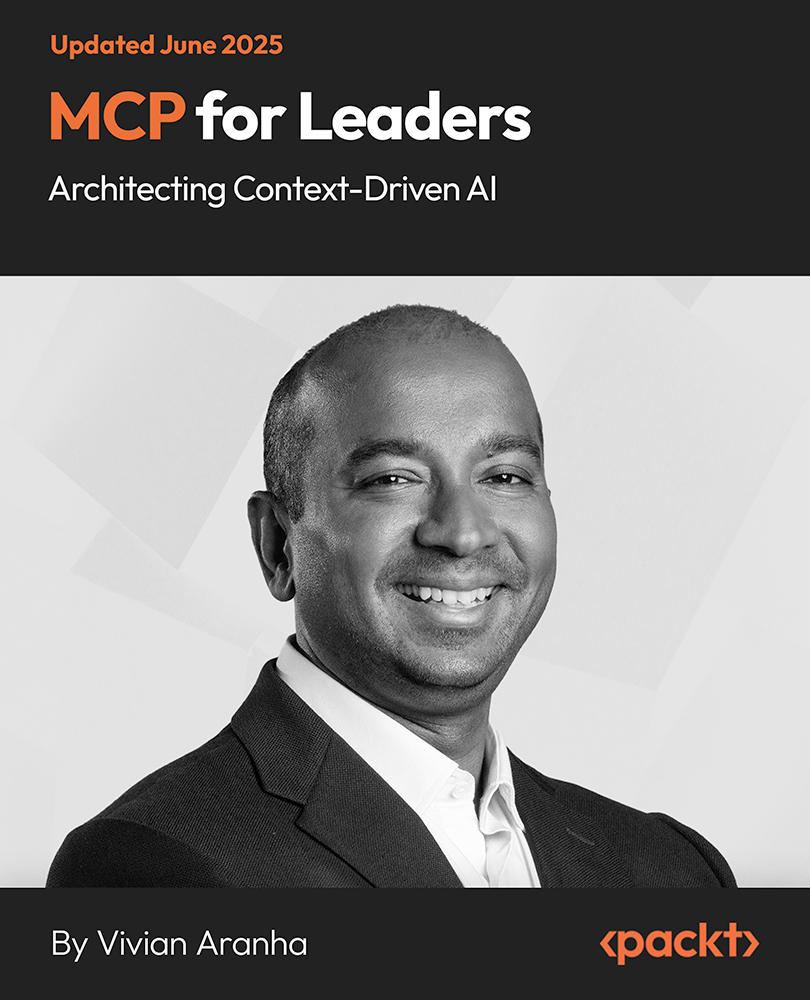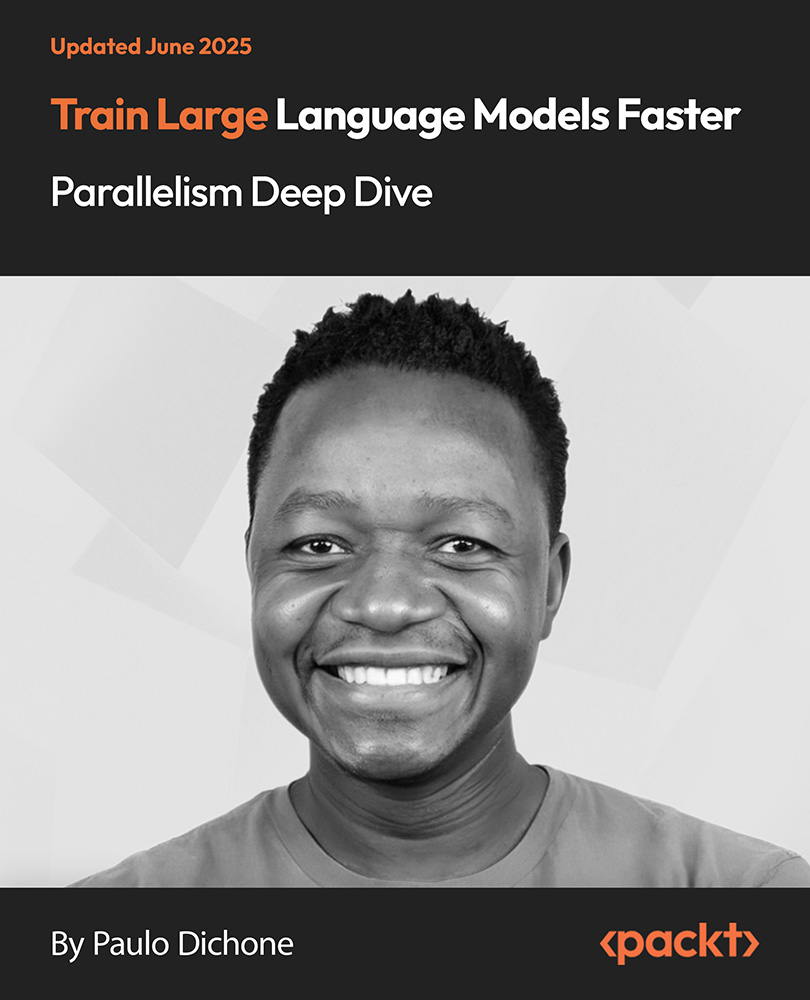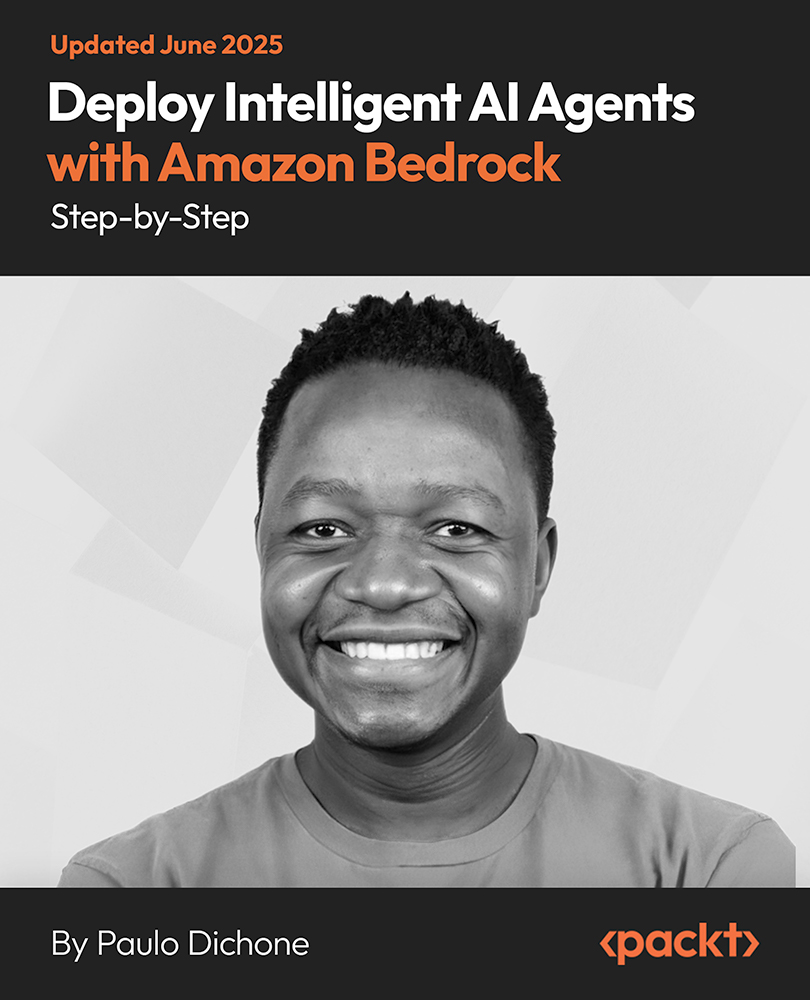Google has released the Android Things client library for making it easy for Android Things users to utilize Google Cloud IoT core. Last month, Google announced the developer preview release of Android Things, solidifying the chances of it becoming the official IoT platform for Google.
Google IoT core is a complete managed service on the Google Cloud Platform. The client library will help the system to collect, process, analyze, and visualize IoT data in real time. It will provide powerful computer vision, audio processing, and machine learning applications, all on devices. It will also work with Cloud IoT Core, to push data into GCP for further analysis. The Android Things client library will also provide means for developers to easily connect to the IoT Core MQTT bridge, authenticate the device, publish device telemetry and state, subscribe to configuration changes, and handle errors and network outages.
The client library completely handles the networking, threading, and message handling enabling Android Things developers to get started with just a few lines of code.
Authentication and Security
Android Things library provides a hardware-backed Android Keystore that ensures cryptographic key material is protected. The client library supports both RSA and ECC keys and implements the generation of JSON Web Tokens (JWTs) for authentication with Cloud IoT Core.
Unlock access to the largest independent learning library in Tech for FREE!
Get unlimited access to 7500+ expert-authored eBooks and video courses covering every tech area you can think of.
Renews at $19.99/month. Cancel anytime
Device provisioning and Error handling
IoT devices generally operate in poor wireless conditions in the real world. The Android things client library will provide support for handling errors, and for caching and retransmitting events later. The library's queue is configurable and replaceable for developers requiring custom offline behavior. Developers are provided with detailed control over which events to save and the order in which they are sent when back online.
Wayne Piekarski, Developer Advocate for IoT notes that “The Cloud IoT Core client library is part of our overall vision for device provisioning and authentication with Android Things.”
A more detailed report of notable features can be read on the Google developer blog. The library is also available as open source on GitHub for developers who want to build it themselves. Google has also provided a sample that shows how to implement a sensor hub on Android Things, collecting sensor data from connected sensors and publishing them to a Google Cloud IoT Pub/Sub topic.
Getting Started with Android Things
Top 5 Google I/O 2018 conference Day 1 Highlights: Android P, Android Things, ARCore, ML kit and Lighthouse
Google updates biometric authentication for Android P, introduces BiometricPrompt API
 United States
United States
 Great Britain
Great Britain
 India
India
 Germany
Germany
 France
France
 Canada
Canada
 Russia
Russia
 Spain
Spain
 Brazil
Brazil
 Australia
Australia
 Singapore
Singapore
 Canary Islands
Canary Islands
 Hungary
Hungary
 Ukraine
Ukraine
 Luxembourg
Luxembourg
 Estonia
Estonia
 Lithuania
Lithuania
 South Korea
South Korea
 Turkey
Turkey
 Switzerland
Switzerland
 Colombia
Colombia
 Taiwan
Taiwan
 Chile
Chile
 Norway
Norway
 Ecuador
Ecuador
 Indonesia
Indonesia
 New Zealand
New Zealand
 Cyprus
Cyprus
 Denmark
Denmark
 Finland
Finland
 Poland
Poland
 Malta
Malta
 Czechia
Czechia
 Austria
Austria
 Sweden
Sweden
 Italy
Italy
 Egypt
Egypt
 Belgium
Belgium
 Portugal
Portugal
 Slovenia
Slovenia
 Ireland
Ireland
 Romania
Romania
 Greece
Greece
 Argentina
Argentina
 Netherlands
Netherlands
 Bulgaria
Bulgaria
 Latvia
Latvia
 South Africa
South Africa
 Malaysia
Malaysia
 Japan
Japan
 Slovakia
Slovakia
 Philippines
Philippines
 Mexico
Mexico
 Thailand
Thailand