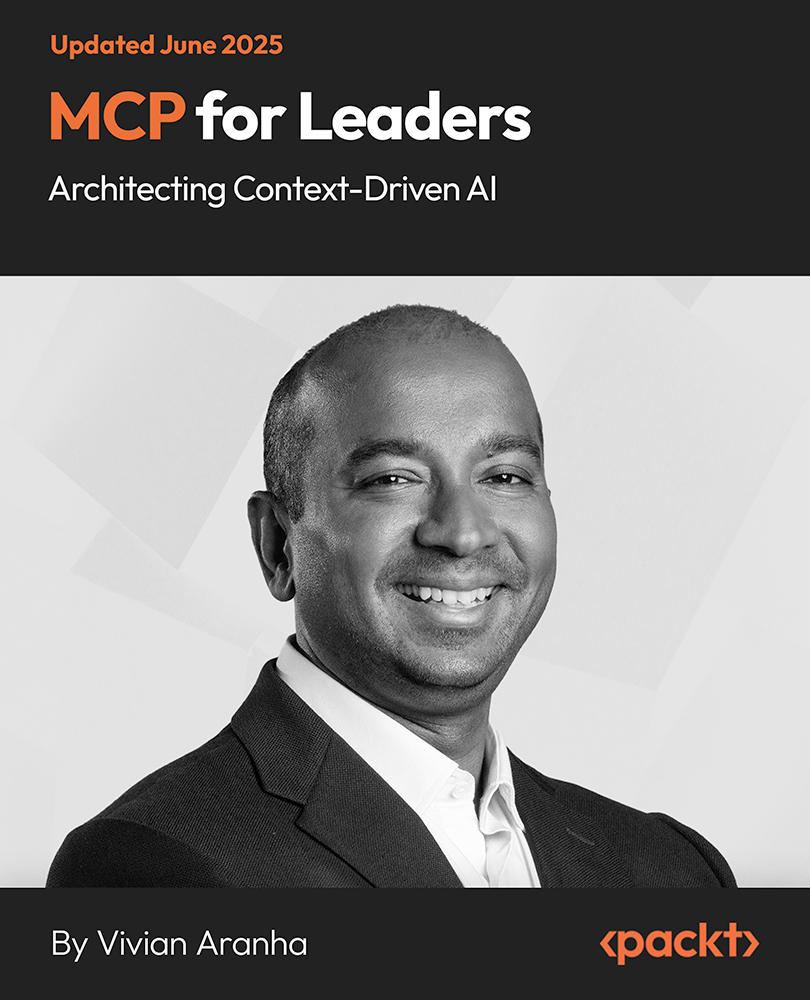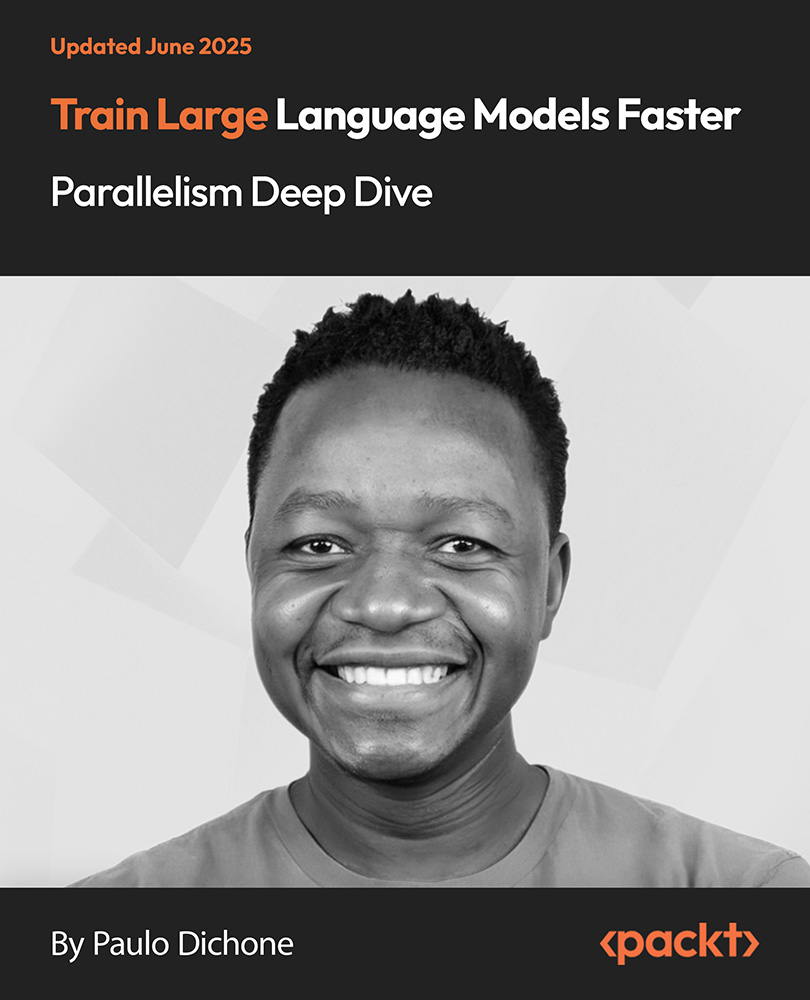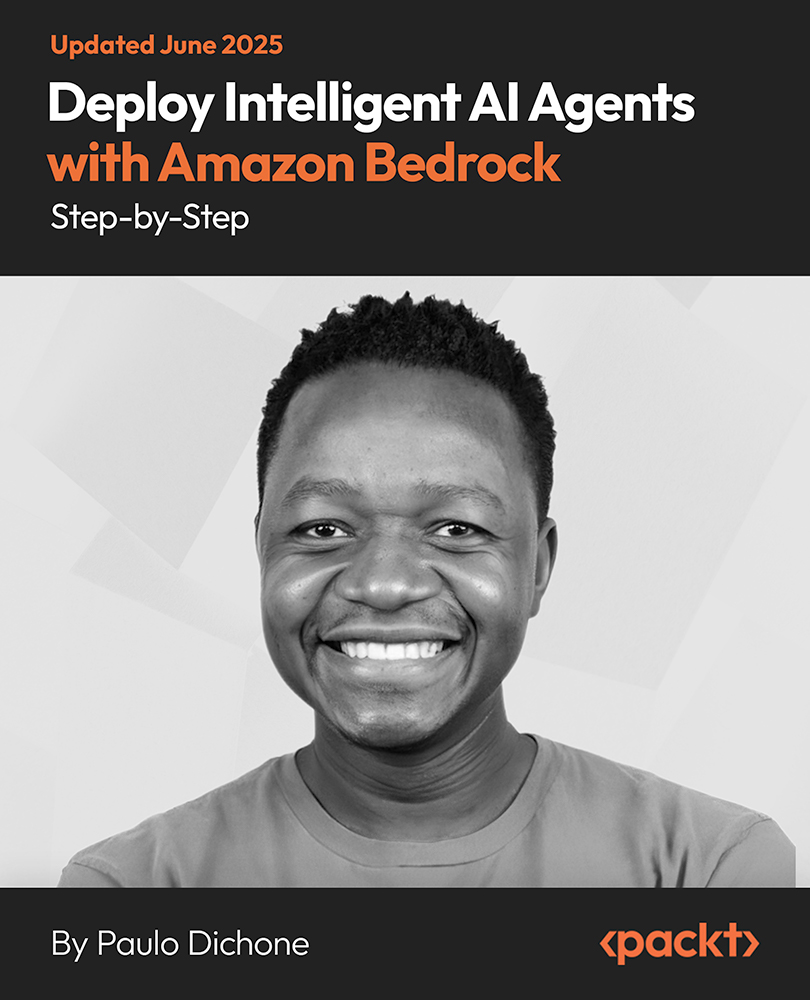“Online security can sometimes feel like walking through a haunted house - scary, and you aren’t quite sure what may pop up”
Jonathan Skelker, product manager at Google
October 31st marked the end of ‘Cybersecurity awareness month’ and Google has made sure to leave its mark on the very last day. Introducing a host of features to protect users account from being compromised, Google has come up with checkpoints before a user signs in, as soon as they are in their account and when users share information with other apps and sites.
Let’s walk through all these features in detail.
#1 Before you sign in- Enable Javascript on the Browser
A mandatory requirement for signing into Google now is that JavaScript should be enabled on the Google sign-in page. When a user enters their credentials on Google’s sign-in page, a risk assessment will be run automatically to block any nefarious activity. It will only allow the sign-in if nothing looks suspicious.
The post mentions that "JavaScript is already enabled in your browser; it helps power lots of the websites people use everyday. But, because it may save bandwidth or help pages load more quickly, a tiny minority of our users (0.1%) choose to keep it off"
Here is what one user had to say:

Source: y combinator
#2 Security checkup for protection once signed in
After the major update introduced to the Security Checkup last year, Google has gone a step forward to protect users against harmful apps based on recommendations from Google Play Protect. The web dashboard helps users set up two-factor authentication to check which apps have access to users’ account information, and review unusual security events. They also provide information on how to remove accounts from devices users no longer use.
Google’s is introducing additional notifications which will send personalized alerts whenever any data is shared from a Google account with third-party sites or applications (including Gmail info, sharing a Google Photos album, or Google Contacts).
This looks like a step in the right direction especially after a recent Oxford University study revealed that more than 90% apps on the Google Play store had third party trackers, leaking sensitive data to top tech companies.
#3 Help issued when a user account is compromised
The most notable of all the security features is a new, step-by-step process within a users Google Account that will be automatically triggered if the team detects potential unauthorized activity.
The 4 steps that will run in the event of a security breach includes:
Unlock access to the largest independent learning library in Tech for FREE!
Get unlimited access to 7500+ expert-authored eBooks and video courses covering every tech area you can think of.
Renews at $19.99/month. Cancel anytime
- Verify critical security settings to check that a user’s account isn’t vulnerable to any other additional attacks by other means, like a recovery phone number or email address.
- Secure other user accounts taking into consideration that a user’s Google Account might be a gateway to accounts on other services and a hijacking can leave them vulnerable as well.
- Check financial activity to see if any payment methods connected to a user’s accounts were abused.
- Review content and files to see if any of a user’s Gmail or Drive data was accessed or misused.
Head over to Google’s official Blog to read more about this news.
Google’s #MeToo underbelly exposed by NYT; Pichai assures they take a hard line on inappropriate conduct by people in positions of authority
Google employees plan a walkout to protest against the company’s response to recent reports of sexual misconduct
A multimillion-dollar ad fraud scheme that secretly tracked user affected millions of Android phones. This is how Google is tackling it.
 United States
United States
 Great Britain
Great Britain
 India
India
 Germany
Germany
 France
France
 Canada
Canada
 Russia
Russia
 Spain
Spain
 Brazil
Brazil
 Australia
Australia
 Singapore
Singapore
 Canary Islands
Canary Islands
 Hungary
Hungary
 Ukraine
Ukraine
 Luxembourg
Luxembourg
 Estonia
Estonia
 Lithuania
Lithuania
 South Korea
South Korea
 Turkey
Turkey
 Switzerland
Switzerland
 Colombia
Colombia
 Taiwan
Taiwan
 Chile
Chile
 Norway
Norway
 Ecuador
Ecuador
 Indonesia
Indonesia
 New Zealand
New Zealand
 Cyprus
Cyprus
 Denmark
Denmark
 Finland
Finland
 Poland
Poland
 Malta
Malta
 Czechia
Czechia
 Austria
Austria
 Sweden
Sweden
 Italy
Italy
 Egypt
Egypt
 Belgium
Belgium
 Portugal
Portugal
 Slovenia
Slovenia
 Ireland
Ireland
 Romania
Romania
 Greece
Greece
 Argentina
Argentina
 Netherlands
Netherlands
 Bulgaria
Bulgaria
 Latvia
Latvia
 South Africa
South Africa
 Malaysia
Malaysia
 Japan
Japan
 Slovakia
Slovakia
 Philippines
Philippines
 Mexico
Mexico
 Thailand
Thailand