It was back in 2016 when we first heard about the Google Fuchsia platform which was supposed to be an alternative to the Android operating system. Google had revealed a WIP version in 2016 and since then a lot of dust had gathered on this news until the latest developments and news resurfaced in January 2018.
The question on everyone’s mind is is do you really need to be concerned about Fuchsia OS and does it have what it takes to even challenge the market positioning of Android? Before we come to these questions, let’s look at what Fuchsia has to offer.
The Fuchsia UI – Inspired by Material Design
Fuchsia brings a complete material design approach to UI design. The first look shared by Google seemed a lot different than the Android UI.

Source: The Droid guy Basic Android UI
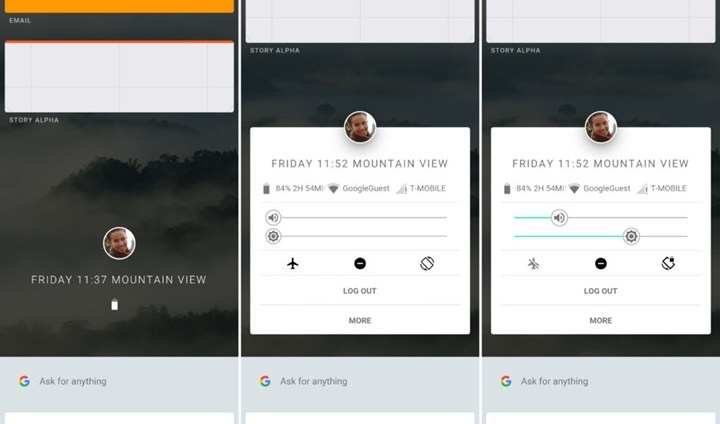
Source: Tech Radar Google Fuchsia on a smartphone device
There is more depth; the text, images and wallpapers all look sleeker and feel like a peek through a window rather than being underlays to text and icons.
Fuchsia currently offers two layouts – a mobile-centric design codenamed Armadillo, and a more traditional desktop experience codenamed Capybara. While the mobile centric version is in more focus, the desktop version is far from being ready. Google is trying to push Material Design heavily with Fuchsia. How far hey will succeed depends on their roadmap and future investment plan.
The Concept of One OS across all devices
It has been a long standing dream of Google to make all the different devices work under one OS platform. Google seems to be betting on Fuchsia to be that OS on Desktops, Tablets & Mobiles too.
The Google ledger facility allows you to get a cloud account to seamlessly access and manage different Google services. The primary feature of seamless transition of data from one device to another, is sure to help the users play around with it effortlessly.
Using the Custom Kernel Feature
What makes Android version updates a pain to implement is that different devices run different kernel versions of Linux,the spine of Android. As such, the update rollouts are never in unison. This can create security flaws, and can be a real worrisome factor for Android users.
This is where Fuchsia trumps Android. Fuchsia has its own Kernel – Zircon, which is designed to be consistently upgradeable. This helps the apps to be isolated from the Kernel and hence adds an extra security layer to the apps and also doesn’t render these apps useless after an OS update.
Language Interoperability
The most important aspect from the developer’s perspective is the feature of multi language support. Fuchsia is written in Dart using the latest Google cross platform framework, Flutter. It also provides support for development in Go and Rust. It is also extending support for Swift developers. This along with the added FIDL protocol, will help the developers to easily develop different parts in different languages – such as using a Go based backend with a Dart based front end. This gives developers immense power and flexibility.
Although these features seem to be useful and interesting, Fuchsia will need a steady development pipeline and regular updates to reach a stable version so that devices can use it as their default UI. Keeping the current development trends in mind, we can safely conclude that till the next stable release, you can continue to browse your Android phones and not worry about being replaced by Fuchsia or any other competitor.
Read Next:
Google updates biometric authentication for Android P, introduces BiometricPrompt API
Google’s Android Things, developer preview 8: First look
Google Flutter moves out of beta with release preview 1










![How to create sales analysis app in Qlik Sense using DAR method [Tutorial] Financial and Technical Data Analysis Graph Showing Search Findings](https://hub.packtpub.com/wp-content/uploads/2018/08/iStock-877278574-218x150.jpg)


