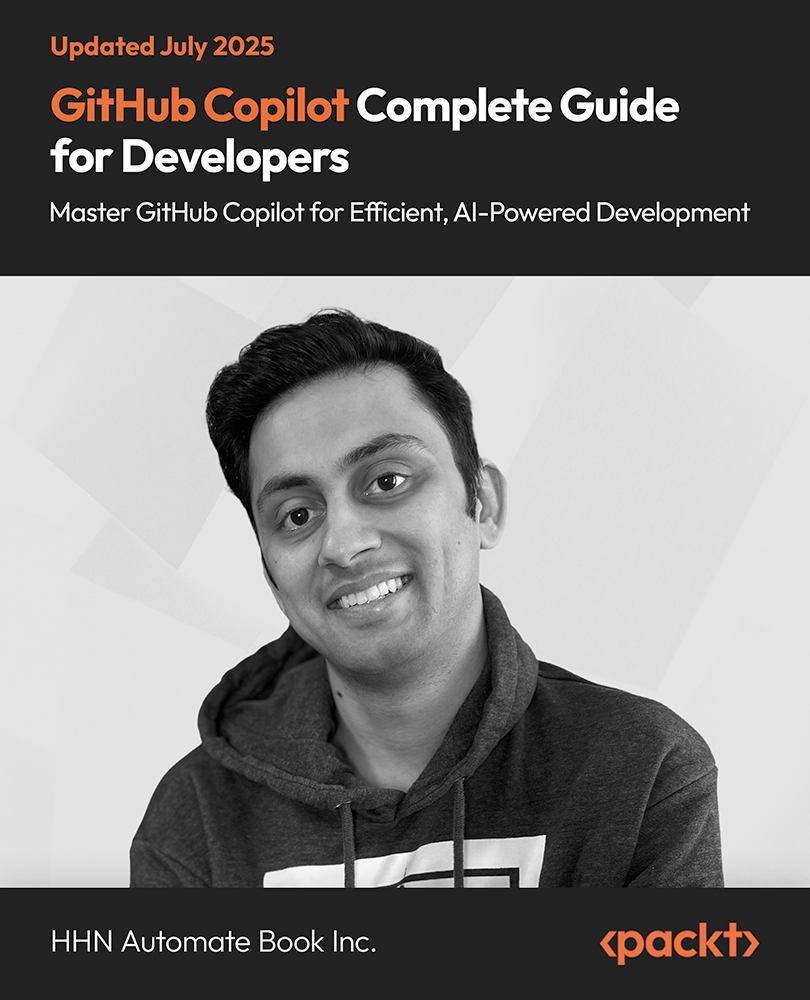On Thursday last week, thousands of IT admins were left aghast when their Google Chrome browsers went blank, the White Screen of Death, and effectively crashed the browser. This was because Google was silently experimenting with a new WebContents Occlusion feature.
The WebContents Occlusion feature is designed to suspend Chrome tabs when you move other apps on top of them and reduce resource usage when the browser isn’t in use. This feature is expected to reduce battery usage (for Chrome and other apps running on the same machine). This feature had been under testing in Chrome Canary and Chrome Beta releases. However last week, Google decided to test it in the main stable release, so it could get more feedback on how it behaved.
"The experiment/flag has been on in beta for ~5 months," said David Bienvenu, a Google Chrome engineer in a Chromium bug thread. "It was turned on for stable (e.g., M77, M78) via an experiment that was pushed to released Chrome Tuesday morning."
The main issue was that this experiment was released silently to the stable release, without IT admins or users being warned about Google’s changes.
Naturally, Chrome users were left confused and lashed out their anger and complaints on Google Chrome’s support forum. Business users who were affected included those that run Chrome on Windows Server "terminal server" environments and on Citrix servers. Due to browser-crashing, employees working in tightly controlled enterprise environments were unable to switch browsers impacting business-critical functionality.
After multiple complaints from businesses and users, Google rolled back the change late on Thursday night. “I’ll rollback the launch of this experiment and try to figure out how to deal with Citrix,” noted Bienvenu in the bug thread. Later a new Chrome configuration file was pushed out to users. "I believe it's more of a pull than a push thing," Bienvenu said, "so once the update is live on the Google servers, the next time you launch Chrome, you should get the new config.
Google's Chrome experiment left ID admins confused
Many IT admins were also angry that they’ve wasted valuable resources and time on trying to fix issues in their environment thinking it was their own fault.
“We spent the better part of yesterday trying to determine if an internal change had occurred in our environment without our knowledge”, wrote an angry user. “We did not realize this type of event could occur on Chrome unbeknownst to us. We are already discussing alternative options, none of them are great, but this is untenable.", writes an angry user.
Others urged Google that they should be allowed to opt out of any Google Chrome experiments.
“Would like to be excluded from further experimental changes. We have had the sporadic white screen of deaths over the past few weeks. How would we have ever known it was a part of the 1%? We chalked it off as bad Chrome profiles. We still have fresh memories of the experimental Chrome sound issue. That was very disruptive too. Please test your changes in your internal rdsh/Citrix environment. Please give us the option to opt out of "experimental" changes. Thank you for your consideration.”
Another said, “We've been having random issues for quite some time, and our agents could be in this 1%. This last one was a huge impact on our customer-facing agents, not to mention working all day yesterday and today of troubleshooting. Is there a way to be excluded from these experimental changes? If Chrome is going to be an enterprise browser, we need stability.”
With Google Chrome’s mishap, more people are advocating moving to different browsers that give more control to its end users. Chrome also came under fire recently when it started experimenting with Manifest V3 extension in Chrome 80 Canary build. Chrome’s ad-blocking changes received overwhelmingly negative feedback as it can stop the working of many popular ad-blockers.
Other browsers are also popping up now and then which offer better user privacy and ad-blocking features - Brave 1.0 being the latest in the line.
Brave 1.0 releases with focus on user privacy, crypto currency-centric private ads and payment platform
Google starts experimenting with Manifest V3 extension in Chrome 80 Canary build.
Expanding Web Assembly beyond the browser with Bytecode Alliance, a Mozilla, Fastky, Intel and Red Hat partnership.
Unlock access to the largest independent learning library in Tech for FREE!
Get unlimited access to 7500+ expert-authored eBooks and video courses covering every tech area you can think of.
Renews at $19.99/month. Cancel anytime
 United States
United States
 Great Britain
Great Britain
 India
India
 Germany
Germany
 France
France
 Canada
Canada
 Russia
Russia
 Spain
Spain
 Brazil
Brazil
 Australia
Australia
 Singapore
Singapore
 Canary Islands
Canary Islands
 Hungary
Hungary
 Ukraine
Ukraine
 Luxembourg
Luxembourg
 Estonia
Estonia
 Lithuania
Lithuania
 South Korea
South Korea
 Turkey
Turkey
 Switzerland
Switzerland
 Colombia
Colombia
 Taiwan
Taiwan
 Chile
Chile
 Norway
Norway
 Ecuador
Ecuador
 Indonesia
Indonesia
 New Zealand
New Zealand
 Cyprus
Cyprus
 Denmark
Denmark
 Finland
Finland
 Poland
Poland
 Malta
Malta
 Czechia
Czechia
 Austria
Austria
 Sweden
Sweden
 Italy
Italy
 Egypt
Egypt
 Belgium
Belgium
 Portugal
Portugal
 Slovenia
Slovenia
 Ireland
Ireland
 Romania
Romania
 Greece
Greece
 Argentina
Argentina
 Netherlands
Netherlands
 Bulgaria
Bulgaria
 Latvia
Latvia
 South Africa
South Africa
 Malaysia
Malaysia
 Japan
Japan
 Slovakia
Slovakia
 Philippines
Philippines
 Mexico
Mexico
 Thailand
Thailand