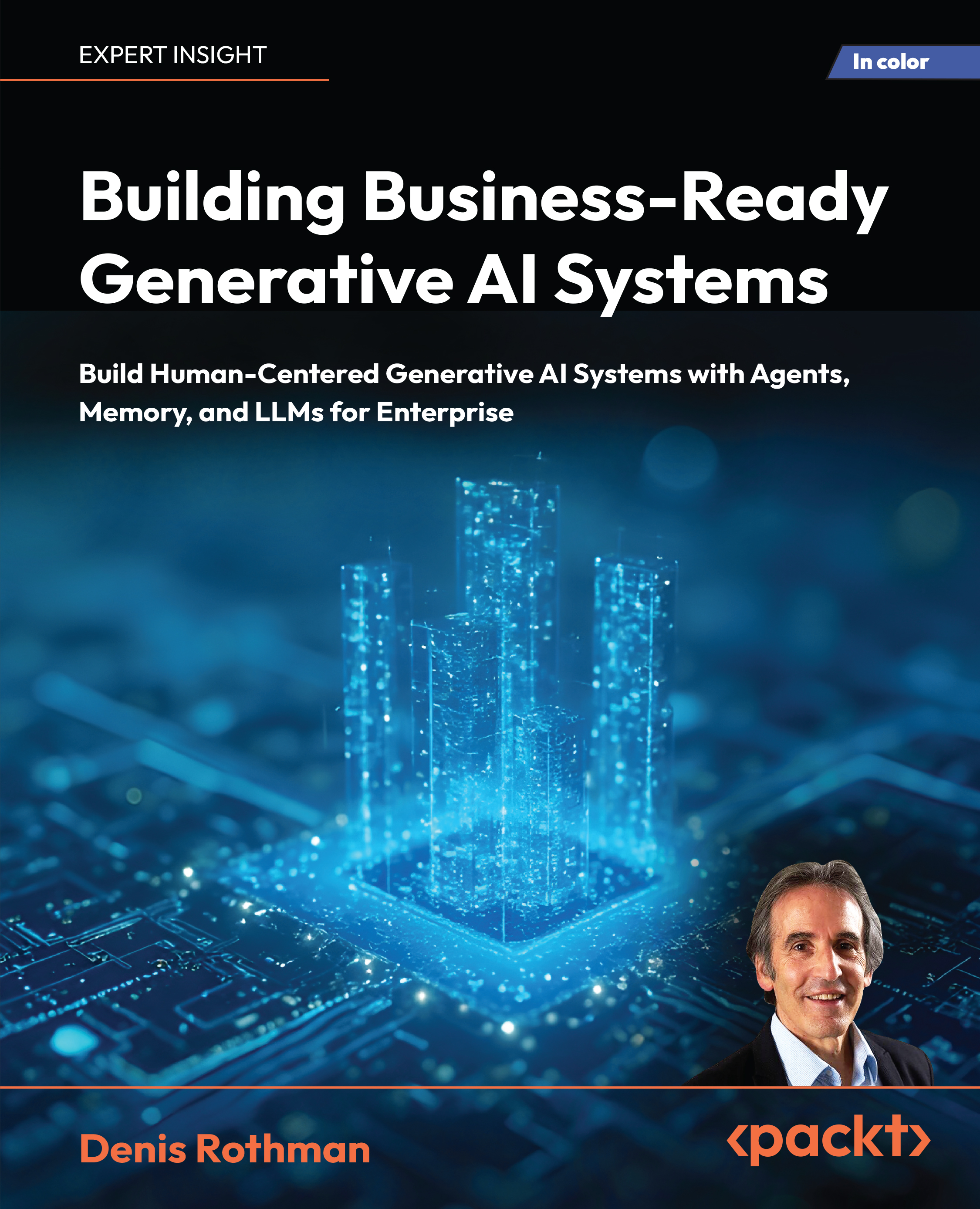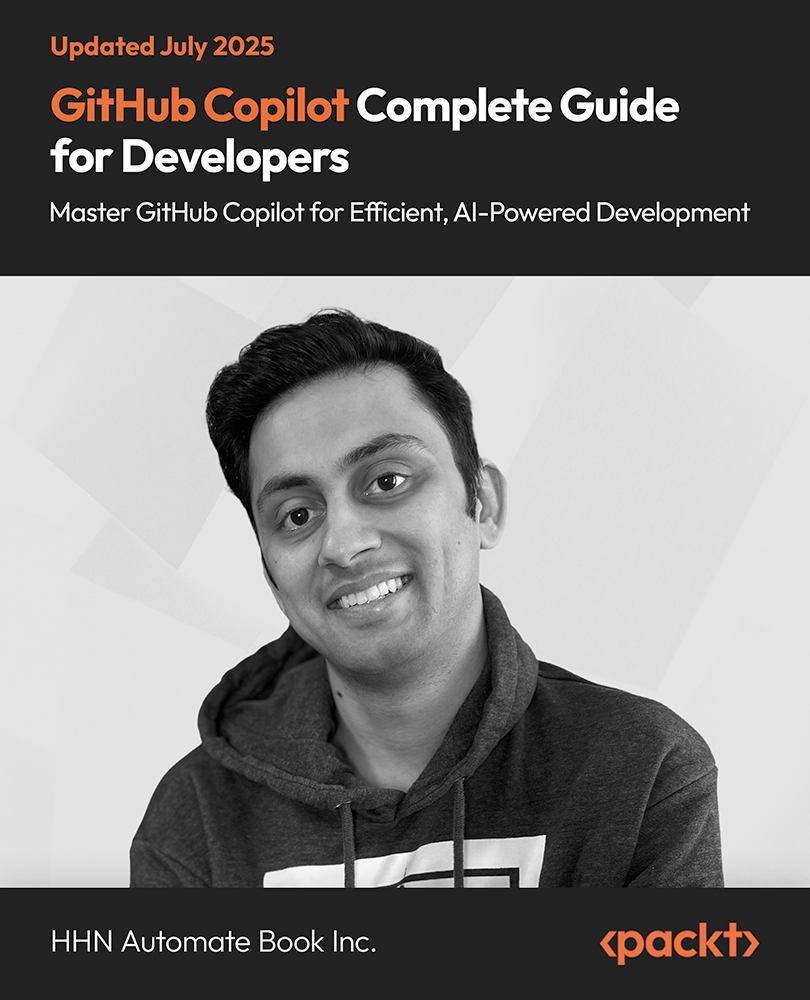Yesterday, Google launched the beta version of its Cloud Source Repositories. Claiming to provide its users with a better search experience, Google Cloud Source Repositories is a Git-based source code repository built on Google Cloud.
The Cloud Source Repositories introduce a powerful code search feature, which uses the document index and retrieval methods similar to Google Search.
These Cloud source repositories can pose a major comeback for Google after Google Code, began shutting down in 2015. This could be a very strategic move for Google, as many coders have been looking for an alternative to GitHub, after its acquisition by Microsoft.
How does Google code search work?
Code search in Cloud Source Repositories optimizes the indexing, algorithms, and result types for searching code. On submitting a query, the query is sent to a root machine and sharded to hundreds of secondary machines. The machines look for matches by file names, classes, functions and other symbols, and matches the context and namespace of the symbols.
A single query can search across thousands of different repositories. Cloud Source Repositories also has a semantic understanding of the code. For Java, JavaScript, Go, C++, Python, TypeScript and Proto files, the tools will also return information on whether the match is a class, method, enum or field.
Solution to common code search challenges
#1 To execute searches across all the code at ones’ company
If a company has repositories storing different versions of the code, executing searches across all the code is exhaustive and ttime-consuming While using Cloud Source Repositories, the default branches of all repositories are always indexed and up-to-date. Hence, searching across all the code is faster.
Unlock access to the largest independent learning library in Tech for FREE!
Get unlimited access to 7500+ expert-authored eBooks and video courses covering every tech area you can think of.
Renews at $19.99/month. Cancel anytime
#2 To search for code that performs a common operation
Cloud Source Repositories enables users to perform quick searches. Users can also save time by discovering and using the existing solution while avoiding bugs in their code.
#3 If a developer cannot remember the right way to use a common code component
Developers can enter a query and search across all of their company’s code for examples of how the common piece of code has been used successfully by other developers.
#4 Issues with production application
If a developer encounters a specific error message to the server logs that reads ‘User ID 123 not found in PaymentDatabase’, they can perform a regular expression search for ‘User ID .* not found in PaymentDatabase’ and instantly find the location in the code where this error was triggered.
All repositories that are either mirrored or added to Cloud Source Repositories can be searched in a single query. Cloud Source Repositories has a limited free tier that supports projects up to 50GB with a maximum of 5 users.
You can read more about Cloud Source Repositories in the official documentation.
Google announces Flutter Release Preview 2 with extended support for Cupertino themed controls and more!
Google to allegedly launch a new Smart home device
Google’s prototype Chinese search engine ‘Dragonfly’ reportedly links searches to phone numbers
 United States
United States
 Great Britain
Great Britain
 India
India
 Germany
Germany
 France
France
 Canada
Canada
 Russia
Russia
 Spain
Spain
 Brazil
Brazil
 Australia
Australia
 Singapore
Singapore
 Canary Islands
Canary Islands
 Hungary
Hungary
 Ukraine
Ukraine
 Luxembourg
Luxembourg
 Estonia
Estonia
 Lithuania
Lithuania
 South Korea
South Korea
 Turkey
Turkey
 Switzerland
Switzerland
 Colombia
Colombia
 Taiwan
Taiwan
 Chile
Chile
 Norway
Norway
 Ecuador
Ecuador
 Indonesia
Indonesia
 New Zealand
New Zealand
 Cyprus
Cyprus
 Denmark
Denmark
 Finland
Finland
 Poland
Poland
 Malta
Malta
 Czechia
Czechia
 Austria
Austria
 Sweden
Sweden
 Italy
Italy
 Egypt
Egypt
 Belgium
Belgium
 Portugal
Portugal
 Slovenia
Slovenia
 Ireland
Ireland
 Romania
Romania
 Greece
Greece
 Argentina
Argentina
 Netherlands
Netherlands
 Bulgaria
Bulgaria
 Latvia
Latvia
 South Africa
South Africa
 Malaysia
Malaysia
 Japan
Japan
 Slovakia
Slovakia
 Philippines
Philippines
 Mexico
Mexico
 Thailand
Thailand