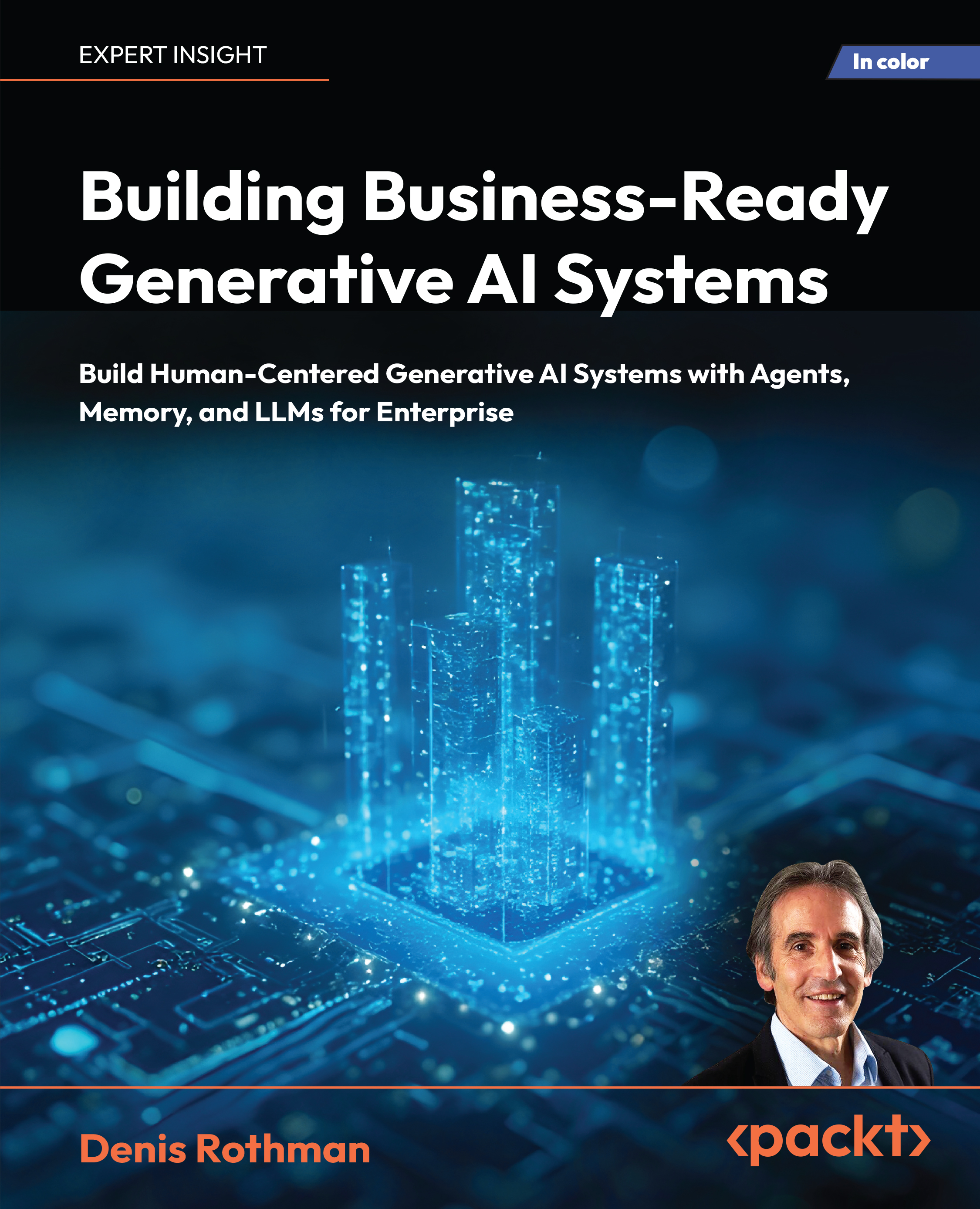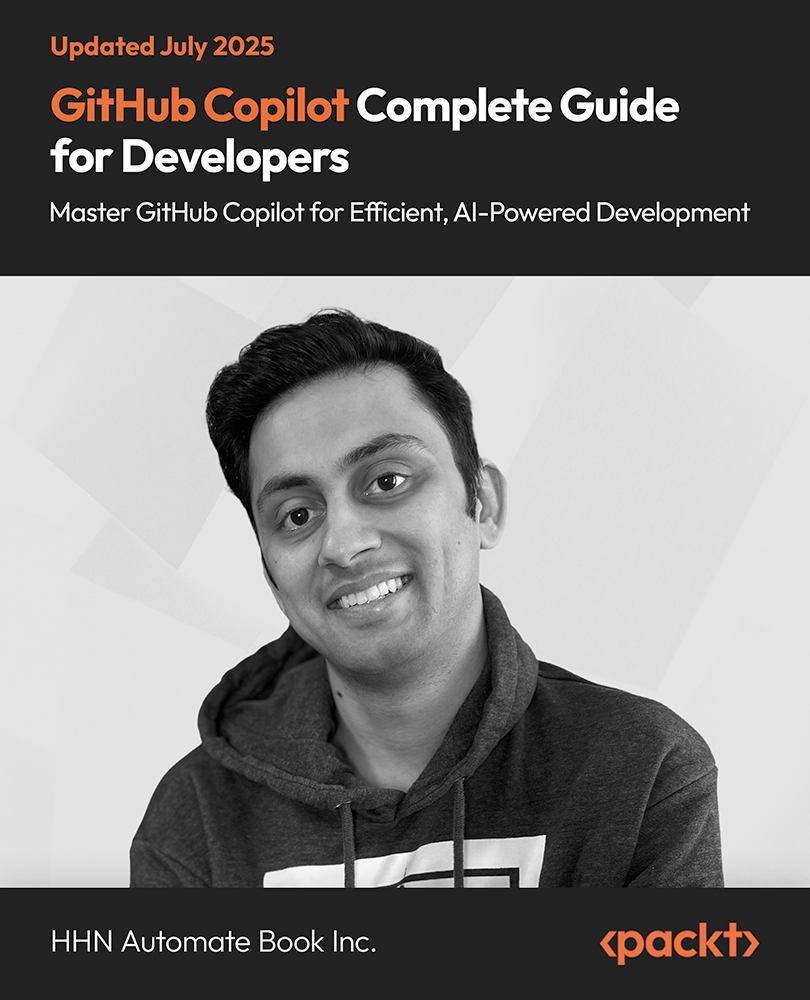Employees and payroll
Payroll is a financial record of salary and benefits provided to an employee. This is one of the more complex transactions in terms of accounting, simply because there are many different deductions and matching payments to be made to various tax authorities and health insurance and other vendors.
Payroll is an expense. Deductions may have to be stored in a short term liability account. This is useful for things such as taxes, which may be paid to the government at a different time from paying employee salaries.
Time for action – making payroll entries in GnuCash
We are going to enter the payroll accounting entries for one employee with appropriate deductions for federal and state income tax and FICA tax:
- We have created a spreadsheet of the calculations that we are going to use in making the payroll entries. Take a moment to study the following screenshot:

- Create the expense accounts: You need two expense accounts – one Payroll Expenses for gross pay and another Employer FICA Tax for the company contribution to FICA tax.
- Create the liability accounts: The tax amounts deducted from the employee's gross pay are owed to the appropriate government agencies. We need to create liability accounts to hold these amounts until they are due. Go ahead and create three accounts, Federal Income Tax, VA Income Tax, and FICA Tax of Account Type Liability with Liabilities as the Parent Account as shown in the following screenshot:

What just happened?
Monthly salaried employees are typically hired with a gross pay. However, when it comes to making payment, there will be several deductions. When you record payroll in GnuCash, it is done with a single split transaction. This split transaction will populate the appropriate expense and liability accounts. If you want to look up any of the payroll details for a particular employee, at any time, you can simply open and view the split transaction.
Net pay
For example, most employees in the US will typically have the following deductions:
- Federal income tax
- State income tax
- FICA tax
There will be other deductions such as county or local taxes, separate deductions for health, dental, and vision insurance, 401(k) or other retirement plan contributions and so on. The net pay thus calculated becomes payable to the employee and it becomes an expense to the business.
Liability accounts
The business owes these deducted amounts to the respective tax authorities. In addition, the bookkeeping system must keep track of company contribution to social security tax, Medicare tax, health insurance, 401(k), and so on. These are also employee-related expenses to the business. However, these payments are not made at the same time as the payroll. So, these amounts must be accumulated in respective liability accounts so that the correct amounts can be paid, when they become due.
Calculation spreadsheet
As we said, GnuCash doesn't have an integrated payroll module. Any calculation of deductions and company contributions must be made outside of GnuCash. This is the reason why we used a payroll calculation spreadsheet in the above tutorial. The spreadsheet can have all the formulas and lookup tables set up so that you can enter the gross salary in one cell and get all the computed values ready to be posted into GnuCash.
Split transaction map
The following split transaction map covers just the three taxes listed previously, of which the federal and state income taxes are entirely payable by the employee, while the FICA tax has an employee contribution and an equal company contribution.
Unlock access to the largest independent learning library in Tech for FREE!
Get unlimited access to 7500+ expert-authored eBooks and video courses covering every tech area you can think of.
Renews at $19.99/month. Cancel anytime
|
Account
|
Increase
|
Decrease
|
|
CurrentAssets:Checking
|
|
Net Salary
|
|
Expenses:Salaries
|
Gross Salary
|
|
|
Liabilities:Federal Income Tax
|
|
Federal Income Tax
|
|
Liabilities:VA Income Tax
|
|
VA Income Tax
|
|
Liabilities:FICA Tax
|
|
Employee FICA Tax
|
|
Expenses:FICA Tax
|
Company FICA Tax
|
|
|
Liabilities:FICA Tax
|
|
Company FICA Tax
|
Payroll FAQ
Here is a list of frequently asked questions about the payroll process and our answers:
- Q: If I use a single Payroll account for all employees, how will I see per employee information?
- A: Use reports to view information for each employee.
- Q: How do I print payroll checks?
- A: When making the Payroll entry, enter only the employee name in the Description field. If you decide to use GnuCash's check printing capabilities, the check will automatically be made out to the employee name correctly. If you want to record other information in the transaction besides the employee name, use the Notes field.
Employee and expense voucher
When employees spend their own money on behalf of the business, or they draw a cash advance from the business and need to account for expenses incurred, or they use a company card for business expenses, they need to submit an expense voucher to account for the amounts.
Under the Business menu you will find the Employee menu item with the Employee, Expense Voucher, and Process Payment modules.
Have a go hero – adding more deductions to payroll
Create a payroll transaction showing a deduction for health insurance premium as well.
 United States
United States
 Great Britain
Great Britain
 India
India
 Germany
Germany
 France
France
 Canada
Canada
 Russia
Russia
 Spain
Spain
 Brazil
Brazil
 Australia
Australia
 Singapore
Singapore
 Canary Islands
Canary Islands
 Hungary
Hungary
 Ukraine
Ukraine
 Luxembourg
Luxembourg
 Estonia
Estonia
 Lithuania
Lithuania
 South Korea
South Korea
 Turkey
Turkey
 Switzerland
Switzerland
 Colombia
Colombia
 Taiwan
Taiwan
 Chile
Chile
 Norway
Norway
 Ecuador
Ecuador
 Indonesia
Indonesia
 New Zealand
New Zealand
 Cyprus
Cyprus
 Denmark
Denmark
 Finland
Finland
 Poland
Poland
 Malta
Malta
 Czechia
Czechia
 Austria
Austria
 Sweden
Sweden
 Italy
Italy
 Egypt
Egypt
 Belgium
Belgium
 Portugal
Portugal
 Slovenia
Slovenia
 Ireland
Ireland
 Romania
Romania
 Greece
Greece
 Argentina
Argentina
 Netherlands
Netherlands
 Bulgaria
Bulgaria
 Latvia
Latvia
 South Africa
South Africa
 Malaysia
Malaysia
 Japan
Japan
 Slovakia
Slovakia
 Philippines
Philippines
 Mexico
Mexico
 Thailand
Thailand