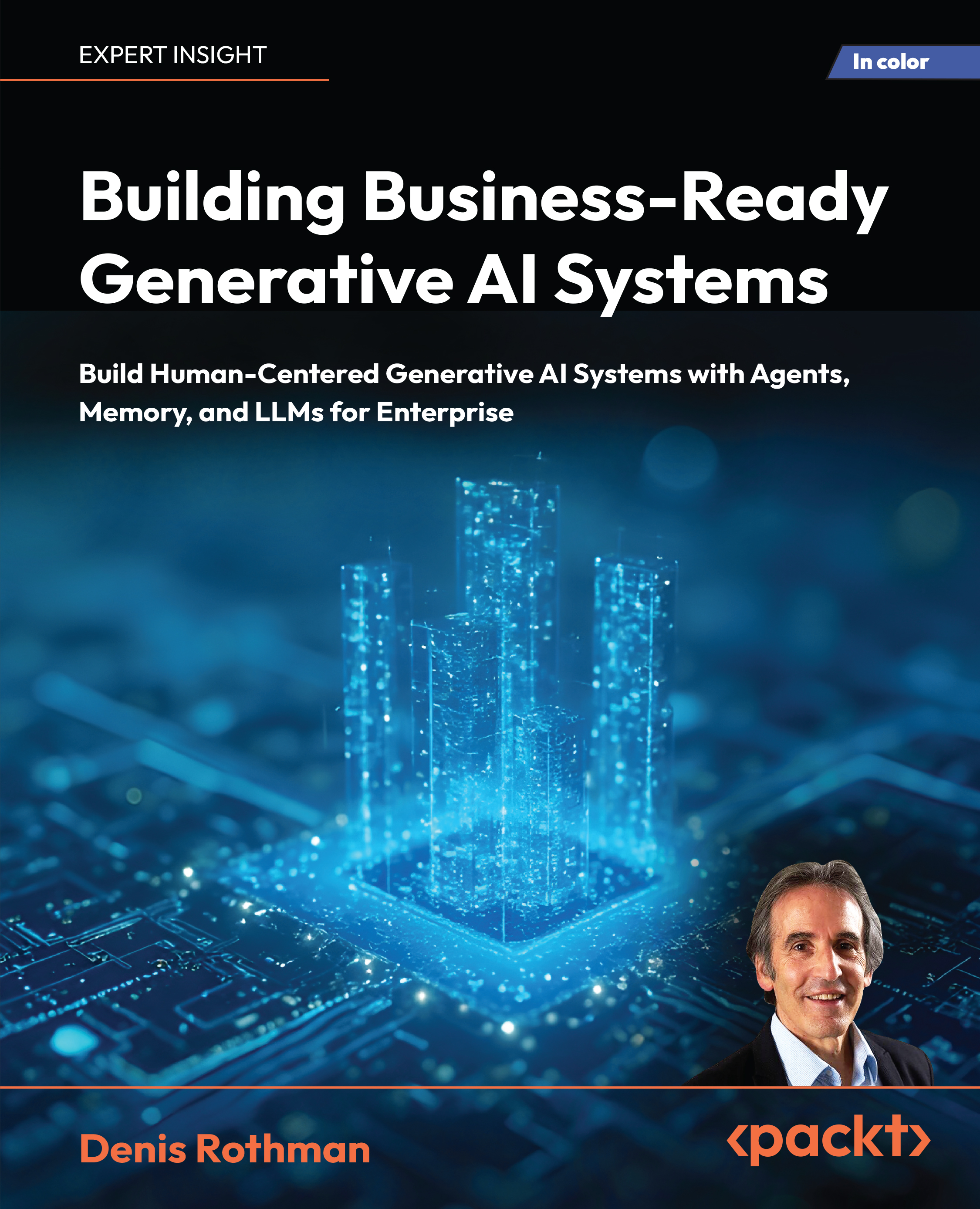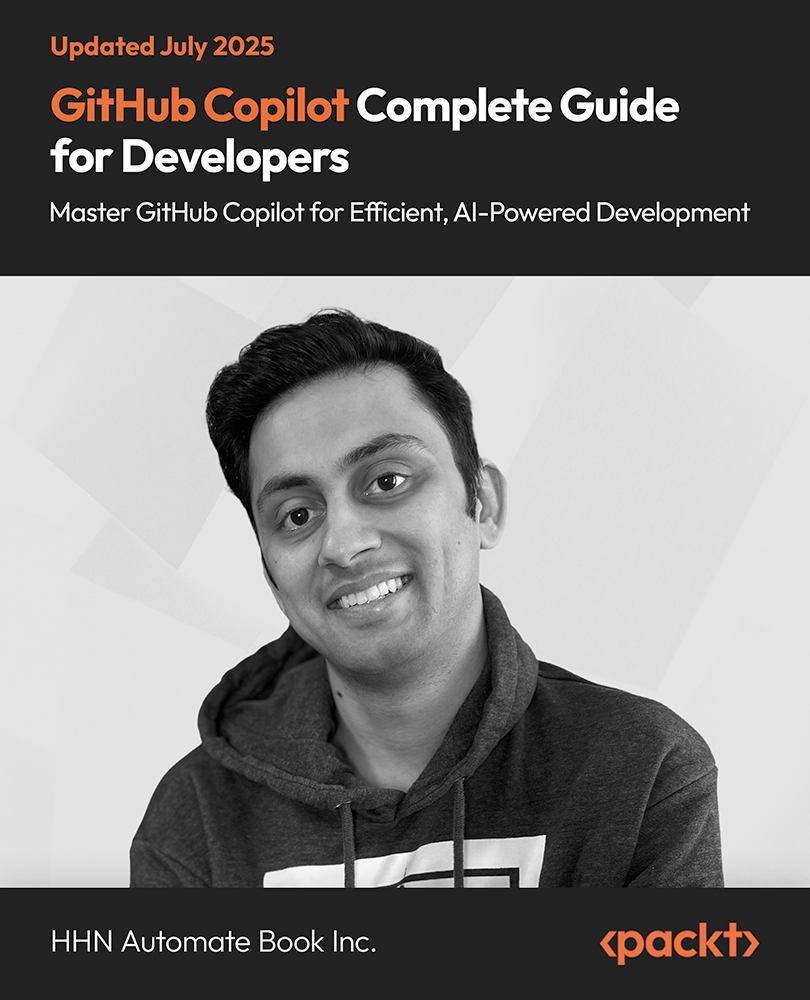Last week, GitHub announced that they have built a new integration to enable software teams to connect their code on GitHub.com to their projects on Jira Software Cloud. This integration updates Jira with data from GitHub, providing a better visibility into the current status of your project.
What are the advantages of this new GitHub and Jira integration?
No need to constantly switch between GitHub and Jira
With your GitHub account linked to Jira, your team can see the branches, commit messages, and pull request in the context of the Jira tickets they’re working on. This integration provides a deeper connection by allowing you to view references to Jira in GitHub issues and pull requests.

Source: GitHub
Improved capabilities
This new GitHub-managed app provides improved security, along with the following capabilities:
- Smart commits: You can use smart commits to update the status, leave a comment, or log time without having to leave your command line or GitHub
Unlock access to the largest independent learning library in Tech for FREE!
Get unlimited access to 7500+ expert-authored eBooks and video courses covering every tech area you can think of.
Renews at $19.99/month. Cancel anytime
- View from within a Jira ticket: You can view associated pull requests, commits, and branches from within a Jira ticket
- Searching Jira issues: You can search for Jira issues based on related GitHub information, such as open pull requests.
- Check the status of development work: The status of development work can be seen from within Jira projects
- Keep Jira issues up to date: You can automatically keep your Jira issues up to date while working in GitHub
Install the Jira Software and GitHub app to connect your GitHub repositories to your Jira instance. The previous version of the Jira integration will be deprecated in favor of this new GitHub-maintained integration. Once the migration is complete, the legacy integration (DVCS connector) is disabled automatically.
Read the full announcement at the GitHub blog.
4 myths about Git and GitHub you should know about
GitHub addresses technical debt, now runs on Rails 5.2.1
GitLab raises $100 million, Alphabet backs it to surpass Microsoft’s GitHub
 United States
United States
 Great Britain
Great Britain
 India
India
 Germany
Germany
 France
France
 Canada
Canada
 Russia
Russia
 Spain
Spain
 Brazil
Brazil
 Australia
Australia
 Singapore
Singapore
 Canary Islands
Canary Islands
 Hungary
Hungary
 Ukraine
Ukraine
 Luxembourg
Luxembourg
 Estonia
Estonia
 Lithuania
Lithuania
 South Korea
South Korea
 Turkey
Turkey
 Switzerland
Switzerland
 Colombia
Colombia
 Taiwan
Taiwan
 Chile
Chile
 Norway
Norway
 Ecuador
Ecuador
 Indonesia
Indonesia
 New Zealand
New Zealand
 Cyprus
Cyprus
 Denmark
Denmark
 Finland
Finland
 Poland
Poland
 Malta
Malta
 Czechia
Czechia
 Austria
Austria
 Sweden
Sweden
 Italy
Italy
 Egypt
Egypt
 Belgium
Belgium
 Portugal
Portugal
 Slovenia
Slovenia
 Ireland
Ireland
 Romania
Romania
 Greece
Greece
 Argentina
Argentina
 Netherlands
Netherlands
 Bulgaria
Bulgaria
 Latvia
Latvia
 South Africa
South Africa
 Malaysia
Malaysia
 Japan
Japan
 Slovakia
Slovakia
 Philippines
Philippines
 Mexico
Mexico
 Thailand
Thailand