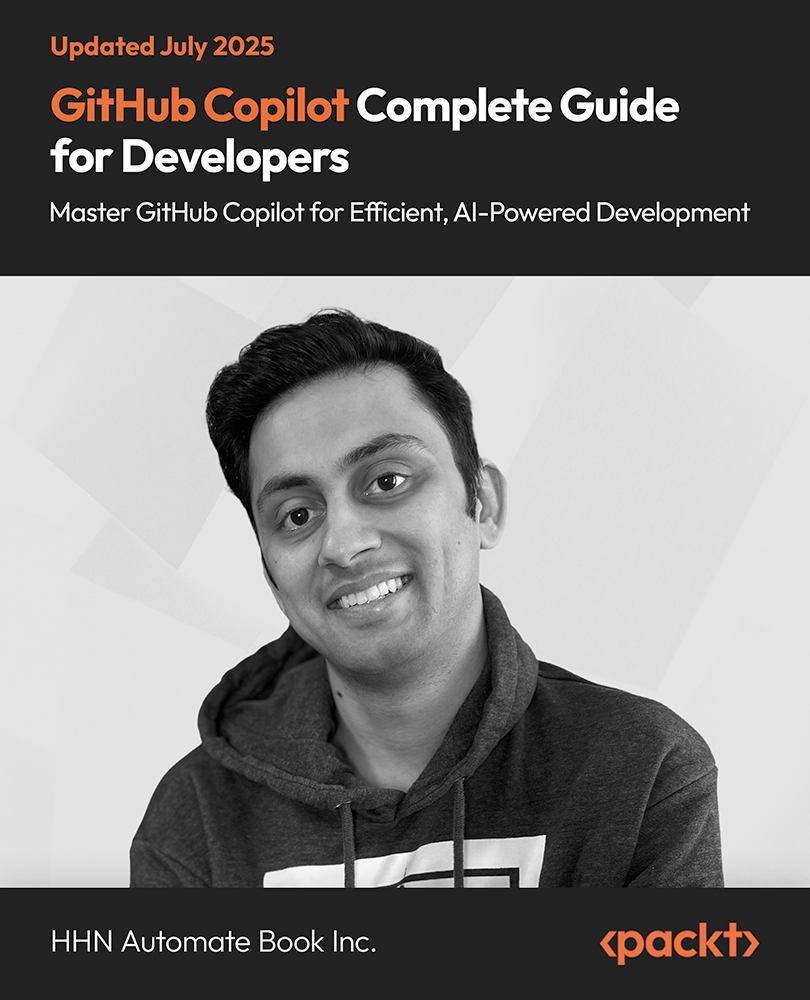macOS Mojave was released yesterday with plenty of new features and a bypass flaw. The public beta was released in June at Apple’s annual developer conference, WWDC 2018. The final version has now been released with visual, utility and security improvements. The changes make macOS more clutter free. There are also certain changes made to the Mac store, iTunes, Safari and some other Apple applications.
A new dark mode
The new Apple macOS Mojave brings a new dark mode that is system-wide and covers all applications made by Apple. This includes the file browser, Mac App Store, and Xcode among others. The controls go into the background while focusing on what is on the screen for better focus. Third party applications using standard colors via the AppKit will also be adopting the new theme.
Desktop changes in macOS Mojave
The desktop picture changes throughout the day via Dynamic Desktop. It mimics sunlight and gives an effect of day or night in the desktop. For example, it is dark in the early morning, bright at noon and gets dark again at night. Similar file types can be stacked together to keep your desktop clutter-free. For example, all PDFs in one stack, images in one, spreadsheets in one, and so on. The files can also be grouped by dates and tags.
Finder and Quick Look
Files can be found with ease using large previews in Gallery View. All the metadata for all file types is now displayed in the Preview pane. There are shortcuts like rotating an image, creating a PDF, and more all from the Finder using Quick Actions.
You can mark up and sign PDFs, crop images, and trim audio and video files via Quick Look. macOS Mojave makes the Finder look for and do certain tasks with abilities to quickly locate a file by how it looks, instantly see metadata, and perform Quick Actions on files without even opening any application. These quick actions can be performed to multiple files at once.
More screenshot options
Taking screenshots is now easier and just a click away for various kinds of screenshots. Once a screenshot is captured, a small preview is shown on the corner of your screen. You can then click on it and edit the screenshot taken. There is also a new easy to use menu with options for screen recording tools and the option to choose where the screenshot is saved including saving to the clipboard. You can also drag the preview to insert the screenshot into a document.
Continuity camera on iPhone
macOS Mojave comes with a new feature called Continuity camera. If you click a picture of an object or scan a document with your iPhone, it will automatically appear on your Mac. This way you can quickly click a picture or scan a document and insert it into the document you’re working on. Continuity camera works with different applications like Finder, Mail, Messages, Notes, Pages, Keynote, and Numbers.
Unlock access to the largest independent learning library in Tech for FREE!
Get unlimited access to 7500+ expert-authored eBooks and video courses covering every tech area you can think of.
Renews at $19.99/month. Cancel anytime
New apps brought to macOS
The Mac App Store now has handpicked apps in the new Discover, Create, Work, and Play tabs. Apps from iOS, Apple News, Stocks, Voice Memos and Home are now available in macOS Mojave redone to fit a computer screen. On iTunes, you can search lyrics with a few words you remember and listen to what your friends are listening to.
More security controls
There are better controls for accessing the camera or microphone on macOS Mojave. There are options to allow or deny when an application is trying to access them. This applies to messages history and mail database.
There is also improved intelligent tracking prevention to keep embedded content like social media like buttons, share buttons and comments from tracking you without your permission. Safari now automatically creates, stores and autofills strong passwords for the user. macOS also flags existing passwords that have been reused in Safari for easily updating them.
A Privacy flaw allowing unauthorized access
Speaking of security and privacy, there is also a flaw in the new macOS Mojave. In a video, Patrick Wardle, an experienced macOS hacker demonstrates a privacy flaw in macOS Mojave. Wardle shows that the security in macOS Mojave can be bypassed to gain access to sensitive user data, like address book information.
As told to the Bleeping Computer, "I found a trivial, albeit 100% reliable flaw in their implementation," He also added that it allows a malicious or untrusted app to bypass the new security mechanism and access the sensitive details without authorization.
https://vimeo.com/291491984
Wardle tweeted that the improved privacy protections in macOS are not delivered. And this is not specific to the new dark mode, any mode is vulnerable.

Source: Twitter
Wardle plans to share the specifics and more details about the vulnerability at Objective By the Sea, a Mac security conference to be held in November.
You can upgrade to macOS Mojave from the Apple website.
macOS gets RPCS3 and Dolphin using Gfx-portability, the Vulkan portability implementation for non-Rust apps
Google open sources Filament – a physically based rendering engine for Android, Windows, Linux and macOS
macOS Mojave: Apple updates the Mac experience for 2018
 United States
United States
 Great Britain
Great Britain
 India
India
 Germany
Germany
 France
France
 Canada
Canada
 Russia
Russia
 Spain
Spain
 Brazil
Brazil
 Australia
Australia
 Singapore
Singapore
 Canary Islands
Canary Islands
 Hungary
Hungary
 Ukraine
Ukraine
 Luxembourg
Luxembourg
 Estonia
Estonia
 Lithuania
Lithuania
 South Korea
South Korea
 Turkey
Turkey
 Switzerland
Switzerland
 Colombia
Colombia
 Taiwan
Taiwan
 Chile
Chile
 Norway
Norway
 Ecuador
Ecuador
 Indonesia
Indonesia
 New Zealand
New Zealand
 Cyprus
Cyprus
 Denmark
Denmark
 Finland
Finland
 Poland
Poland
 Malta
Malta
 Czechia
Czechia
 Austria
Austria
 Sweden
Sweden
 Italy
Italy
 Egypt
Egypt
 Belgium
Belgium
 Portugal
Portugal
 Slovenia
Slovenia
 Ireland
Ireland
 Romania
Romania
 Greece
Greece
 Argentina
Argentina
 Netherlands
Netherlands
 Bulgaria
Bulgaria
 Latvia
Latvia
 South Africa
South Africa
 Malaysia
Malaysia
 Japan
Japan
 Slovakia
Slovakia
 Philippines
Philippines
 Mexico
Mexico
 Thailand
Thailand