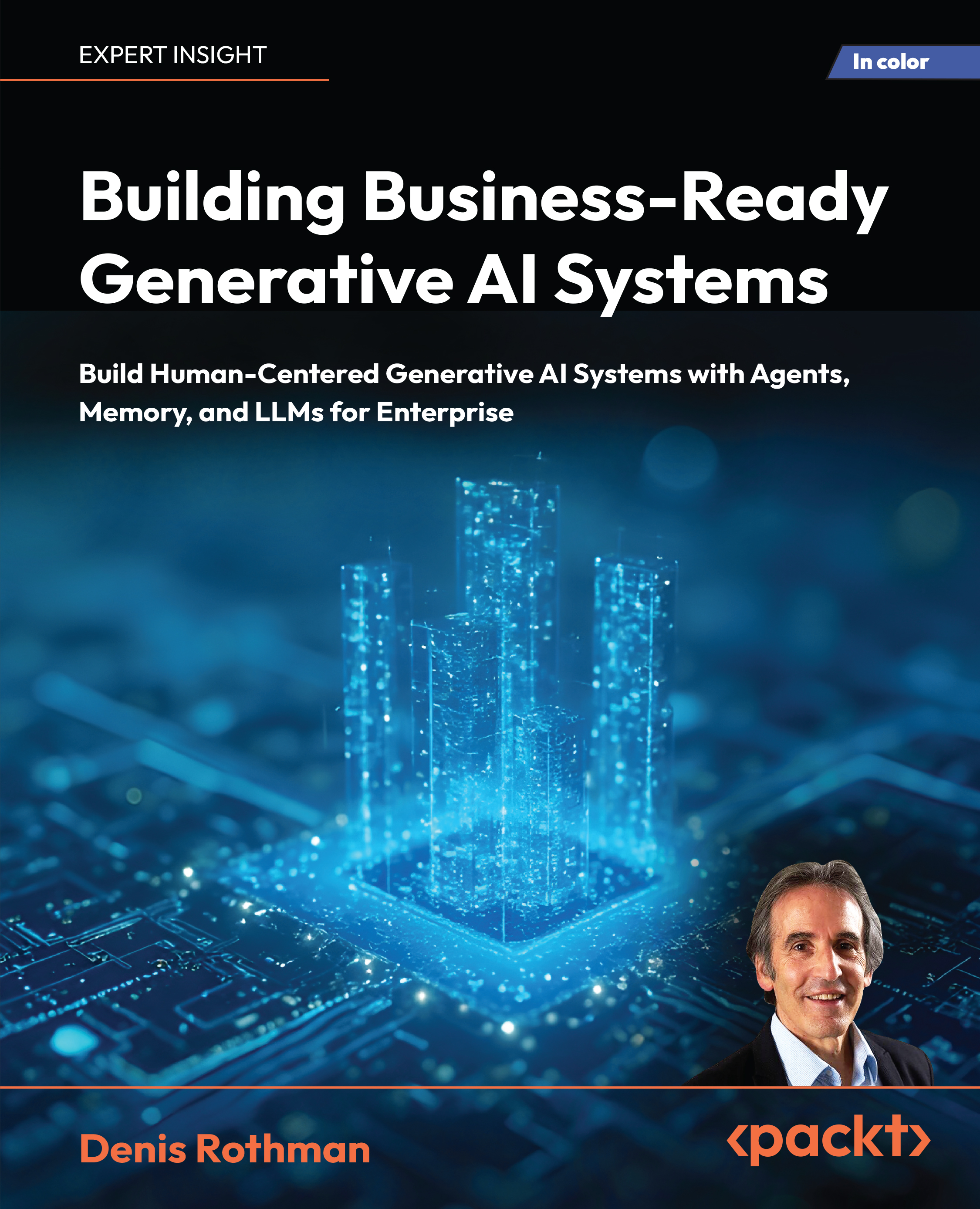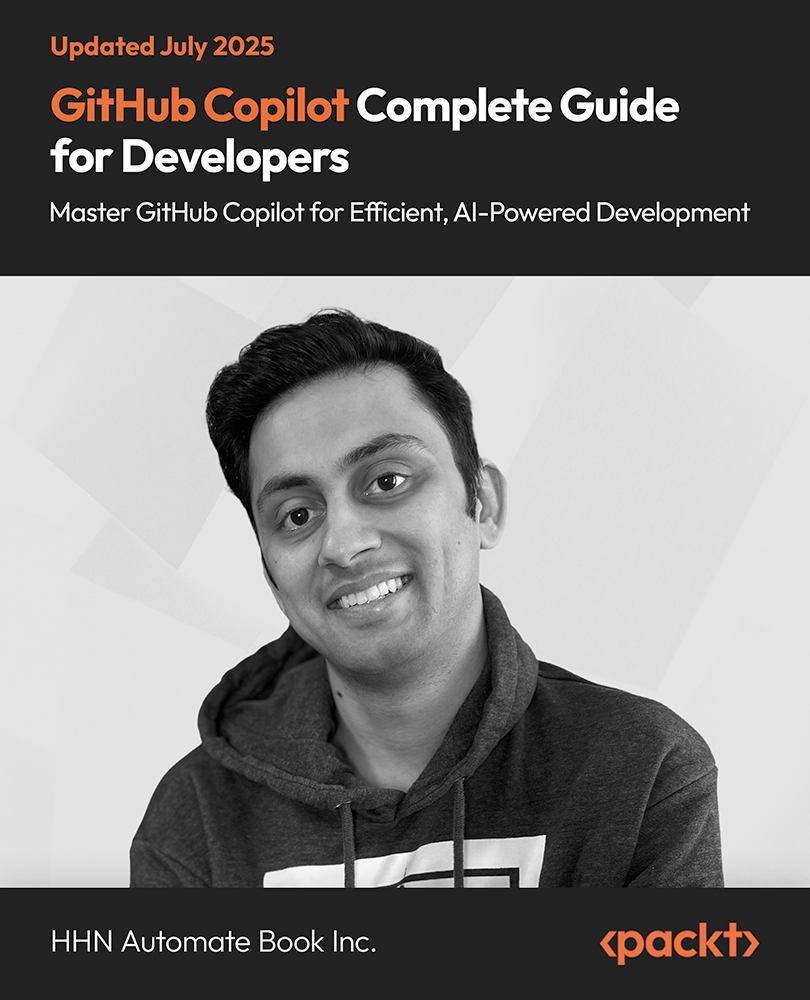On Tuesday, Apple released iOS 13 beta 3, which came with an interesting feature called FaceTime Attention Correction. This feature aims to fix a long-standing issue of maintaining eye contact in FaceTime calls with the help of augmented reality.
Mike Rundle, an app designer was the first to spot the feature while testing the latest iOS 13.
https://twitter.com/flyosity/status/1146136279647772673
Back in 2017, he predicted that this feature will be a reality in “years to come.”
https://twitter.com/flyosity/status/1146136649883107328
While FaceTiming, users naturally tend to look at the person they are talking to instead of looking at the camera. As a result, to the person who is on the other side, it will appear as if you are not maintaining eye contact. This feature, when enabled, adjusts your gaze so that it appears to be on camera. This helps you maintain eye contact while still letting you keep your gaze on the person you are talking to.
Many Twitter users speculated that the FaceTime Attention Correction feature is powered by Apple's ARKit framework. It creates a 3D face map and depth map of the user through the front-facing TrueDepth camera. It then determines where the eyes are and adjusts them accordingly. The TrueDepth camera system is the same camera system used for Animoji, unlocking the phone, and even the augmented reality features we see in FaceTime.
https://twitter.com/schukin/status/1146359923158089728
To enable this feature, one can go to Settings > FaceTime after installing the latest iOS 13 developer beta 3. On Twitter, people also speculated that it is only available on iPhone XS, iPhone XS Max, and iPhoneXR devices for now. It is unclear whether Apple plans to roll out the feature more broadly in the future. It would be interesting to see whether this feature works when there are multiple people in the frame.
https://twitter.com/WSig/status/1146149222665900033
Users have mixed feelings for this feature. While some developers who tested this out felt that it is a little creepy, others thought that this is a remarkable solution for the eye contact problem.
A Hacker News user expressed his concern, “I can't help but think all this image recognition/manipulation tech being silently applied is a tad creepy. IMHO going beyond things like automatic focus/white balance or colour adjustments, and identifying more specific things to modify, crosses the line from useful to creepy.”
Another Hacker News user said in support of the feature, “I fail to see how this is creepy (outside of potential uncanny valley issues in edge cases). There is a toggle to disable it, and this is something that most average non-savvy users would either want by default or wouldn't even notice happening (because the end result will look natural to most).”
OpenID Foundation questions Apple’s Sign In feature, says it has security and privacy risks
Apple gets into chip development and self-driving autonomous tech business
Declarative UI programming faceoff: Apple’s SwiftUI vs Google’s Flutter
 United States
United States
 Great Britain
Great Britain
 India
India
 Germany
Germany
 France
France
 Canada
Canada
 Russia
Russia
 Spain
Spain
 Brazil
Brazil
 Australia
Australia
 Singapore
Singapore
 Canary Islands
Canary Islands
 Hungary
Hungary
 Ukraine
Ukraine
 Luxembourg
Luxembourg
 Estonia
Estonia
 Lithuania
Lithuania
 South Korea
South Korea
 Turkey
Turkey
 Switzerland
Switzerland
 Colombia
Colombia
 Taiwan
Taiwan
 Chile
Chile
 Norway
Norway
 Ecuador
Ecuador
 Indonesia
Indonesia
 New Zealand
New Zealand
 Cyprus
Cyprus
 Denmark
Denmark
 Finland
Finland
 Poland
Poland
 Malta
Malta
 Czechia
Czechia
 Austria
Austria
 Sweden
Sweden
 Italy
Italy
 Egypt
Egypt
 Belgium
Belgium
 Portugal
Portugal
 Slovenia
Slovenia
 Ireland
Ireland
 Romania
Romania
 Greece
Greece
 Argentina
Argentina
 Netherlands
Netherlands
 Bulgaria
Bulgaria
 Latvia
Latvia
 South Africa
South Africa
 Malaysia
Malaysia
 Japan
Japan
 Slovakia
Slovakia
 Philippines
Philippines
 Mexico
Mexico
 Thailand
Thailand