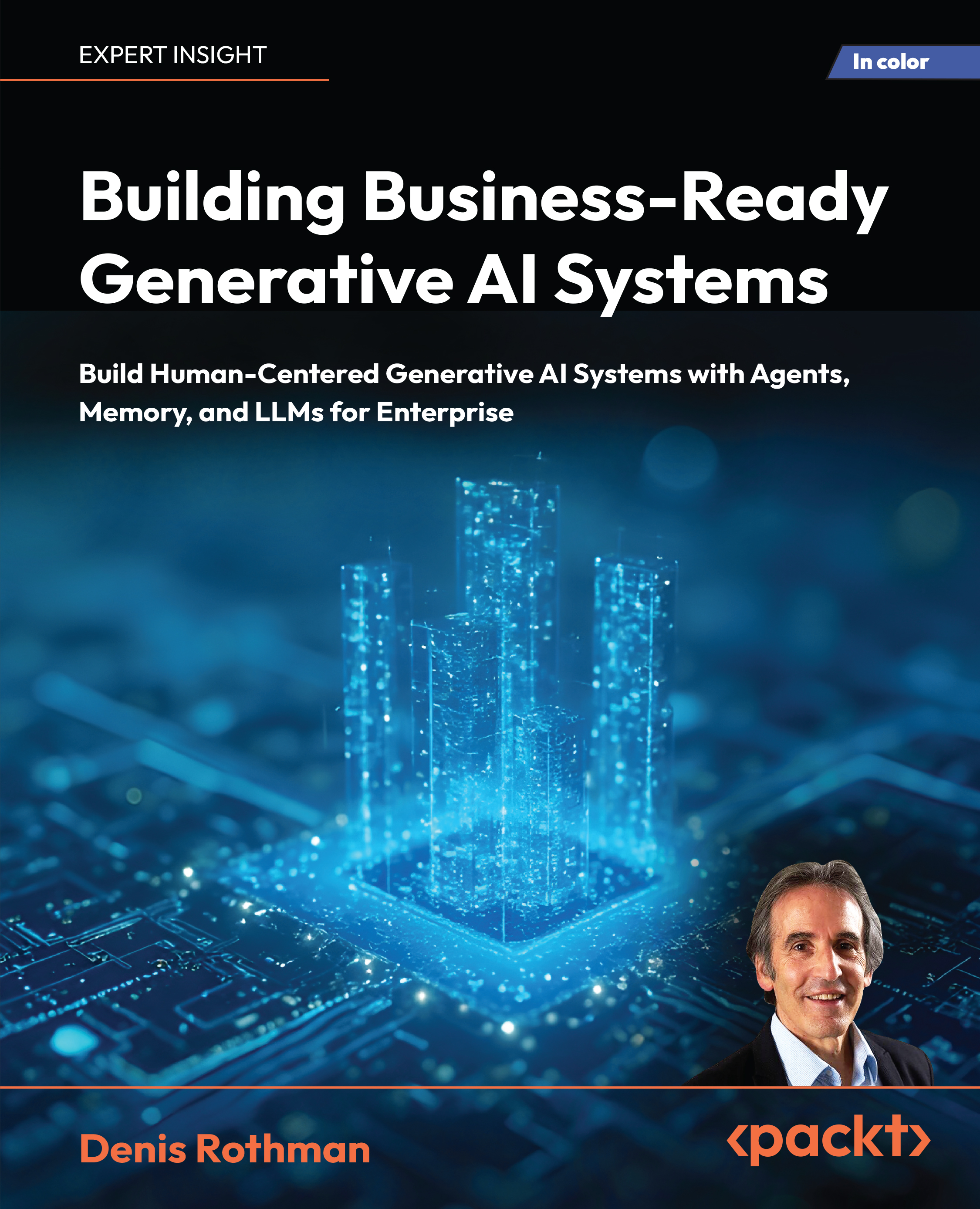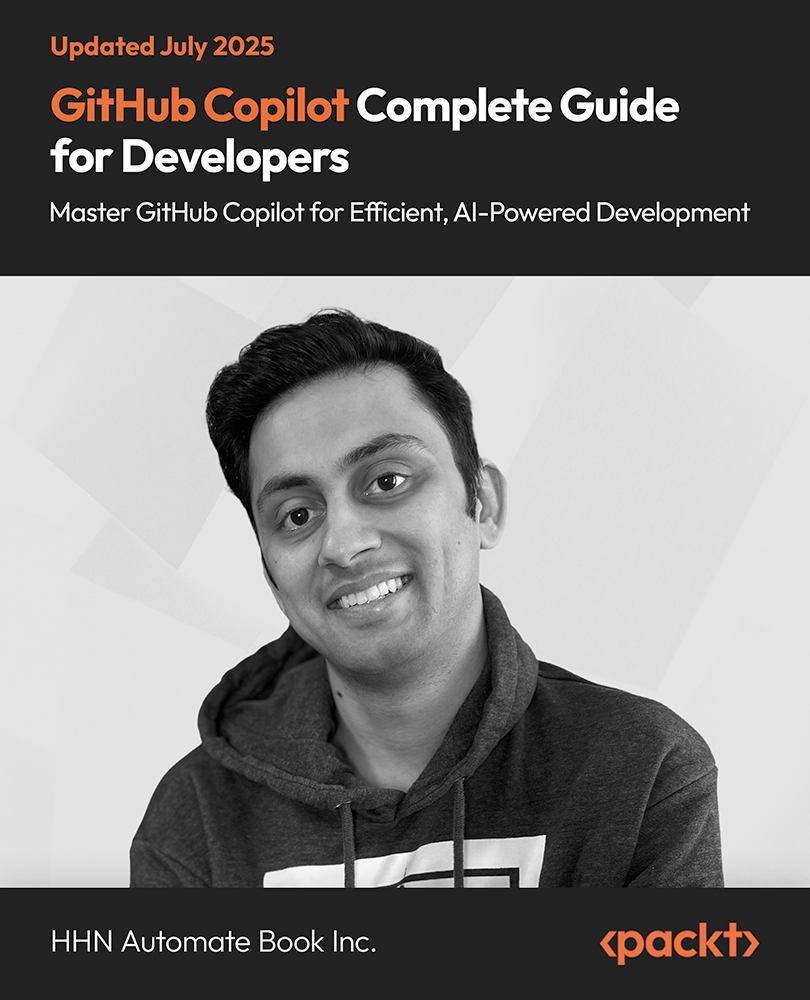For many years, Elastic Stack has served as an open-source, simple yet powerful interface for security analysts to detect and mitigate malicious behavior. However, Elastic marked its official entry into the security analytics market with Elastic SIEM in June this year. Since its initial release, Elastic SIEM has seen a number of enhancements including machine learning-based anomaly detection, maps integration, and more.
To further expand its presence in the security field, Elastic in early October, completed the acquisition of Endgame, a security company focused on endpoint prevention, detection, and response. Following this acquisition, Elastic introduced the Elastic Endpoint Security solution in October to help organizations “automatically and flexibly respond to threats in real-time.” The company has also eliminated per-endpoint pricing.
In this article, we will look at what is Elastic SIEM, how it fits into the Elastic Stack, its components, and how a security operations team leverages Elastic SIEM to defend its data and infrastructure against attacks.
[box type="shadow" align="" class="" width=""]
Further learning
This is a quick overview of the Elastic Stack. To learn more check out our book, Learning Elastic Stack 7.0 - Second Edition by Pranav Shukla and Sharath Kumar M N. This book will give you a fundamental understanding of what the stack is all about, and help you use it efficiently to build powerful real-time data processing.
[/box]
Introducing Elastic SIEM
Elastic SIEM is not a standalone product but rather builds on the existing Elastic Stack capabilities used for security analytics including search, visualizations, dashboards, alerting, machine learning features, and more.
The following diagram shows how Elastic SIEM fits into the Elastic Stack:

Source: Elastic
The beta version of Elastic SIEM was released in June this year with Elastic Stack 7.2. It includes a new set of data integrations for security use cases and a dedicated app in Kibana. It enables users to analyze host-related and network-related security events as part of alert investigations, threat hunting, initial investigations, and triaging of events. You can access Elastic SIEM through the Elastic Cloud or by downloading its default distribution.
Elastic SIEM supports the recently introduced Elastic Common Schema (ECS), a uniform way to represent data across different sources. ECS defines a common set of fields and objects to ingest data into Elasticsearch enabling users to centrally analyze information like logs, flows, and contextual data from across environments.
Features of Elastic SIEM
Unlock access to the largest independent learning library in Tech for FREE!
Get unlimited access to 7500+ expert-authored eBooks and video courses covering every tech area you can think of.
Renews at $19.99/month. Cancel anytime
Host-related security event analysis
The Hosts view shows key metrics regarding host-related security events and a set of data tables that enable interaction with the Timeline Event Viewer. For further investigation, you can drag-and-drop items of interest from the Hosts view tables to Timeline. This gives you deeper insight into hosts, unique IPs, user authentications, uncommon processes, and events. We can filter the host view with the search bar at the top. To help you search faster, SIEM provides a search experience that combines traditional text-based search with the visual query builder that’s deeply integrated with drag-and-drop throughout the SIEM app and powered by the Elastic common schema.
Network-related security event analysis
The Network view provides analysts the key network activity metrics and event tables. You can drag-and-drop these tables to Timeline for further investigation to get deeper insight into the source and destination IP, top DNS domains, users, transport layer security certs, and more.
Starting with Elastic Stack 7.4, you have Elastic Maps integrated right into Elastic SIEM. The interactive map is created based on live data that analysts can search, filter, and explore in real-time. The map gives analysts an overview of the network traffic. They can simply hover over source and destination points to uncover more details such as hostnames and IP addresses. They can also click a hostname to go to the SIEM Host view or an IP address to open the relevant network details.
This integration lets Elastic SIEM leverage geospatial analytics and search capabilities of Elastic Maps. It also uses the new point-to-point line feature to easily visualize the connections in your data.
Timeline Event Viewer
The Timeline Event Viewer enables security analysts to gather and store evidence of an attack. They can pin and annotate relevant events, comment on and share their findings, and do everything within Kibana. It is a collaborative workspace for investigations or threat hunting where analysts can easily drag objects of interest from Network and Hosts view for further investigation.
Anomaly detection with machine learning integration
Cyber attacks today have become so sophisticated that it is hard to maintain an effective defense with just a set of static rules. Looking at the importance of automated analysis and detection, Elastic integrated machine learning capabilities right into the SIEM app in 7.3. This allowed security analysts to enable and run a set of machine learning anomaly detection jobs designed to detect specific cyber attack behaviors. The detected anomalies are then displayed on the Hosts and Network views in the SIEM app.
However, in Elastic SIEM 7.3, there were only three built-in anomaly detection jobs. In the latest release (7.4), Elastic has added thirteen more anomaly detection jobs some of which are anomalous network activity, anomalous process, anomalous path activity, anomalous Powershell script, and more. This machine learning integration is extensible allowing users to add their own jobs to the SIEM job group.
These were some of the key features in Elastic SIEM. Check out the Elastic SIEM 7.4 release announcement to know more. Also, to get a better understanding of how Elastic SIEM works, see the webinar Hands-on with Elastic SIEM: Defending your organization with the Elastic Stack by Elastic.
To get started with Elastic Stack you can check out our book Learning Elastic Stack 7.0 - Second Edition. This book will help you learn how to use Elasticsearch for distributed searching and analytics, Logstash for logging, and Kibana for data visualization.
As you work through the book, you will discover the technique of creating custom plugins using Kibana and Beats. The book also touches upon Elastic X-Pack, a useful extension for effective security and monitoring. You’ll also find helpful tips on how to use Elastic Cloud and deploy Elastic Stack in production environments.
How to push Docker images to AWS’ Elastic Container Registry(ECR) [Tutorial]
Core security features of Elastic Stack are now free!
Elastic Stack 6.7 releases with Elastic Maps, Elastic Update and much more!
 United States
United States
 Great Britain
Great Britain
 India
India
 Germany
Germany
 France
France
 Canada
Canada
 Russia
Russia
 Spain
Spain
 Brazil
Brazil
 Australia
Australia
 Singapore
Singapore
 Canary Islands
Canary Islands
 Hungary
Hungary
 Ukraine
Ukraine
 Luxembourg
Luxembourg
 Estonia
Estonia
 Lithuania
Lithuania
 South Korea
South Korea
 Turkey
Turkey
 Switzerland
Switzerland
 Colombia
Colombia
 Taiwan
Taiwan
 Chile
Chile
 Norway
Norway
 Ecuador
Ecuador
 Indonesia
Indonesia
 New Zealand
New Zealand
 Cyprus
Cyprus
 Denmark
Denmark
 Finland
Finland
 Poland
Poland
 Malta
Malta
 Czechia
Czechia
 Austria
Austria
 Sweden
Sweden
 Italy
Italy
 Egypt
Egypt
 Belgium
Belgium
 Portugal
Portugal
 Slovenia
Slovenia
 Ireland
Ireland
 Romania
Romania
 Greece
Greece
 Argentina
Argentina
 Netherlands
Netherlands
 Bulgaria
Bulgaria
 Latvia
Latvia
 South Africa
South Africa
 Malaysia
Malaysia
 Japan
Japan
 Slovakia
Slovakia
 Philippines
Philippines
 Mexico
Mexico
 Thailand
Thailand