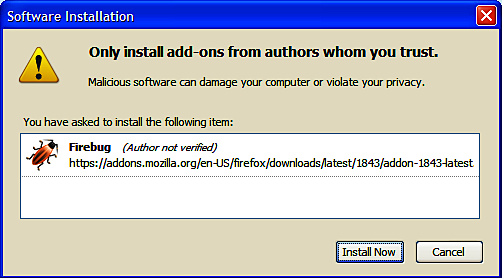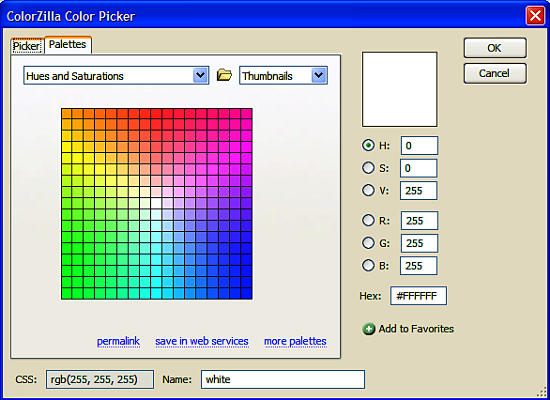In the previous article, we showed you the easy way to install and customize a ready-made theme. This solution is good enough for many shop owners, but if you want to use a unique design for your store, the only solution is to build a theme from scratch. We are going to use the Zen Theme, ma ybe the most popular theme for Drupal. Zen is actually not just a simple theme, but rather a theming framework, because it allows the creation of subthemes. Using a subtheme, we can use all of the great code of Zen and apply only our design customizations, using some simple tools and writing only a few lines of code. So, don't be afraid but enjoy the process. Just think how proud you'll feel when you will have finished your amazing frontend for your store. You don't have to be a programming Ninja, all you have to know is some HTML and CSS. If you have no programming experience at all, you can follow some very interesting tutorials at http://www.w3schools.com/.
The tools
We are going to use some simple and free tools, which are easy to download, install, and use. Some of them are extensions for Firefox, so if you are not using this particular browser, you have to download it first from http://www.getfirefox.com.
Firebug
This is the first extension for Firefox that we are going to use. It's an open source and free tool for editing, debugging, and monitoring HTML, CSS, and JavaScript in our web pages. Using Firebug, you can understand the structure of an Ubercart page and inspect and edit HTML and CSS on the fly. To install it, go to http://getfirebug.com/, skip the terrifying bug, and click on Install Firebug for Firefox. You will be transferred to the Firefox add-ons page. Click on Add to Firefox. A new window opens with a warning about possible malicious software. It's a common warning when you try to install a Firefox extension, so click on Install now.
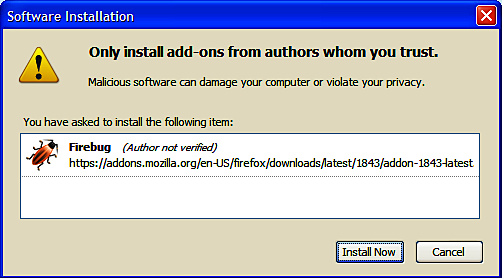
When the download is completed, click on Restart Firefox. When Firefox restarts, Firebug is enabled. You can activate it by clicking on the little bug icon at the bottom-right corner of the window.

When Firebug is activated, it splits the browser window into two parts. The top part is the normal page and the bottom part shows the HTML or CSS code of the whole page, or for a selected element. There, you can inspect or edit the code, make tests, and try different alternatives.

Unlock access to the largest independent learning library in Tech for FREE!
Get unlimited access to 7500+ expert-authored eBooks and video courses covering every tech area you can think of.
Renews at $19.99/month. Cancel anytime
It is now possible to use Firebug in Internet Explorer, Opera, or Safari, using Firebug Lite. It's a small JavaScript file and you can download it from http://getfirebug.com/lite.html.
ColorZilla
ColorZilla is also a Firefox extension. It provides useful tools related to color management, such as eyedropper, color picker, or palette viewer.
You can download it from http://www.colorzilla.com/firefox/. Click on Install ColorZilla. A new window opens with a warning about possible malicious software, like we saw in the Firebug installation, so click on Install now and then Restart Firefox. When Firefox restarts, ColorZilla is enabled. You can activate it by clicking on the little eyedropper icon at the bottom left corner of the window.
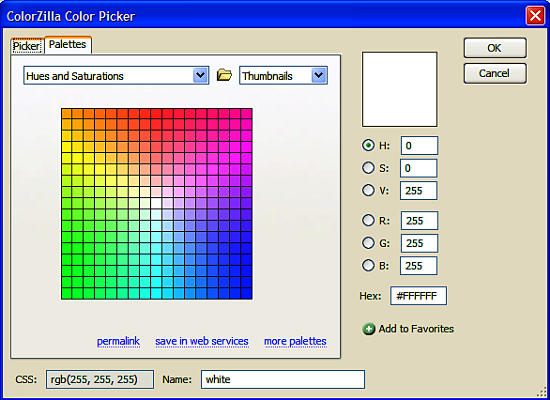
A code editor
We need it to write and edit our template and CSS files. There are many freeware applications, such as HTML Kit (http://www.chami.com/html-kit/) and Webocton (http://scriptly.webocton.de/9/34/start/englishpage.html), or commercial applications, such as Ultraedit (http://www.ultraedit.com) or Coda (http://www.panic.com/coda/).
 United States
United States
 Great Britain
Great Britain
 India
India
 Germany
Germany
 France
France
 Canada
Canada
 Russia
Russia
 Spain
Spain
 Brazil
Brazil
 Australia
Australia
 Singapore
Singapore
 Canary Islands
Canary Islands
 Hungary
Hungary
 Ukraine
Ukraine
 Luxembourg
Luxembourg
 Estonia
Estonia
 Lithuania
Lithuania
 South Korea
South Korea
 Turkey
Turkey
 Switzerland
Switzerland
 Colombia
Colombia
 Taiwan
Taiwan
 Chile
Chile
 Norway
Norway
 Ecuador
Ecuador
 Indonesia
Indonesia
 New Zealand
New Zealand
 Cyprus
Cyprus
 Denmark
Denmark
 Finland
Finland
 Poland
Poland
 Malta
Malta
 Czechia
Czechia
 Austria
Austria
 Sweden
Sweden
 Italy
Italy
 Egypt
Egypt
 Belgium
Belgium
 Portugal
Portugal
 Slovenia
Slovenia
 Ireland
Ireland
 Romania
Romania
 Greece
Greece
 Argentina
Argentina
 Netherlands
Netherlands
 Bulgaria
Bulgaria
 Latvia
Latvia
 South Africa
South Africa
 Malaysia
Malaysia
 Japan
Japan
 Slovakia
Slovakia
 Philippines
Philippines
 Mexico
Mexico
 Thailand
Thailand