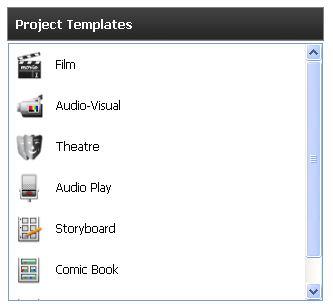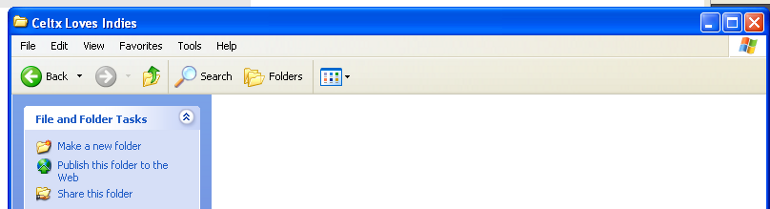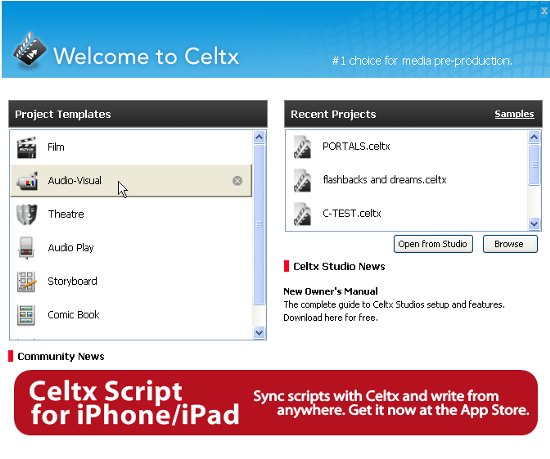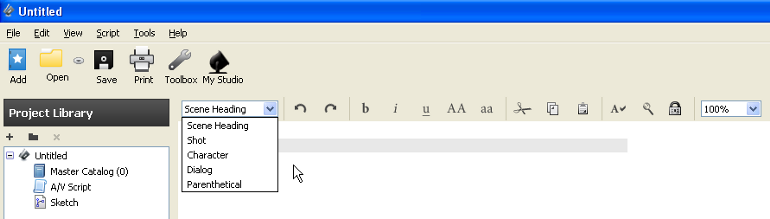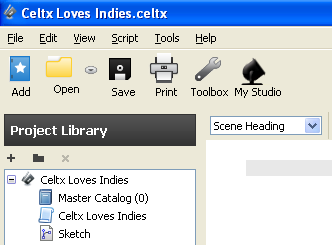What is an audio-visual production?
The term audio-visual production basically covers anything in the known universe that combines varying components of movement, sound, and light.
Movies are nothing more than big expensive (really expensive) audio-visual shows. Television programs; the fireworks, performed music, and laser lights of a major rock concert; a business presentation; Uncle Spud showing slides of his vacation in Idaho—all are audio-visual productions.
A complex audio-visual production, such as the big rock concert, combines many types of contents and is called a multimedia show, which combine sounds and music, projections of video and photos (often several at once), lights, spoken words, text on screens, and more.
Audio visual shows, those of an educational nature as well as for entertainment value, might be produced with equipment such as the following:
- Dioramas
- Magic lanterns
- Planetarium
- Film projectors
- Slide projectors
- Opaque projectors
- Overhead projectors
- Tape recorders
- Television
- Video
- Camcorders
- Video projectors
- Interactive whiteboards
- Digital video clips
Also productions such as TV commercials, instructional videos, those moving displays you see in airports, even the new digital billboards along our highways—all are audio-visual productions (even the ones without sound).
My favorite type of production, documentaries (I've done literally hundreds of them), are audio-visual shows.
A documentary is a nonfiction movie and includes newsreels, travel, politics, docudramas, nature films and animal films, music videos, and much more.
In short, as we can see from the preceding discussion, you can throw just about everything into a production including your kitchen sink. Turn the faucet on and off while blasting inspiring music and hitting it with colored spotlights, and plumbers will flock to buy tickets to the show!
Now, while just about every conceivable project falls into the audio-visual category, Celtx (as shown in the next screenshot) offers us specific categories that narrow the field down a little.
The following screenshot from Celtx's splash page shows those categories. Film handles movies and television shows, Theatre (love that Canadian spelling, eh?) is for stage plays, Audio Play is designed for radio programs and podcasts, Storyboard is for visual planning, and Comic Book is for writing anything from comic strips to epic graphic novels.
Text (not shown in the following screenshot) is the other project type that comes with Celtx and is great for doing loglines, synopses, treatments, outlines, and anything else calling for a text editor rather than a script formatter.
Unlock access to the largest independent learning library in Tech for FREE!
Get unlimited access to 7500+ expert-authored eBooks and video courses covering every tech area you can think of.
Renews at $19.99/month. Cancel anytime
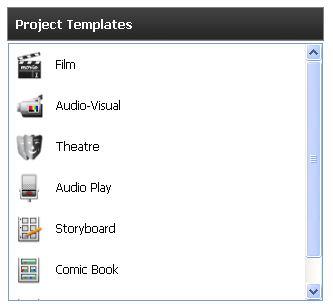
Just about everything else can be written in an Audio-Visual project container! Let's think about that for a moment. This means that Audio-Visual is by far and away the most powerful project provided by Celtx.
In the script element drop-down box, there are only five script elements—Scene Heading, Shot, Character, Dialog, and Parenthetical—whereas Film has eight! Yet, thanks to Celtx magic, these five elements, as I will show you in this article, are a lot more flexible than in Film and the other projects. It's pretty amazing.
So, time to start an audio-visual project of our own.
Starting an AV project in Celtx
What better example to use than a short documentary on... wait for it... Celtx. This film I actually plan on producing and using to both promote Celtx (which certainly deserves letting people know about it) and also showing that this article is great for learning all this marvelous power of Celtx.
The title: "Celtx Loves Indies."
Indies is slang for independent producers. An independent producer is a company or quite often an individual who makes films outside Hollywood or Bollywood or any other studio system. Big studios have scores or even hundreds of people to do all those tasks needed in producing a film. Indies often have very few people, sometimes just one or two doing all the crewing and production work. Low budget (not spending too much money on making films) is our watchword. Celtx is perfect for indies—it is, as I point out in the documentary—like having a studio in a box!
So, my example project for this chapter is how I set up "Celtx Loves Indies" in Celtx.
Time for action — beginning our new AV project
We start our project, as we did our spec script in the last chapter, by making a directory on our computer. Having a separate directory for our projects makes it a lot easier to organize and to find stuff when we need it.
Therefore, I first create the new empty directory on my hard drive named Celtx Loves Indies, as shown in the following screenshot:
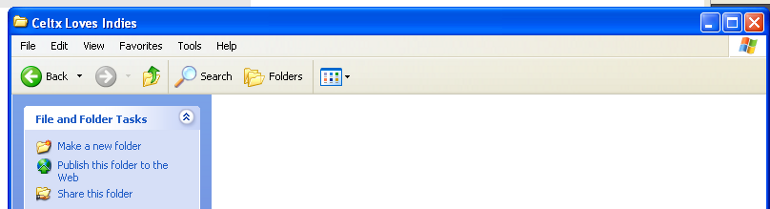
Now, fire up Celtx. In a moment, we'll left click on Audio-Visual to open a project container that has an Audio-Visual script in it. However, first, since I have not mentioned it to date, look at the items outside the Project Templates and Recent Project boxes in the lower part of the splash page, as shown in the following screenshot:
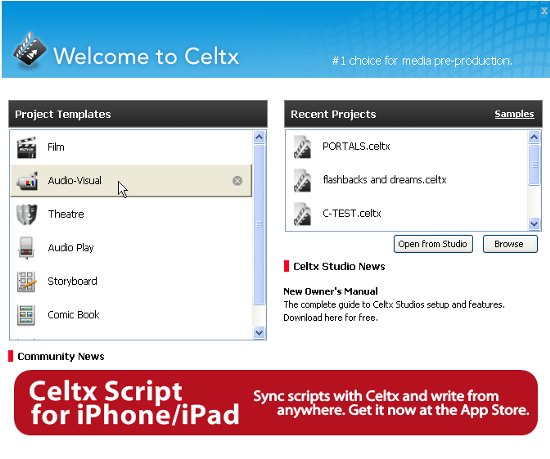
As Celtx is connected to the Internet, we get some information each time Celtx starts up from the servers at: .
This information from online includes links to news, help features, ads for Celtx add-ons, and announcements.
The big news here is that Celtx has added an app (application) to synchronize projects with iPhones and iPadsHowever, check these messages out each time you open Celtx.
Next, we open an Audio-Visual project in Celtx.
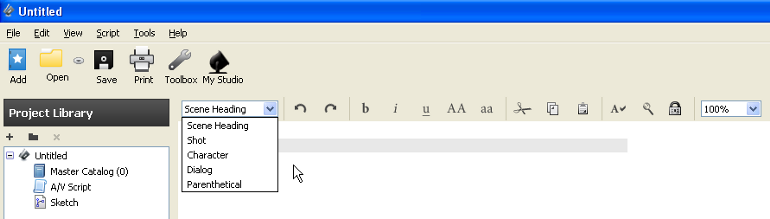
This gives us a chance to check out those five script elements we met earlier by left clicking on the downward arrow next to Scene Heading. In the next section, we'll examine each and use them.
Time for action – setting up the container
Continuing with our initial setup of the container for this project, rename the A/V Script in the Project Library. I renamed mine, naturally, Celtx Loves Indies. Also, remember we can have hundreds of files, directories, subdirectories, and so on in the Project Library—our research and more. This is why a Celtx project is really a container.
Just right click on A/V Script, choose Rename... and type in the new title, as shown in the following screenshot:

Left click on File at the top left of the Celtx screen, then on Save Project As... (or use the Ctrl+Shift+S key shortcut) to save the project into your new directory, all properly titled and ready for action, as shown in the following screenshot:
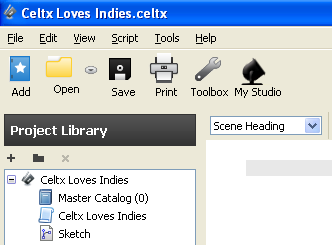
 United States
United States
 Great Britain
Great Britain
 India
India
 Germany
Germany
 France
France
 Canada
Canada
 Russia
Russia
 Spain
Spain
 Brazil
Brazil
 Australia
Australia
 Singapore
Singapore
 Canary Islands
Canary Islands
 Hungary
Hungary
 Ukraine
Ukraine
 Luxembourg
Luxembourg
 Estonia
Estonia
 Lithuania
Lithuania
 South Korea
South Korea
 Turkey
Turkey
 Switzerland
Switzerland
 Colombia
Colombia
 Taiwan
Taiwan
 Chile
Chile
 Norway
Norway
 Ecuador
Ecuador
 Indonesia
Indonesia
 New Zealand
New Zealand
 Cyprus
Cyprus
 Denmark
Denmark
 Finland
Finland
 Poland
Poland
 Malta
Malta
 Czechia
Czechia
 Austria
Austria
 Sweden
Sweden
 Italy
Italy
 Egypt
Egypt
 Belgium
Belgium
 Portugal
Portugal
 Slovenia
Slovenia
 Ireland
Ireland
 Romania
Romania
 Greece
Greece
 Argentina
Argentina
 Netherlands
Netherlands
 Bulgaria
Bulgaria
 Latvia
Latvia
 South Africa
South Africa
 Malaysia
Malaysia
 Japan
Japan
 Slovakia
Slovakia
 Philippines
Philippines
 Mexico
Mexico
 Thailand
Thailand