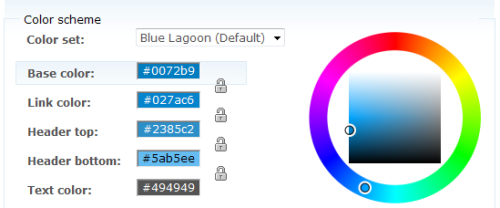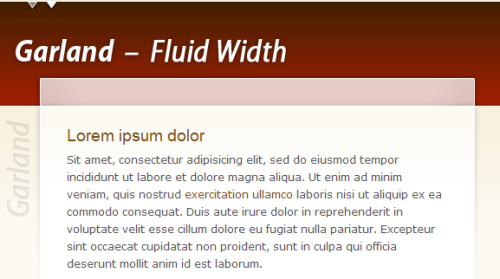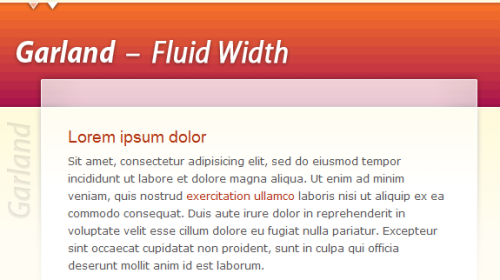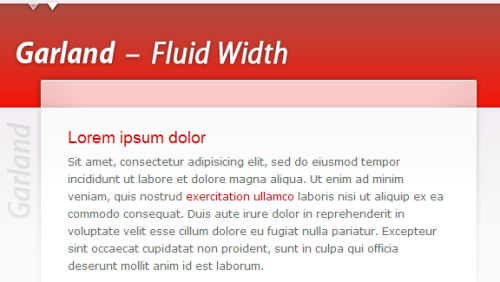Let's look at the default theme (garland) and customize it.
We can customize the following features:
- Color scheme, either based on a color set, or by changing the individual colors
- If certain elements, such as the logo, are displayed
- The logo
- The favicon
Back in the Themes section of the Administer area, there is a configure link next to each theme; if we click this we are taken to the theme's configuration page.

Although Doug ideally wants a new theme that is unique to his website, he also wants to have a look at a few different options for the default theme. In particular, he wants to add his company's logo to the website and try a number of red color schemes as those are his corporate colors.
Color Scheme
The color scheme settings are quite intuitive and easy to change. We can either:
- Select a color set
- Change each color by entering the hexadecimal color codes (the # followed by 6 characters)
- Select the colors from the color wheel
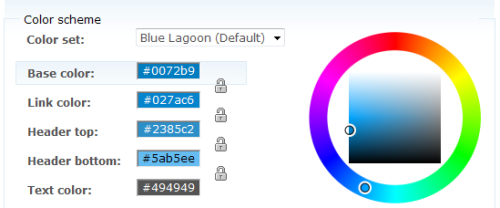
To change a color using the color wheel, we need to click on the color type (base color, link color, etc.) to select it and then chose the general color from the wheel and the shade of the color from the square within.
When we change the colors or color set, the preview window below the settings automatically updates to reflect the color change.
The following color sets are available:
- Blue Lagoon (the default set)
- Ash
- Aquamarine
- Belgian Chocolate
- Bluemarine
- Citrus Blast
- Cold Day
- Greenbeam
- Meditarrano
- Mercury
- Nocturnal
- Olivia
- Pink Plastic
- Shiny Tomato
- Teal Top
- Custom
Quite a number of these are red-based color schemes, let's look into them, they are:
Unlock access to the largest independent learning library in Tech for FREE!
Get unlimited access to 7500+ expert-authored eBooks and video courses covering every tech area you can think of.
Renews at $19.99/month. Cancel anytime
- Belgian Chocolate
- Meditarrano
- Shiny Tomato
Belgian Chocolate Color Set
The Belgian Chocolate color set uses a dark red header with a gradient starting with black flowing into a dark red color. The page's background is a cream color and the main content area has a white background as illustrated by the picture below:
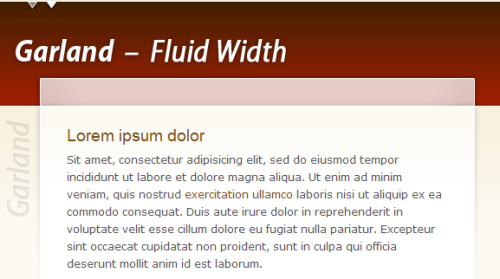
Mediterrano Color Set
The Mediterrano color set uses a lighter red color where the gradient in the header starts with a light orange color which then flows into a light red color. Similar to the Belgian Chocolate color scheme the background is cream in color with a white background for the content area.
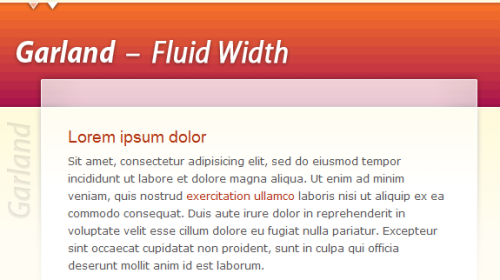
Shiny Tomato Color Set
The Shiny Tomato color set has a gradient header that starts with deep red and flows into a bright red color. The page's background is light grey with white background for the main content area, reflecting a professional image.
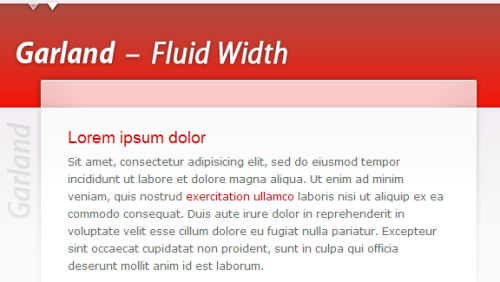
The Shiny Tomato color set uses a red scheme which is in Doug's logo and he feels this set is the most professional of the three and wants us to use that.
 United States
United States
 Great Britain
Great Britain
 India
India
 Germany
Germany
 France
France
 Canada
Canada
 Russia
Russia
 Spain
Spain
 Brazil
Brazil
 Australia
Australia
 Singapore
Singapore
 Canary Islands
Canary Islands
 Hungary
Hungary
 Ukraine
Ukraine
 Luxembourg
Luxembourg
 Estonia
Estonia
 Lithuania
Lithuania
 South Korea
South Korea
 Turkey
Turkey
 Switzerland
Switzerland
 Colombia
Colombia
 Taiwan
Taiwan
 Chile
Chile
 Norway
Norway
 Ecuador
Ecuador
 Indonesia
Indonesia
 New Zealand
New Zealand
 Cyprus
Cyprus
 Denmark
Denmark
 Finland
Finland
 Poland
Poland
 Malta
Malta
 Czechia
Czechia
 Austria
Austria
 Sweden
Sweden
 Italy
Italy
 Egypt
Egypt
 Belgium
Belgium
 Portugal
Portugal
 Slovenia
Slovenia
 Ireland
Ireland
 Romania
Romania
 Greece
Greece
 Argentina
Argentina
 Netherlands
Netherlands
 Bulgaria
Bulgaria
 Latvia
Latvia
 South Africa
South Africa
 Malaysia
Malaysia
 Japan
Japan
 Slovakia
Slovakia
 Philippines
Philippines
 Mexico
Mexico
 Thailand
Thailand