There are privacy concerns with Chrome 69, the latest release of the popular browser. The concerns revolve around signing into Chrome and the storage of cookies which have been changed in the new release.
What are the privacy concerns with Chrome 69?
The Google Chrome 69 update brought a new interface, UI changes and a feature that would automatically sign you into Chrome if you signed into any of Google’s services. This was met with heavy criticism from privacy conscious users. This is not the first time Google has been in question regarding user privacy and the data they collect. Google changed their privacy policy to circumvent GDPR fines in the scale of billions of dollars.
Previously, users had an option to signin too Chrome with their Google credentials, but the Chrome 69 update changes it. Signing into any Google service would automatically sign you into Chrome. But Google noted that this would not turn on the sync feature by default.
Another concern with Chrome 69 is that on clearing all browsing history and cookies, everything gets cleared excluding Google sites. So, on clearing all browsing history and data, you’re still left with Google cookies and data in your desktop if you’re using Chrome.
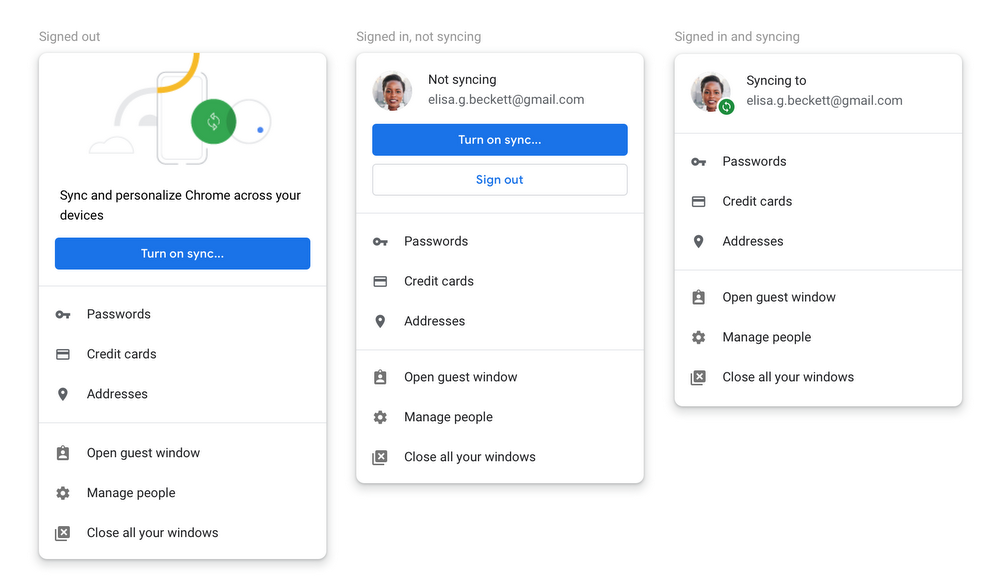
Source: Google Blog
What are people saying?
In a blog, John Hopkins professor Matthew Green stated: “Google has transformed the question of consenting to data upload from something affirmative that I actually had to put effort into — entering my Google credentials and signing into Chrome — into something I can now do with a single accidental click. This is a dark pattern.”
Christoph Tavan, CTO & Co-Founder of @contentpass tweeted that cookies from Google sites remain in your machine even after clearing all browser data.
"Clear all Cookies except Google Cookies", thanks Chrome. /cc @matthew_d_green pic.twitter.com/tR0UJjtPFL
— Christoph Tavan (@ctavan) September 24, 2018
John Graham-Cumming, Cloudflare CTO tweeted that he won’t be using Chrome anymore:
Sadly I noticed I’m logged in to Chrome on my work account. Moving over to Firefox this morning. I agree about the “dark pattern” on the Sync “button”. https://t.co/jO7k1KrktP
— John Graham-Cumming (@jgrahamc) September 24, 2018
A comment on reddit reads: “This is actually ok. It’s not incredibly invasive, and it just creates a chrome user profile when you sign in. They say that it will solve the confusion of the two separate sign ins.”
What does Google have to say about this?
Chrome 70 to be released in mid October will rollback this move. In a blog Zach Koch, Chrome Product Manager states: “While we think sign-in consistency will help many of our users, we’re adding a control that allows users to turn off linking web-based sign-in with browser-based sign-in—that way users have more control over their experience. For users that disable this feature, signing into a Google website will not sign them into Chrome.”
Google Chrome engineer Adrienne Porter Felt replied with an explanation as to why automatic sign in was turned on by default in Chrome 69. Porter stated that the intent is to prevent a ‘common’ confusion where the login state of the browser ends up being different from the login state of the content area. The reply from a Google engineer is not sufficient, notes Green.
In the Chrome blog post they also addressed the concerns with cookies by stating: “We’re also going to change the way we handle the clearing of auth cookies. In the current version of Chrome, we keep the Google auth cookies to allow you to stay signed in after cookies are cleared. We will change this behavior so that all cookies are deleted and you will be signed out.”
Ending thoughts
It is concerning that singing into any Google product automatically signs you into Chrome. Moreover, syncing is just an accidental click away, many people wouldn’t want their data to be synced like that. If sync is not turned on by default then why are they signing you in by default in the first place? Makes sense where multiple accounts are in play, but in any case there should be a prompt for signing into Chrome that makes users consciously choose to sign in.
The next step might have been auto sync on login, had not the user backlash happened. This design choice has definitely eroded trust and goodwill among many Chrome users, some of whom are now seriously looking for viable alternatives.
Read next
Google Chrome’s 10th birthday brings in a new Chrome 69
Microsoft Cloud Services get GDPR Enhancements
Google’s new Privacy Chief officer proposes a new framework for Security Regulation










![How to create sales analysis app in Qlik Sense using DAR method [Tutorial] Financial and Technical Data Analysis Graph Showing Search Findings](https://hub.packtpub.com/wp-content/uploads/2018/08/iStock-877278574-218x150.jpg)


