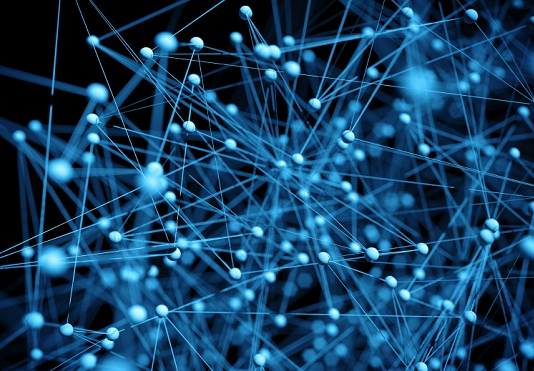Configuring sipXecs Server Features
Auto Attendant
The multi-level auto attendant service provides system-wide answering of incoming calls, dial-by-name abilities, automated transfer to local extensions, access to remote voicemail retrieval,...
Integrating Asterisk with Wireless Technologies: Part 1
Why integrate Asterisk with wireless technologies?
This is a good question, and is worthy of consideration at the outset of the article. As an open-standards...
Integrating Asterisk with Wireless Technologies: Part 2
Configuring wireless devices
Each device will have its own user interface-either through the display on the device (if it's a phone) or through a web...
Asterisk 1.4 – the Professional’s Guide: Foreword by Mark Spencer
Watching Asterisk move from being a personal coding project to a community of tens of thousands of programmers and millions of users has been...
Installing Zenoss
Installing Zenoss
Our first step is to choose one of the three installation methods: virtual appliance, binary installer, or source. The virtual appliance makes a...
Dial Plans in sipXecs 4.0
The communication system's Dial Plan is a collection of Dial Rules. The purpose of the Dial Plan is to control the routing of calls...
Voice Menus and IVR in AsteriskNOW
Four Rules of IVR
IVR systems can be hell to use; the main reason for this is that people designing IVR systems tend to complicate...
Using Graphs to Manage Networks and Devices with Cacti 0.8
Creating graphs
If you are familiar with RRDTool, then you know Cacti is designed to harness the power of RRDTool's data storage and graphing functionality....
Gateways in sipXecs 4.0: Part 1
Gateways provide the connectivity required to reach other systems. These systems can be other sipXecs PBX's, traditional phone lines, or Internet Telephony Service Providers...
Gateways in sipXecs 4.0: Part 2
Advanced Parameters
The Advanced Parameters settings, shown as follows, are accessed by clicking on the Advanced Parameters item in the lefthand menu and are a...










![How to create sales analysis app in Qlik Sense using DAR method [Tutorial] Financial and Technical Data Analysis Graph Showing Search Findings](https://hub.packtpub.com/wp-content/uploads/2018/08/iStock-877278574-218x150.jpg)