Superior user experience is becoming increasingly important for businesses as it helps them to engage users and boost brand loyalty. Front-end website and app development platforms, namely Bootstrap vs Material Design empower developers to create websites with a robust structure and advanced functionality, thereby delivering outstanding business solutions and unbeatable user experience.
Both Twitter’s Bootstrap vs Material Design are used by developers to create functional and high-quality websites and apps. If you are an aspiring front-end developer, here’s a direct comparison between the two, so you can choose the one that’s better suited for your upcoming project.
BootStrap
Bootstrap is an open-source, intuitive, and powerful framework used for responsive mobile-first solutions on the web. For several years, Bootstrap has helped developers create splendid mobile-ready front-end websites. In fact, Bootstrap is the most popular CSS framework as it’s easy to learn and offers a consistent design by using re-usable components.
Let’s dive deeper into the pros and cons of Bootstrap.
Pros
- High speed of development
If you have limited time for the website or app development, Bootstrap is an ideal choice. It offers ready-made blocks of code that can get you started within no time. So, you don’t have to start coding from scratch.
Bootstrap also provides ready-made themes, templates, and other resources that can be downloaded and customized to suit your needs, allowing you to create a unique website as quickly as possible.
- Bootstrap is mobile first
Since July 1, 2019, Google started using mobile-friendliness as a critical ranking factor for all websites. This is because users prefer using sites that are compatible with the screen size of the device they are using. In other words, they prefer accessing responsive sites.
Bootstrap is an ideal choice for responsive sites as it has an excellent fluid grid system and responsive utility classes that make the task at hand easy and quick.
- Enjoys a strong community support
Bootstrap has a huge number of resources available on its official website and enjoys immense support from the developers’ community. Consequently, it helps all developers fix issues promptly.
At present, Bootstrap is being developed and maintained on GitHub by Mark Otto, currently Principal Design & Brand Architect at GitHub, with nearly 19 thousand commits and 1087 contributors. The team regularly releases updates to fix any new issues and improve the effectiveness of the framework.
For instance, currently, the Bootstrap team is working on releasing version 4.3 that will drop jQuery for regular JavaScript. This is primarily because jQuery adds 30KB to the webpage size and is tricky to configure with bundlers like Webpack.
Similarly, Flexbox is a new feature added to the Bootstrap 4 framework. In fact, Bootstrap version 4 is rich with features, such as a Flexbox-based grid, responsive sizing and floats, auto margins, vertical centering, and new spacing utilities.
Further, you will find plenty of websites offering Bootstrap tutorials, a wide collection of themes, templates, plugins, and user interface kit that can be used as per your taste and nature of the project.
Cons
- All Bootstrap sites look the same
The Twitter team introduced Bootstrap with the objective of helping developers use a standardized interface to create websites within a short time. However, one of the major drawbacks of this framework is that all websites created using this framework are highly recognizable as Bootstrap sites.
Open Airbnb, Twitter, Apple Music, or Lyft. They all look the same with bold headlines, rounded sans-serif fonts, and lots of negative space.
- Bootstrap sites can be heavy
Bootstrap is notorious for adding unnecessary bloat to websites as the files generated are huge in size. This leads to longer loading time and battery draining issues. Further, if you delete them manually, it defeats the purpose of using the framework.
So, if you use this popular front-end UI library in your project, make sure you pay extra attention to page weight and page speed.
- May not be suitable for simple websites
Bootstrap may not be the right front-end framework for all types of websites, especially the ones that don’t need a full-fledged framework. This is because, Bootstrap’s theme packages are incredibly heavy with battery-draining scripts. Also, Bootstrap has CSS weighing in at 126KB and 29KB of JavaScript that can increase the site’s loading time.
In such cases, Bootstrap alternatives, namely Foundation, Skeleton, Pure, and Semantic UI adaptable and lightweight frameworks that can meet your developmental needs and improve your site’s user-friendliness.
Material Design
When compared to Bootstrap vs Material Design is hard to customize and learn. However, this design language was introduced by Google in 2014 with the objective of enhancing Android app’s design and user interface. The language is quite popular among developers as it offers a quick and effective way for web development. It includes responsive transitions and animations, lighting and shadows effects, and grid-based layouts.
When developing a website or app using Material Design, designers should play to its strengths but be wary of its cons. Let’s see why.
Pros
- Offers numerous components
Material Design offers numerous components that provide a base design, guidelines, and templates. Developers can work on this to create a suitable website or application for the business. The Material Design concept offers the necessary information on how to use each component.
Moreover, Material Design Lite is quite popular for its customization. Many designers are creating customized components to take their projects to the next level.
- Is compatible across various browsers
Both Bootstrap vs Material Design have a sound browser compatibility as they are compatible across most browsers. Material Design supports Angular Material and React Material User Interface. It also uses the SASS preprocessor.
- Doesn’t require JavaScript frameworks
Bootstrap completely depends on JavaScript frameworks. However, Material Design doesn’t need any JavaScript frameworks or libraries to design websites or apps. In fact, the platform provides a material design framework that allows developers to create innovative components such as cards and badges.
Cons
- The animations and vibrant colors can be distracting
Material Design extensively uses animated transitions and vibrant colors and images that help bring the interface to life. However, these animations can adversely affect the human brain’s ability to gather information.
- It is affiliated to Google
Since Material Design is a Google-promoted framework, Android is its prominent adopter. Consequently, developers looking to create apps on a platform-independent UX may find it tough to work with Material Design.
However, when Google introduced the language, it had broad vision for Material Design that encompasses many platforms, including iOS. The tech giant has several Google Material Design components for iOS that can be used to render interesting effects using a flexible header, standard material colors, typography, and sliding tabs
- Carries performance overhead
Material Design extensively uses animations that carry a lot of overhead. For instance, effects like drop shadow, color fill, and transform/translate transitions can be jerky and unpleasant for regular users.
Wrapping up: Should you use Bootstrap vs Material Design for your next web or app development project?
Bootstrap is great for responsive, simple, and professional websites. It enjoys immense support and documentation, making it easy for developers to work with it. So, if you are working on a project that needs to be completed within a short time, opt for Bootstrap. The framework is mainly focused on creating responsive, functional, and high-quality websites and apps that enhance the user experience.
Notice how these websites have used Bootstrap to build responsive and mobile-first sites.
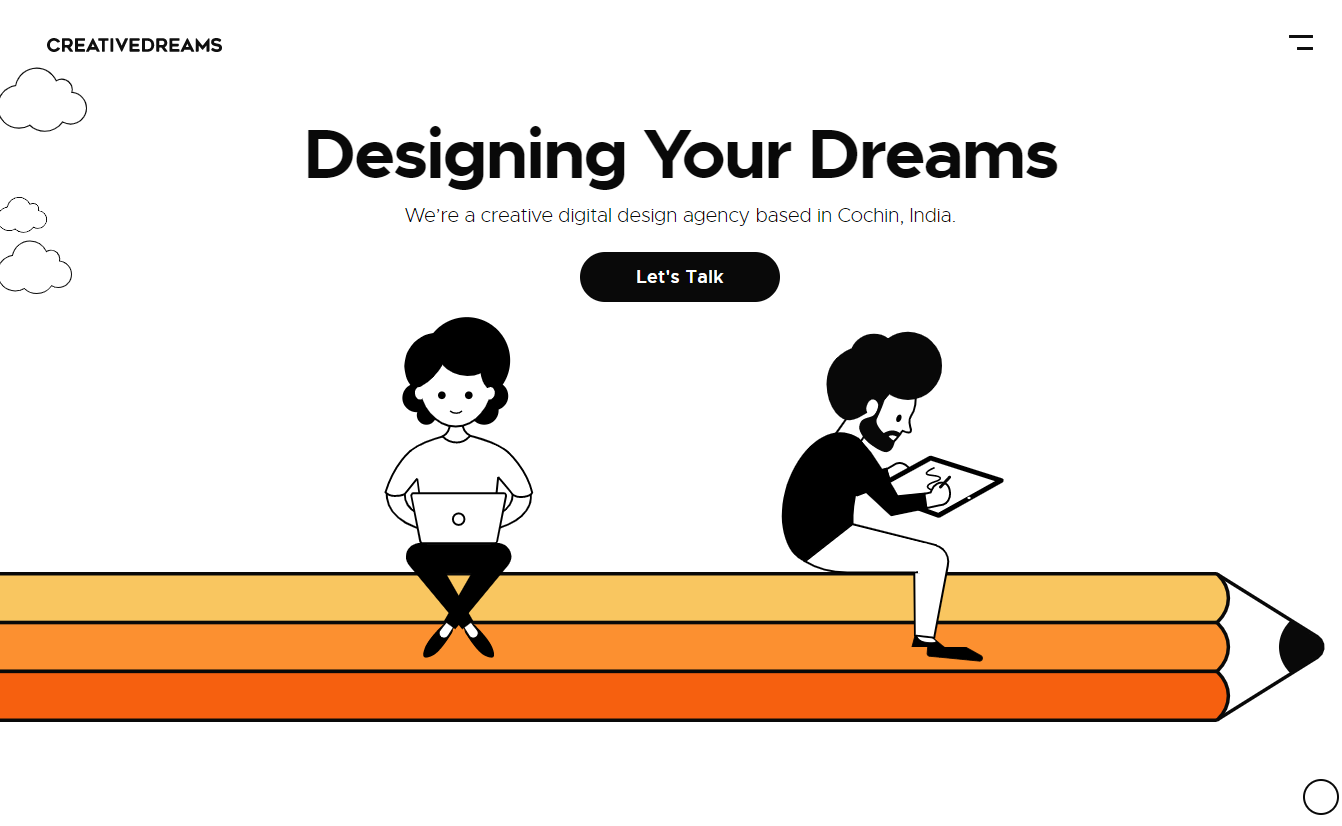
(Source: cssreel)
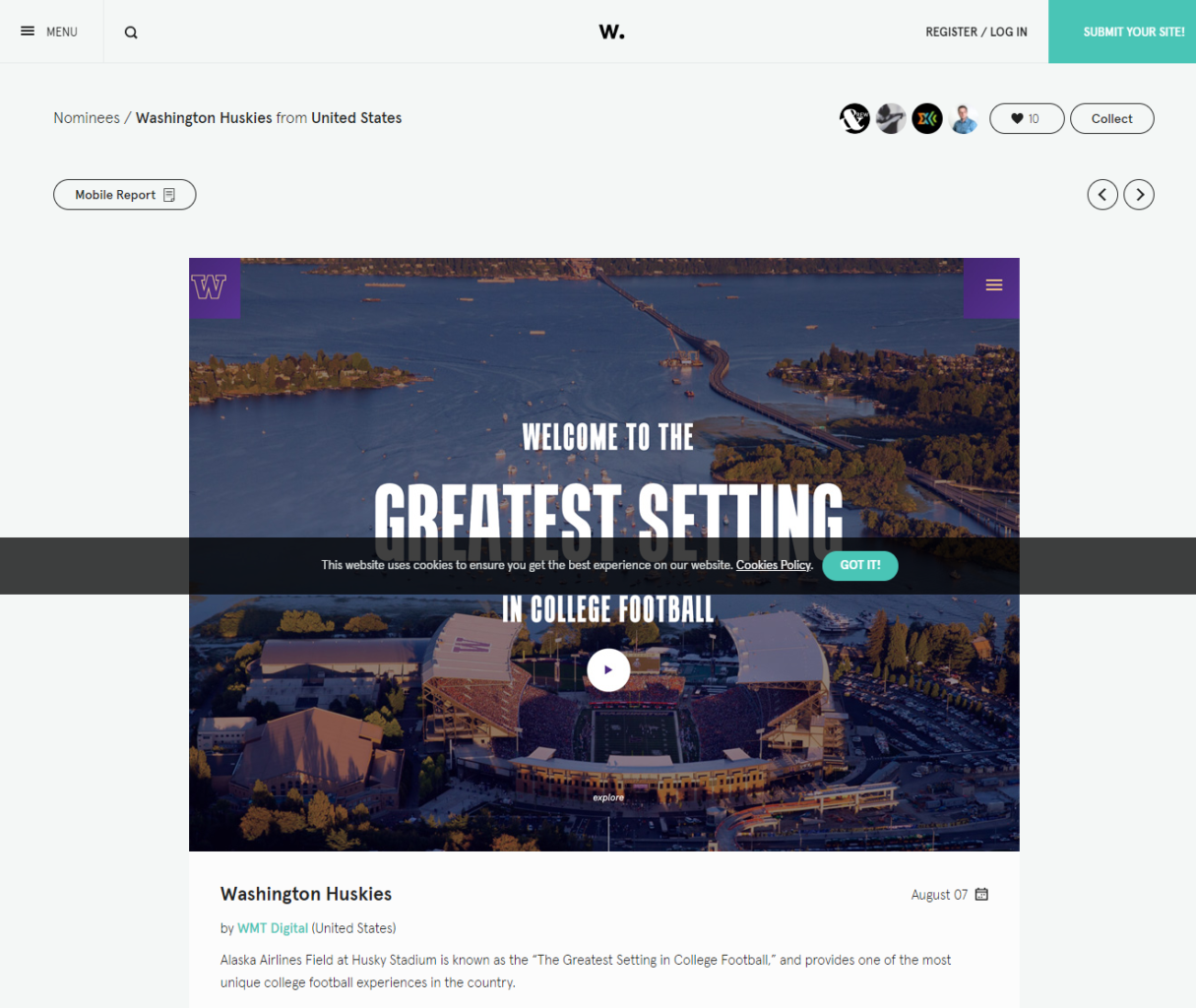
(Source: Awwwards)
Material Design, on the other hand, is specific as a design language and great for building websites that focus on appearance, innovative designs, and beautiful animations. You can use Material Design for your portfolio sites, for instance.
The framework is pretty detailed and straightforward to use and helps you create websites with striking effects.
Check out how these websites and apps use the customized themes, popups, and buttons of Material Design.

(Source: Nimbus 9)
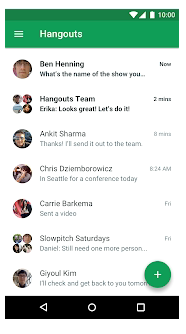
(Source: Digital Trends)
What do you think? Which framework works better for you? Bootstrap vs Material Design. Let us know in the comments section below.
Author Bio
 Gaurav Belani is a Senior SEO and Content Marketing Analyst at The 20 Media, a Content Marketing agency that specializes in data-driven SEO. He has more than seven years of experience in Digital Marketing and along with that loves to read and write about AI, Machine Learning, Data Science and much more about the emerging technologies. In his spare time, he enjoys watching movies and listening to music. Connect with him on Twitter and Linkedin.
Gaurav Belani is a Senior SEO and Content Marketing Analyst at The 20 Media, a Content Marketing agency that specializes in data-driven SEO. He has more than seven years of experience in Digital Marketing and along with that loves to read and write about AI, Machine Learning, Data Science and much more about the emerging technologies. In his spare time, he enjoys watching movies and listening to music. Connect with him on Twitter and Linkedin.
Read Next
Material-UI v4 releases with CSS specificity, Classes boilerplate, migration to Typescript and more
Warp: Rust’s new web framework
Learn how to Bootstrap a Spring application [Tutorial]
Bootstrap 5 to replace jQuery with vanilla JavaScript
How to use Bootstrap grid system for responsive website design?










![How to create sales analysis app in Qlik Sense using DAR method [Tutorial] Financial and Technical Data Analysis Graph Showing Search Findings](https://hub.packtpub.com/wp-content/uploads/2018/08/iStock-877278574-218x150.jpg)


