In this article by Umesh R Sharma, author of the book Practical Microservices, we will cover API Gateway and its need with simple and short examples.
(For more resources related to this topic, see here.)
Dynamic websites show a lot on a single page, and there is a lot of information that needs to be shown on the page. The common success order summary page shows the cart detail and customer address. For this, frontend has to fire a different query to the customer detail service and order detail service. This is a very simple example of having multiple services on a single page. As a single microservice has to deal with only one concern, in result of that to show much information on page, there are many API calls on the same page. So, a website or mobile page can be very chatty in terms of displaying data on the same page.
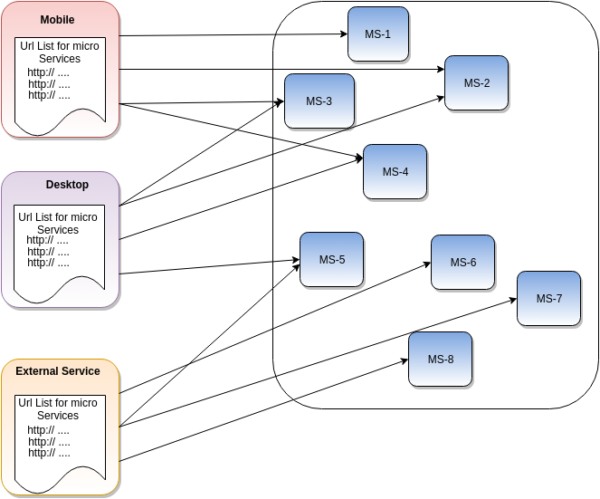
Another problem is that, sometimes, microservice talks on another protocol, then HTTP only, such as thrift call and so on. Outer consumers can’t directly deal with microservice in that protocol. As a mobile screen is smaller than a web page, the result of the data required by the mobile or desktop API call is different. A developer would want to give less data to the mobile API or have different versions of the API calls for mobile and desktop. So, you could face a problem such as this: each client is calling different web services and keeping track of their web service and developers have to give backward compatibility because API URLs are embedded in clients like in mobile app.
Why do we need the API Gateway?
All these preceding problems can be addressed with the API Gateway in place. The API Gateway acts as a proxy between the API consumer and the API servers. To address the first problem in that scenario, there will only be one call, such as /successOrderSummary, to the API Gateway. The API Gateway, on behalf of the consumer, calls the order and user detail, then combines the result and serves to the client. So basically, it acts as a facade or API call, which may internally call many APIs.
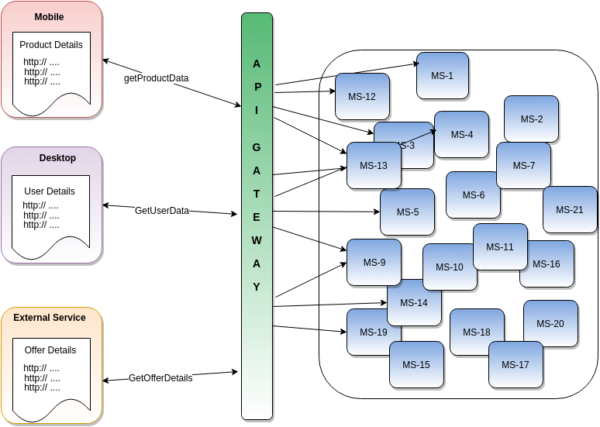
The API Gateway solves many purposes, some of which are as follows.
Authentication
API Gateways can take the overhead of authenticating an API call from outside. After that, all the internal calls remove security check. If the request comes from inside the VPC, it can remove the check of security, decrease the network latency a bit, and make the developer focus more on business logic than concerning about security.
Different protocol
Sometimes, microservice can internally use different protocols to talk to each other; it can be thrift call, TCP, UDP, RMI, SOAP, and so on. For clients, there can be only one rest-based HTTP call. Clients hit the API Gateway with the HTTP protocol and the API Gateway can make the internal call in required protocol and combine the results in the end from all web service. It can respond to the client in required protocol; in most of the cases, that protocol will be HTTP.
Load-balancing
The API Gateway can work as a load balancer to handle requests in the most efficient manner. It can keep a track of the request load it has sent to different nodes of a particular service. Gateway should be intelligent enough to load balances between different nodes of a particular service. With NGINX Plus coming into the picture, NGINX can be a good candidate for the API Gateway. It has many of the features to address the problem that is usually handled by the API Gateway.
Request dispatching (including service discovery)
One main feature of the gateway is to make less communication between client and microservcies. So, it initiates the parallel microservices if that is required by the client. From the client side, there will only be one hit. Gateway hits all the required services and waits for the results from all services. After obtaining the response from all the services, it combines the result and sends it back to the client. Reactive microservice designs can help you achieve this. Working with service discovery can give many extra features. It can mention which is the master node of service and which is the slave. Same goes for DB in case any write request can go to the master or read request can go to the slave. This is the basic rule, but users can apply so many rules on the basis of meta information provided by the API Gateway. Gateway can record the basic response time from each node of service instance. For higher priority API calls, it can be routed to the fastest responding node. Again, rules can be defined on the basis of the API Gateway you are using and how it will be implemented.
Response transformation
Being a first and single point of entry for all API calls, the API Gateway knows which type of client is calling a mobile, web client, or other external consumer; it can make the internal call to the client and give the data to different clients as per needs and configuration.
Circuit breaker
To handle the partial failure, the API Gateway uses a technique called circuit breaker pattern. A service failure in one service can cause the cascading failure in the flow to all the service calls in stack. The API Gateway can keep an eye on some threshold for any microservice. If any service passes that threshold, it marks that API as open circuit and decides not to make the call for a configured time. Hystrix (by Netflix) served this purpose efficiently. Default value in this is failing of 20 requests in 5 seconds. Developers can also mention the fall back for this open circuit. This fall back can be of dummy service. Once API starts giving results as expected, then gateway marks it as a closed service again.
Pros and cons of API Gateway
Using the API Gateway itself has its own pros and cons. In the previous section, we have described the advantages of using the API Gateway already. I will still try to make them in points as the pros of the API Gateway.
Pros
- Microservice can focus on business logic
- Clients can get all the data in a single hit
- Authentication, logging, and monitoring can be handled by the API Gateway
- Gives flexibility to use completely independent protocols in which clients and microservice can talk
- It can give tailor-made results, as per the clients needs
- It can handle partial failure
Addition to the preceding mentioned pros, some of the trade-offs are also to use this pattern.
Cons
- It can cause performance degrade due to lots of happenings on the API Gateway
- With this, discovery service should be implemented
- Sometimes, it becomes the single point of failure
- Managing routing is an overhead of the pattern
- Adding additional network hope in the call
- Overall. it increases the complexity of the system
- Too much logic implementation in this gateway will lead to another dependency problem
So, before using the API Gateway, both of the aspects should be considered. Decision of including the API Gateway in the system increases the cost as well. Before putting effort, cost, and management in this pattern, it is recommended to analysis how much you can gain from it.
Example of API Gateway
In this example, we will try to show only sample product pages that will fetch the data from service product detail to give information about the product. This example can be increased in many aspects. Our focus of this example is to only show how the API Gateway pattern works; so we will try to keep this example simple and small.
This example will be using Zuul from Netflix as an API Gateway. Spring also had an implementation of Zuul in it, so we are creating this example with Spring Boot. For a sample API Gateway implementation, we will be using http://start.spring.io/ to generate an initial template of our code. Spring initializer is the project from Spring to help beginners generate basic Spring Boot code. A user has to set a minimum configuration and can hit the Generate Project button. If any user wants to set more specific details regarding the project, then they can see all the configuration settings by clicking on the Switch to the full version button, as shown in the following screenshot:
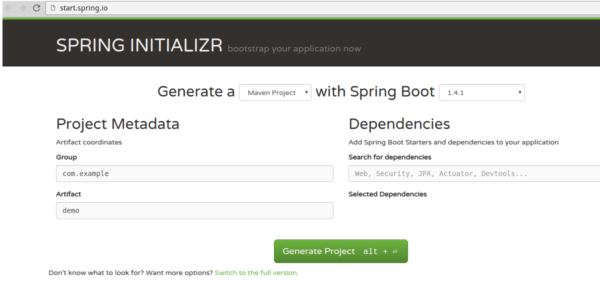
Let’s create a controller in the same package of main application class and put the following code in the file:
@SpringBootApplication
@RestController
public class ProductDetailConrtoller
{
@Resource
ProductDetailService pdService;
@RequestMapping(value = "/product/{id}")
public ProductDetail getAllProduct( @PathParam("id") String id)
{
return pdService.getProductDetailById(id);
}
}
In the preceding code, there is an assumption of the pdService bean that will interact with Spring data repository for product detail and get the result for the required product ID. Another assumption is that this service is running on port 10000. Just to make sure everything is running, a hit on a URL such as http://localhost:10000/product/1 should give some JSON as response.
For the API Gateway, we will create another Spring Boot application with Zuul support. Zuul can be activated by just adding a simple @EnableZuulProxy annotation.
The following is a simple code to start the simple Zuul proxy:
@SpringBootApplication
@EnableZuulProxy
public class ApiGatewayExampleInSpring
{
public static void main(String[] args)
{
SpringApplication.run(ApiGatewayExampleInSpring.class, args);
}
}
Rest all the things are managed in configuration. In the application.properties file of the API Gateway, the content will be something as follows:
zuul.routes.product.path=/product/**
zuul.routes.produc.url=http://localhost:10000
ribbon.eureka.enabled=false
server.port=8080
With this configuration, we are defining rules such as this: for any request for a URL such as /product/xxx, pass this request to http://localhost:10000. For outer world, it will be like http://localhost:8080/product/1, which will internally be transferred to the 10000 port. If we defined a spring.application.name variable as product in product detail microservice, then we don’t need to define the URL path property here (zuul.routes.product.path=/product/** ), as Zuul, by default, will make it a URL/product.
The example taken here for an API Gateway is not very intelligent, but this is a very capable API Gateway. Depending on the routes, filter, and caching defined in the Zuul’s property, one can make a very powerful API Gateway.
Summary
In this article, you learned about the API Gateway, its need, and its pros and cons with the code example.
Resources for Article:
Further resources on this subject:
- What are Microservices? [article]
- Microservices and Service Oriented Architecture [article]
- Breaking into Microservices Architecture [article]










![How to create sales analysis app in Qlik Sense using DAR method [Tutorial] Financial and Technical Data Analysis Graph Showing Search Findings](https://hub.packtpub.com/wp-content/uploads/2018/08/iStock-877278574-218x150.jpg)


