What is TwitterKit & Digits?
In this post we take a look at Twitter’s new Sign-in API, TwitterKit and Digits, bundled as part of it’s new Fabric suite of tools, announced by Twitter earlier this year, as well as providing you with two quick snippets on on how to integrate Twitter’s sign-in mechanism into your iOS app.

Facebook, and to a lesser-extent Google, have for a while dominated the single sign-on paradigm, through their SDK or Accounts.framework on iOS, to encourage developers to provide a consolidated form of login for their users. Twitter has decided to finally get on the band-wagon and work toward improving its brand through increasing sign-on participation, and providing a concise way for users to log-in to their favorite apps without needing to remember individual passwords.
By providing a Login via Twitter button, developers will gain the user’s Twitter identity, and subsequently their associated twitter tweets and associations. That is, once the twitter account is identified, the app can engage followers of that account (friends), or to access the user’s history of tweets, to data-mind for a specific keyword or hashtag.
In addition to offering a single sign-on, Twitter is also offering Digits, the ability for users to sign-on anonymously using one’s phone number, synonymous with Facebook’s new Anonymous Login API.
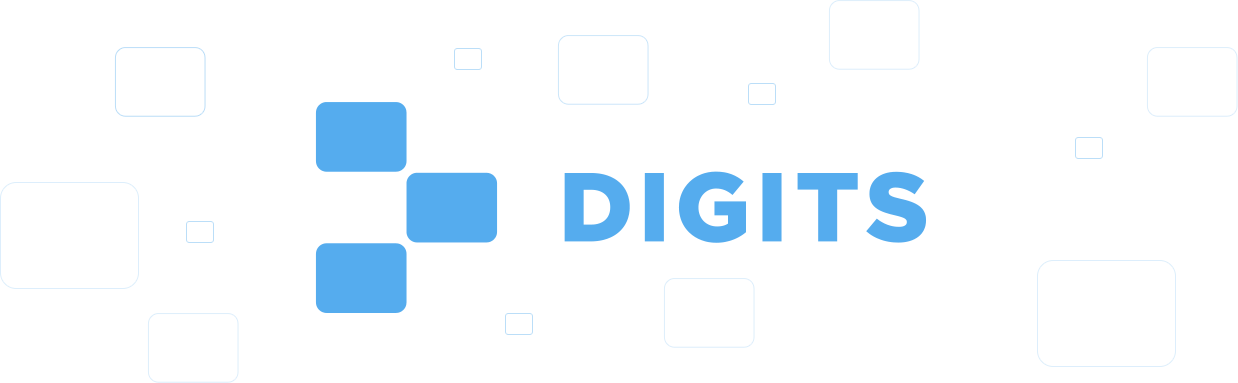
The benefits of Digit
The rationale behind Digits is to provide users with the option of trusting the app or website and providing their Twitter identification in order to log-in. Another option for the more hesitant ones wanting to protect their social graph history, is to only provide a unique number, which happens to be a mobile number, as a means of identification and authentication.
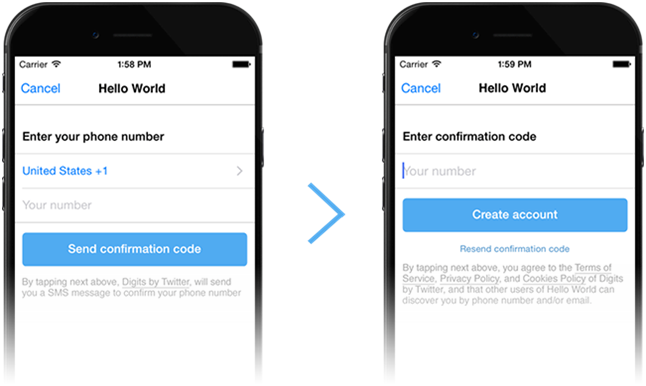
Another benefit for users is that logging in is dead-simple, and rather than having to go through a deterring form of identification questions, you just ask them for their number, from which they will get an authentication confirmation SMS, allowing them to log-in.
With a brief introduction to TwitterKit and Digits, let’s show you how simple it is to implement each one.
Logging in with TwitterKit
Twitter wanted to make implementing its authentication mechanism a more simpler and attractive process for developers, which they did. By using the SDK as part of Twitter’s Fabric suite, you will already get your Twitter app set-up and ready, registered for use with the company’s SDK. TwitterKit aims to leverage the existing Twitter account on the iOS, using the Accounts.framework, which is the preferred and most rudimentary approach, with a fallback to using the OAuth mechanism.
The easiest way to implement Twitter authentication is through the generated button, TWTRLogInButton, as we will demonstrate using iOS’Swift language.
let authenticationButton = TWTRLogInButton(logInCompletion:
{ (session, error) in
if (session != nil) {
//We signed in, storing session in session object.
} else {
//we get an error, accessible from error object
}
})It’s quite simple, leaving you with a TWTRLoginButton button subclass, that users can add to your view hierarchy and have users interact with.
Logging in with Digits
Having created a login button using TwitterKit, we will now create the same feature using Digits. The simplicity of implementation is maintained with Digits, with the simplest process once again to create a pre-configured button, DGTAuthenticateButton:
let authenticationButton = TWTRLogInButton(logInCompletion:
{ (session, error) in
if (session != nil) {
//We signed in, storing session in session object.
} else {
//we get an error, accessible from error object
}
})Summary
Implementing TwitterKit and Digits are both quite straight forward in iOS, with different intentions. Whereas TwitterKit allows you to have full-access to the authenticated user’s social history, the latter allows for a more abbreviated, privacy-protected approach to authenticating.
If at some stage the user decides to trust the app and feels more comfortable providing full access of her or his social history, you can defer catering to that till later in the app usage. The complete iOS reference for TwitterKit and Digits can be found by clicking here.
The popularity and uptake of TwitterKit remains to be seen, but as an extra option for developers, when adding Facebook and Google+ login, users will have the option to pick their most trusted social media tool as their choice of authentication.
Providing an anonymous mode of login also falls in line with the more privacy-conscious world, and Digits certainly provides a seamless way of implementing, and impressively straight-forward way for users to authenticate using their phone number.
We have briefly demonstrated how to interact with Twitter’s SDK using iOS and Swift, but there is also an Android SDK version, with a Web version in the pipeline very soon, according to Twitter.
This is certainly worth exploring, along with the rest of the tools offered in the Fabric suite, including analytics and beta-distribution tools, and more.
About the author
Doron Katz is an established Mobile Project Manager, Architect and Developer, and a pupil of the methodology of Agile Project Management,such as applying Kanban principles. Doron also believes in BehaviourDriven Development (BDD), anticipating user interaction prior to design, that is. Doron is also heavily involved in various technical user groups, such as CocoaHeads Sydney, and Adobe user Group.










![How to create sales analysis app in Qlik Sense using DAR method [Tutorial] Financial and Technical Data Analysis Graph Showing Search Findings](https://hub.packtpub.com/wp-content/uploads/2018/08/iStock-877278574-218x150.jpg)